 2 small useful ideas
2 small useful ideas
Greetings, Is it possible to shrink the Win 10 tray notification icon? Or the ability to change the clock and the Notification Center icon in places, as the "ClockPositionRighteousifier" program does, but without huge gaps. If not, is it possible to at least add a combination of hotkeys for the "Night Light" on/off mode, because it's inconvenient to climb into Win10 Settings (I'll have to turn off the display of this bulky notification icon - I have it enabled due to the presence of the "Night Light" mode ", there are no more useful features in the Notification Center for me).
Another small idea:
Time + current date/month/year is displayed in the tray by default only on the "wide" taskbar with large icons. On the "small" taskbar with small icons - only the time is displayed. Is it possible to somehow reduce the font size of the clock digits in the tray so that the full display format (with the date) also fits, but already on the “small” taskbar?
I understand that these are difficult tasks to implement, if at all feasible...

 Be able to pin apps to the right side of the taskbar / Divide the taskbar in separeted groups
Be able to pin apps to the right side of the taskbar / Divide the taskbar in separeted groups
First suggestion:
It would be awesome if there was a feature to pin certain apps to the right side of the taskbar.
Example:
Im always with spotify open, a chrome window with 1 video open (which I put on my second monitor) or a chrome window with my app preview open, but it’s “hard” finding them on a taskbar that has, like, 15 apps.
But in all theses cases, I always have a huge space left on the right side of the taskbar. I’d love to be able to put some apps there.
I starded having this idea when I found a mod to Everything that adds a toolbar exatly in this place: https://github.com/stnkl/EverythingToolbar
It not only let you pin the taskbar there (a simple icon) but it also let you put a search bar there.
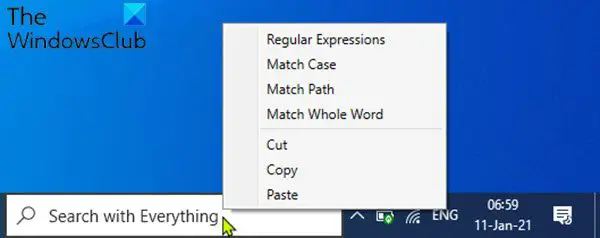
Second suggestion:
It goes in the same idea as the first one, but instead of only pinning the icon in the right area of the taskbar, we would be able to divide it in 2 areas (with a space between them).
Example: the first, the second, and the fourth windows are open in my main monitor while the third window is open on my second monitor (usually a fullscreen youtube video). I want to be able to see in my main taskbar the windows there are opened in my second monitor but I don't want it mixed with all the windows neither want to minimize the video on the 2nd monitor just to see what tabs are there.
If I could place the items of the 2nd monitor in the right area of the taskbar, it would be great.
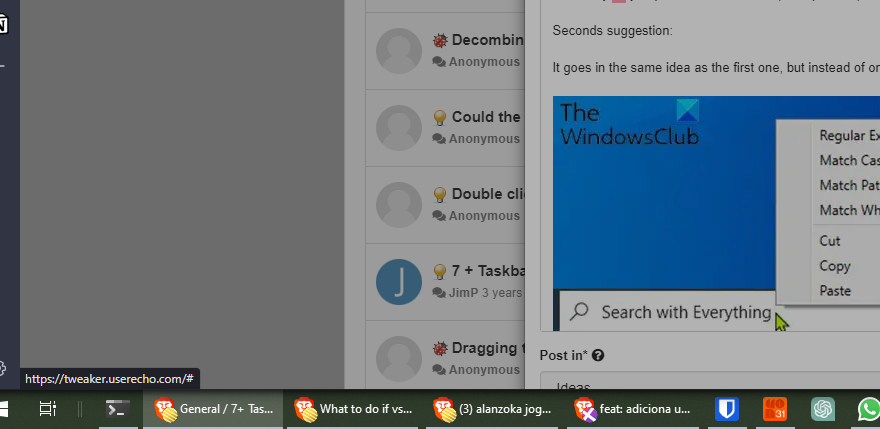
 It is suggested to add a function - only open a folder with the same path (建议增加功能-只打开一个路径相同的文件夹)
It is suggested to add a function - only open a folder with the same path (建议增加功能-只打开一个路径相同的文件夹)
Win10 will open the same folder repeatedly, it is recommended to keep only one (Win10会重复打开相同的文件夹,建议让其只保留一个).

This functionality is unrelated to the taskbar, and won't be implemented as part of 7+ Taskbar Tweaker. Perhaps somebody will implement it as a Windhawk mod some day.

 (Major bug) Opening any game causes explorer.exe to crash when 7+ Taskbar Tweaker is running
(Major bug) Opening any game causes explorer.exe to crash when 7+ Taskbar Tweaker is running
Version: v5.14.1
After a recent Windows 10 update any time that 7+ Taskbar Tweaker is running and you open a program with some sort of graphics it causes explorer.exe to crash and instantly restart. As soon as I stop the 7+ Taskbar Tweaker.exe the problem no longer happens.
My best guess at the cause is any time 7+TT attempts to edit the taskbar since the newest update it causes an error.
Steps I've been using to reproduce:
- Have 7+TT running
- Launch a File Explorer window for tracking if explorer.exe restarts
- Launch Minecraft / Borderlands 2 / Team Fortress 2 (I attempted to use very common games for testing)
- The moment you click into the game for the first time after it loads explorer.exe will restart
- Tab out of the game and you'll notice that the File Explorer window is closed
Settings for 7+TT:
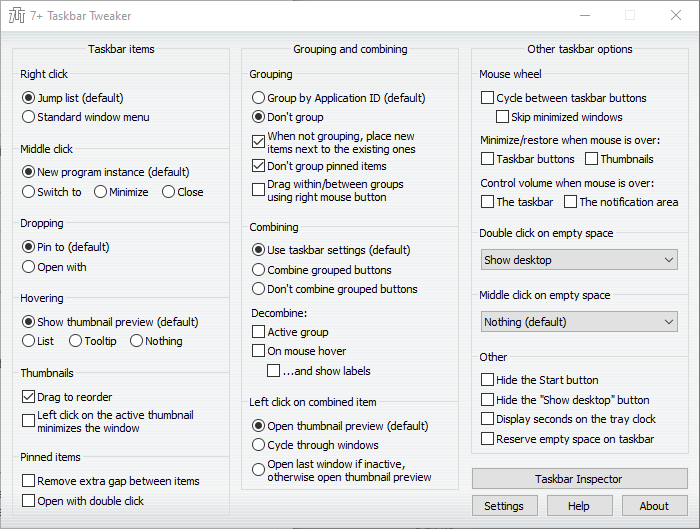
Event Viewer error log:
Log Name: Application
Source: Application Error
Date: 2023-08-23 1:15:36 AM
Event ID: 1000
Task Category: (100)
Level: Error
Keywords: Classic
User: N/A
Computer: ZeekPC
Description:
Faulting application name: explorer.exe, version: 10.0.19041.3393, time stamp: 0x0bf928ad
Faulting module name: explorer.exe, version: 10.0.19041.3393, time stamp: 0x0bf928ad
Exception code: 0xc0000005
Fault offset: 0x000000000008ae2f
Faulting process id: 0xd60
Faulting application start time: 0x01d9d59027ec2104
Faulting application path: C:\WINDOWS\explorer.exe
Faulting module path: C:\WINDOWS\explorer.exe
Report Id: f674aff2-b89d-47d9-a445-a9b4b7e36cb7
Faulting package full name:
Faulting package-relative application ID:
Event Xml:
1000
0
2
100
0
0x80000000000000
164568
Application
ZeekPC
explorer.exe
10.0.19041.3393
0bf928ad
explorer.exe
10.0.19041.3393
0bf928ad
c0000005
000000000008ae2f
d60
01d9d59027ec2104
C:\WINDOWS\explorer.exe
C:\WINDOWS\explorer.exe
f674aff2-b89d-47d9-a445-a9b4b7e36cb7
 One app keeps moving after unlocking remote desktop
One app keeps moving after unlocking remote desktop
Hi, I have v5.14.1 installed onto my remote desktop (Windows 10 version 21H2). One of my app's icon keeps moving to the far end of my taskbar, after unlocking the remote desktop or reconnecting to it. I've only noticed this happening to one app: Idera Rapid SQL (version 18.2, 64-bit). Any ideas?

 Restoring the standard menu doesn't work on newer 7tt versions with StartIsBack
Restoring the standard menu doesn't work on newer 7tt versions with StartIsBack
First, I know this has been addressed before.
Either on the side of 7tt or by the StartIsBack devs.
I just can't find it and can't remember.
But the newer versions do not work with StartIsBack's taskbar jumplists. (Behavior is consistent with StartIsBack jumplists overriding 7tt's menu.)
I do not know how the 2 interact behind the scenes and I do not wish to assign any blame in any of this.
But I am curious what the situation is.
And I want to make one observation:
7tt v5.11.3 coexists correctly with StartIsBack.
Logically that means that a change can be made on 7tt's side that can restore fix things. (No clue how practical it would be.)
Ultimately it does not matter too much.
One can
a) Either disable the StartIsBack jumplists (I personally use them rarely)
b) Remain on v5.11.3 forever (It works on 22H2, which microsoft has recently state will be the last major update to W10, so no breakage is expected.)

 Sort buttons in groups by regexp
Sort buttons in groups by regexp
I would love the following feature: to be able to define how exactly the group is sorted.
I would like to define a regexp-based replace on the window title and sort only after the replacement. I am working with SAP application and it puts more important information (system ID) later in the title, and less important (window number on that system) earlier in the title.
This setting could be definiable per program.
And if the regexp returns no match, then no replacement should take place, and original title should be used for sorting.

 7+ Taskbar Tweaker: Could not load library (4)
7+ Taskbar Tweaker: Could not load library (4)
v5.14.1
Hello, currently the taskbar on my computer will prompt [Could not load library (4)], which cannot be used normally.
I have tried to uninstall and reinstall the latest version, but it still doesn't work.
May I ask what might be the cause of this?
Finally, thank you for developing this useful software.
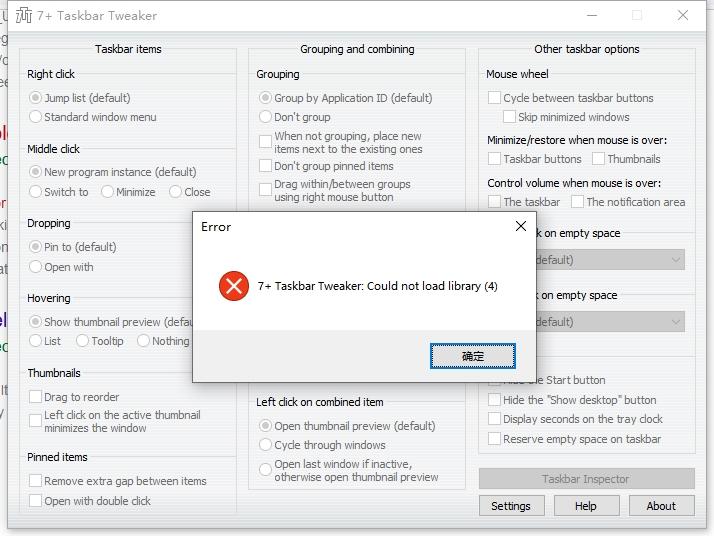

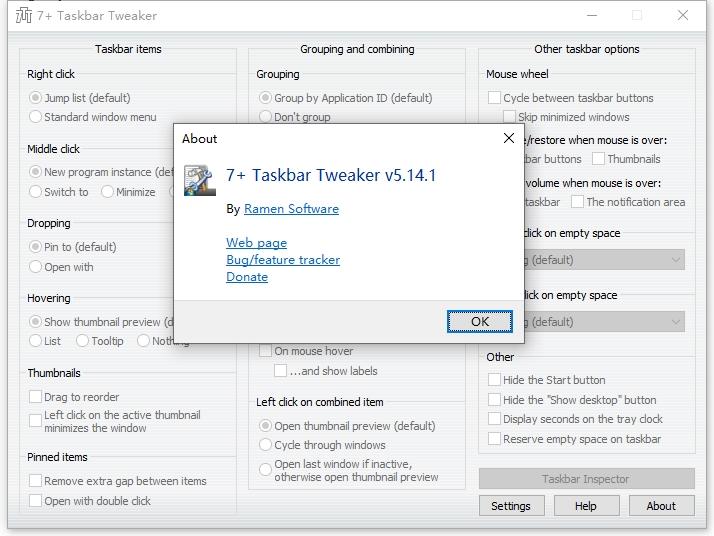
خدمة دعم العملاء من خلال UserEcho


