 Windows 10 - Remove clock and Action Center icon gaps
Windows 10 - Remove clock and Action Center icon gaps
In Windows 10, if the taskbar is vertical, there is a large amount of padding above, and below the clock:

When the "Show desktop" button is hidden, this becomes even more noticeable, since the clock sits above the bottom of the screen by quite a large amount.
An option to remove, or reduce this padding would be nice.
Another screenshot: http://imgur.com/a/eqJoY
 Can not load library/dll not injected - after October 15 update (KB4520062 build 17763.832)
Can not load library/dll not injected - after October 15 update (KB4520062 build 17763.832)
broken again...sorry for the hassle
 Scroll on trackpad/touchpad doesn't trigger mouse wheel options
Scroll on trackpad/touchpad doesn't trigger mouse wheel options
I love the ability to change volume by scrolling on the mouse wheel. However, it doesn't seem to work when I scroll on my trackpad.
 Option to lock icons so they do not move around
Option to lock icons so they do not move around
It will be nice to have an option lock the icons in the taskbar so they do not move around.

 Don't hide language bar in RDP
Don't hide language bar in RDP
However, because of this feature, icons on system tray "jumps" each time you enter/exit RDP, leading to missclick sometimes. That's really annoying. It doesn't matter whether you use RDCM or not.
Wish: Add ability to disable language bar hiding when RDP mode is entered.
 Add "Disable taskbar transparency" feature
Add "Disable taskbar transparency" feature
An option to disable transparency default effect in taskbar would be great.

 Close Group/App by Ctrl/Shift/Alt + MiddleClick
Close Group/App by Ctrl/Shift/Alt + MiddleClick
To close all windows of Word/IE/Firefox/Windows Explorer etc. by one single click (instead of 5 currently..).
A Reg option would be welcome as well.

 Notification Area: Auto-expand to show all icons on mouse hover
Notification Area: Auto-expand to show all icons on mouse hover
I'd like to have all the hidden icons show when I move the mouse over the clock.
Not asking for the icons to be auto-hidden by 7TT, just auto show. Hiding the icons is already easy enough :-)

 Remove "Customize..." in the system tray
Remove "Customize..." in the system tray
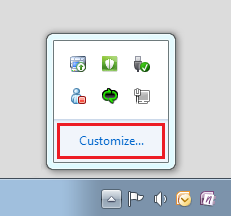
 Closing windows in Alt+Tab / Ctrl+Alt+Tab view by Middle Click
Closing windows in Alt+Tab / Ctrl+Alt+Tab view by Middle Click
If you normally use the Middle Click on Taskbar buttons for closing windows, you might find this feature useful as well.
Customer support service by UserEcho

