
 Double-click on the arrow of hidden tray icons
Double-click on the arrow of hidden tray icons
Greetings Michael, using your masterpiece, I noticed one annoying thing. Some programs (like PCRadio) do not create a permanent icon in the tray - when you open them, the icon disappears from the tray and the arrow of the hidden tray icons is automatically pressed, which you have to manually close (the menu of hidden icons opens with a single mouse click). Is it possible to introduce the option of double-clicking on this tray arrow into the list of hidden settings of 7+Taskbar Tweaker? So that it does not open accidentally from a single touch. For example, 0 - is a single mouse click to open icons hidden in the tray, 1 - is a double click.
Otherwise, everything about the 7+Taskbar Tweaker is fine - except for the lack of this feature. And with the incoming...Happy New Year)

 emptyspace|lclick on secondary display requires double click
emptyspace|lclick on secondary display requires double click
I use emptyspace|lclick to open the taskbar and I love it, however on my secondary display it actually requires a double click to work.
I understand this is normal behavior when taskbars are unlocked, but in the case of a secondary monitor it happens even when all taskbars are locked.
If a fix is possible it would be appreciated, and thank you very much for this software (:
 Edit/Remove Items In The TaskBar Right-Click Context Menu
Edit/Remove Items In The TaskBar Right-Click Context Menu
Just as the title says. Is it possible to edit/remove some items from the right-click context menu of the TaskBar at all?
For example, I right-click on the TaskBar and have it not list the items:
• Search
• Show People on the taskbar
• News and interests
etc...

 Sort settings not staying after reboot
Sort settings not staying after reboot
I keep all menu items sorted alphabetically but it won't stay that way after a restart. Also any hidden items reappear. So whenever I need to restart Windows I need to go through and re-hide hidden items and re-sort all menus. Is this a bug, or am I missing a setting somewhere?
Windows 8.1
 add "Alt+Esc" like-function by double clicking Taskbar icon?
add "Alt+Esc" like-function by double clicking Taskbar icon?
OBS cannot record minimized (unrendered) applications.
I wish to send an application behind all other windows by double clicking on its taskbar icon, so its never "minimized" but achieves same function of hiding current active window (without needing keyboard)
 Rearrange System Tray Icons not Working Properly (No Vertical Indicator Bar)
Rearrange System Tray Icons not Working Properly (No Vertical Indicator Bar)
System Details:
Windows 10 Pro. 22H2
7+ Taskbar Tweaker v5.14.3
It used to be the case that if I rearranged icons in the System Tray into an order I want them to be in then there would be a 'black vertical bar' would show/indicate where the icon would be re-positioned to. That vertical bar no longer appears and I am thinking this is some kind of bug.
It also seems to the case that it is now difficult to rearrange the icons anyway. I think this needs some attention.
Thank you.

 Volume control is triggered when it shouldn't
Volume control is triggered when it shouldn't
I have set to control volume when mouse is over the taskbar tray icon with mouse wheel and without "cycle beween taskbar buttons" checked, but when I roll the mouse wheel on the taskbar(not on the tray icon),the volume still can be controlled.
OS: Windows 7 x64
7+ Taskbar Tweaker Version:5.14.3
 Option where left-clicking on an running program in the taskbar does not minimize
Option where left-clicking on an running program in the taskbar does not minimize
In Windows, when left clicking on any running program in the taskbar it opens that application window. When left clicking that same running program in the taskbar again, it minimizes it. It would be nice to have an option in 7TT where left clicking on a running program in the taskbar only opens that application window - another left click does not minimize it. Old Windows used to work this way, its simpler and easier.

It's already possible and was answered here:
https://tweaker.userecho.com/topics/706-option-request-left-click-on-active-task-keeps-it-active
 Adding support for for mouse side buttons and horizontal scroll wheel
Adding support for for mouse side buttons and horizontal scroll wheel
Not sure what exactly they'd do by default but could be useful for switching between sound devices for example

It was suggested before here, closing as a duplicate:
https://tweaker.userecho.com/topics/970-add-support-for-horizontal-scroll-wheel

 explorer preview when hover on taskbar icons not happening anymore
explorer preview when hover on taskbar icons not happening anymore
have to restart the explorer, and it works fine for only short time.
when not using taskbar tweaker, the problem not arises, even after long time, multiple sleep-wake loops.
updated to version 5.14.2, and the time in-between this behavior decreased significantly.
Now just after 20 mins, the preview on hover stops functioning.
خدمة دعم العملاء من خلال UserEcho

