
Be able to pin apps to the right side of the taskbar / Divide the taskbar in separeted groups
First suggestion:
It would be awesome if there was a feature to pin certain apps to the right side of the taskbar.
Example:
Im always with spotify open, a chrome window with 1 video open (which I put on my second monitor) or a chrome window with my app preview open, but it’s “hard” finding them on a taskbar that has, like, 15 apps.
But in all theses cases, I always have a huge space left on the right side of the taskbar. I’d love to be able to put some apps there.
I starded having this idea when I found a mod to Everything that adds a toolbar exatly in this place: https://github.com/stnkl/EverythingToolbar
It not only let you pin the taskbar there (a simple icon) but it also let you put a search bar there.
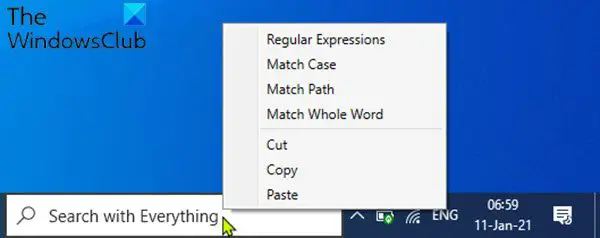
Second suggestion:
It goes in the same idea as the first one, but instead of only pinning the icon in the right area of the taskbar, we would be able to divide it in 2 areas (with a space between them).
Example: the first, the second, and the fourth windows are open in my main monitor while the third window is open on my second monitor (usually a fullscreen youtube video). I want to be able to see in my main taskbar the windows there are opened in my second monitor but I don't want it mixed with all the windows neither want to minimize the video on the 2nd monitor just to see what tabs are there.
If I could place the items of the 2nd monitor in the right area of the taskbar, it would be great.
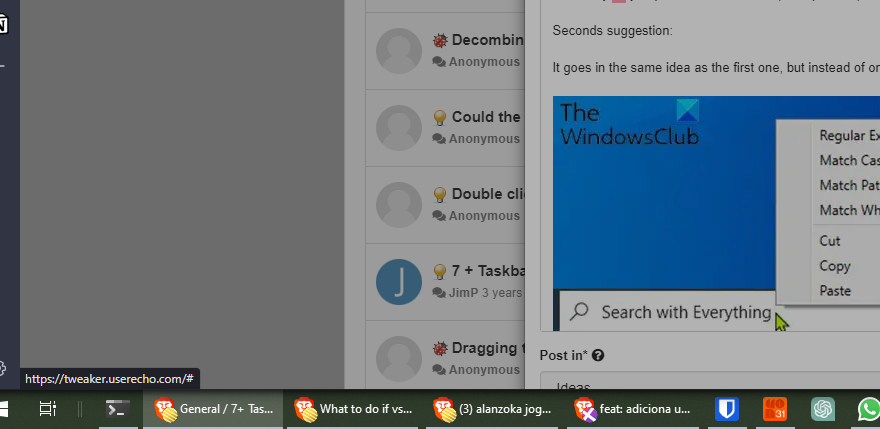
Customer support service by UserEcho



What you can do for now is use the "Don't group pinned items" option, then you'll always have your pinned icons at the left side of the taskbar, always at the same place.