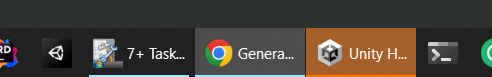You probably know this already, but 7+ works under explorer patcher!!
You probably know this already, but 7+ works under explorer patcher!!
when set to WINDOWS 10, 7+ works just fine.

Yes, I wrote about it here:
https://ramensoftware.com/7-taskbar-tweaker-on-windows-11-with-windows-10s-taskbar
And linked here:
https://ramensoftware.com/7-taskbar-tweaker
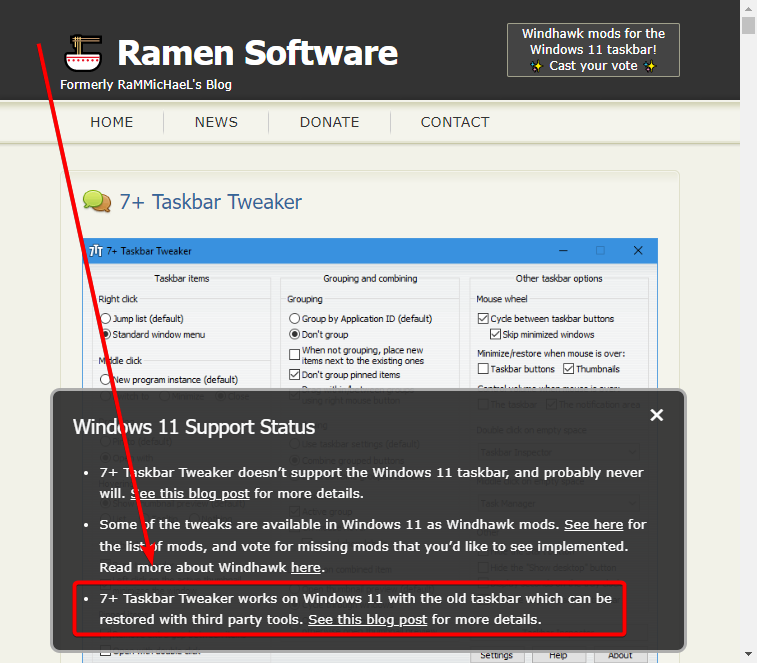
 Start program COMPLETELY hidden, icon only in System Tray
Start program COMPLETELY hidden, icon only in System Tray
The current program setting in with the "-hidewnd" only minimizes the application to the Taskbar. Can we opt or change the setting to minimize the application to System Tray?
 "When not grouping..." text is cut off
"When not grouping..." text is cut off
In the "Grouping" configuration area the "When not grouping, place new items next to the existing ones" text is cut off on the top and bottom.
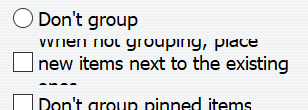

 Remove extra gap between items not working on secondary screen
Remove extra gap between items not working on secondary screen
Hi, I have version 5.13.
In the Pinned items category I select the "Remove extra gap between items" and on main screen I see the change, but this action does not not happen on my secondary monitor.
I am not sure if its a bug but I would like to have this included in the program also.
Regards
 Closing the app
Closing the app
When I close the interface, the app minimizes to the systray instead of shutting down. There is no setting to prevent this.
 Please add these feature https://github.com/benbuck/rbtray
Please add these feature https://github.com/benbuck/rbtray
Please add these feature https://github.com/benbuck/rbtray

 It doesn't Show Label when Decombines
It doesn't Show Label when Decombines
I enabled the Decombine feature On Mouse Hover And Show Labels, and now I want to disable the Show Label per app (like I did in Facebook). But I don't want to set it to Never, I just want to uncheck the Always, like I want to set it to default.
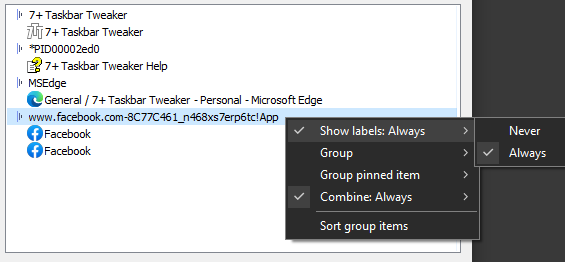
I don't want to show the labels on the taskbar all the time. So if I hide the labels per app (set it to Never), then if I put the mouse over the grouped thumbnail, it decombines but it doesn't show the labels.
But if I set it to Always, well it shows the labels but I don't want to show the labels on the taskbar all the time.

You can use the “-hidewnd” command line option. It should be added automatically if you choose to start the tweaker on startup when installing. Perhaps you configured it manually.

 Drag to re-order pinned items (jumplist)
Drag to re-order pinned items (jumplist)
In Win7 you could re-order the pinned items (ie. jumplists), but this was removed in Win10.
Atm the only way to re-order pinned items is to unpin every item for a given program, then re-add them manually in the desired order.
Would it be possible to add the re-ordering feature back in?

Thank you for the feedback. This was suggested before:
https://tweaker.userecho.com/topics/753-rearrange-jump-list
Closing as a duplicate.
Customer support service by UserEcho