
0
Not a bug
Mouse button control not closing all group items
My mouse button control for closing all group items doesn't work. It works as if 3 is the data instead of 10. Is this a bug or am I doing something wrong?
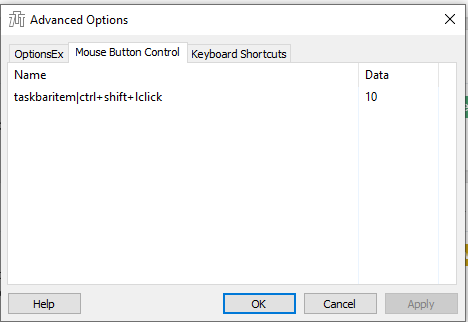
Customer support service by UserEcho



Ok my bad, I just realised it didn't work because I had set Grouping to Don't group.
But I did discover that Maximise all group items doesn't work. When I click an item nothing happens.
Works for me. I configured it as in the picture below, opened two Notepad instances, and both Notepad windows got maximized when I clicked with Ctrl+Shift+Left click on the Notepad taskbar item.
I'm not sure why it doesn't work for you. Do you have any idea how to reproduce it? Perhaps it happens with specific program(s)?
"Perhaps it happens with specific program(s)?"
It would appear so. I tried with Notepad as you had done and it worked. I also tried FirefoxPortable and that worked but IrfanView and Notepad++ didn't.
Works with Notepad++ on my computer. One exception - if the program is running as administrator, maximize doesn't work. It seems to be a limitation of Windows - all other operations (minimize, restore, close) work but maximize doesn't.
"if the program is running as administrator"
Thanks, yes I checked and that definitely is the case with Notepad++. I'm not sure what I was doing before with IrfanView but it works fine. Perhaps an update could be made to the help file to specify the issue with administrator mode.