
0
Not a bug
It doesn't Show Label when Decombines
I enabled the Decombine feature On Mouse Hover And Show Labels, and now I want to disable the Show Label per app (like I did in Facebook). But I don't want to set it to Never, I just want to uncheck the Always, like I want to set it to default.
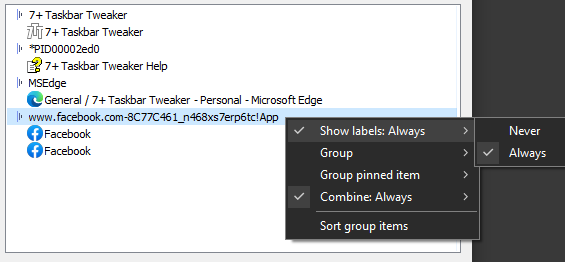
I don't want to show the labels on the taskbar all the time. So if I hide the labels per app (set it to Never), then if I put the mouse over the grouped thumbnail, it decombines but it doesn't show the labels.
But if I set it to Always, well it shows the labels but I don't want to show the labels on the taskbar all the time.
Leveres av UserEcho



If I understand what you're trying to do, you can just click on the checked Always option to uncheck it, and have none of the two options checked. Then you'll get the default.
OP here, thank you for responding. I honestly forgot to mention that I can't uncheck the Always option. I tried left clicking and right clicking it but nothing happens.
I could turn it back to default if I reset the 7TT. But I already made a lot of changes.
What do you mean, you can't uncheck it? See the recording below. Does it just stay checked for you?
I'm so stupid. That I haven't thought of clicking the second check symbol. I was talking about the first check symbol before the Show labels. This solves my concern. Thank you so much for responding.