
 Ctrl + Click on Taskbar Buttons - Multiple selection of buttons to do a particular command
Ctrl + Click on Taskbar Buttons - Multiple selection of buttons to do a particular command
The same way it works in Taskbar Inspector. The Context menu of Taskbar Inspector can be copied to this feature.
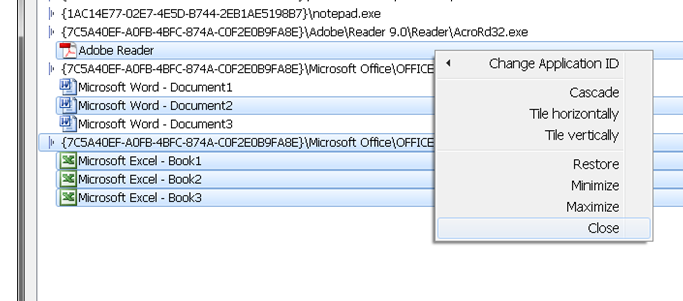
 After waking up from sleep or hibernation 7TT often crashes (Windows 7 Professional 64 bit SP1)
After waking up from sleep or hibernation 7TT often crashes (Windows 7 Professional 64 bit SP1)

Thanks everyone for helping me to solve this long-standing bug.

 Use new volume slider (aesthetic fix/upgrade)
Use new volume slider (aesthetic fix/upgrade)
If possible, why not use the new windows 10 volume slider
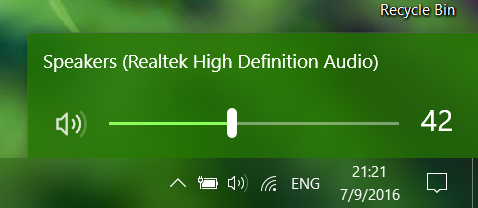
which is very pretty, instead of the old win7like slider.

 Switching between open programs using keyboard
Switching between open programs using keyboard
Give a configurable keyboard shortcut to toggle between only running programs on the taskbar. This shortcut should directly switch like Alt+Esc does (unlike Alt-Tab which shows a preview window) but it should switch in taskbar order of running programs from left to right (or right to left if Shift is held down). From Windows 95 to XP, we had Win+Tab (Win+T in Vista), then hit Enter to cycle only between running programs. As Windows 7/8 both mix running and non-running programs, Win+T has become useless. If I use Win+T, I have to go through all the pinned programs before arriving at a running program. We have Alt-Esc which switches directly but in Z-order (order by last used which is unpredictable, not the taskbar order which we always see at the bottom). Alt-Tab is there but it is not the Taskbar order. Plus Alt-Tab doesn't directly switch, it shows a list where switching does an unwanted Aero-Peek and where minimized windows are thrown at the end of the list.

Done in v4.2.5.
It's not very user friendly, but well, you have to set it up only once, and it works.
A tip, disabling global windows hotkeys:
http://www.geoffchappell.com/notes/windows/shell/explorer/globalhotkeys.htm
I've set Win+Q and Win+W to cycle between windows on my PC.
It wouldn't work without disabling the hotkeys for explorer first.

 Run as administrator from Win+R by pressing Ctrl+Shift+Enter
Run as administrator from Win+R by pressing Ctrl+Shift+Enter
 option to increase size of system tray icons
option to increase size of system tray icons

 could not load library (1004) Windows 10 pro 19041.450
could not load library (1004) Windows 10 pro 19041.450
7+ Taskbar Tweaker Could not load library (1004)
Library initialization failed, perhaps your Windows version is not supported

 V5.9 Error (5) - Could not load library error on load Windows 10 build 2004
V5.9 Error (5) - Could not load library error on load Windows 10 build 2004
I can see other reports for older versions, but nothing recent - so here it is again.
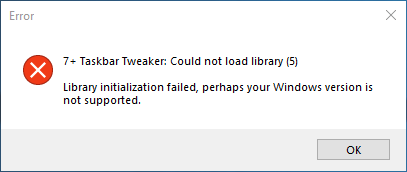
7tt v5.9
Windows 10 Pro (64) build 2004
Happens on boot - no other special requirements to reproduce.
Customer support service by UserEcho


