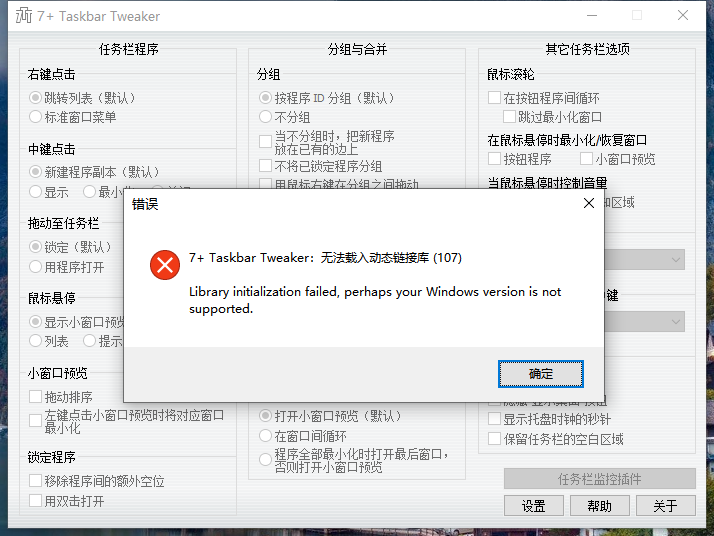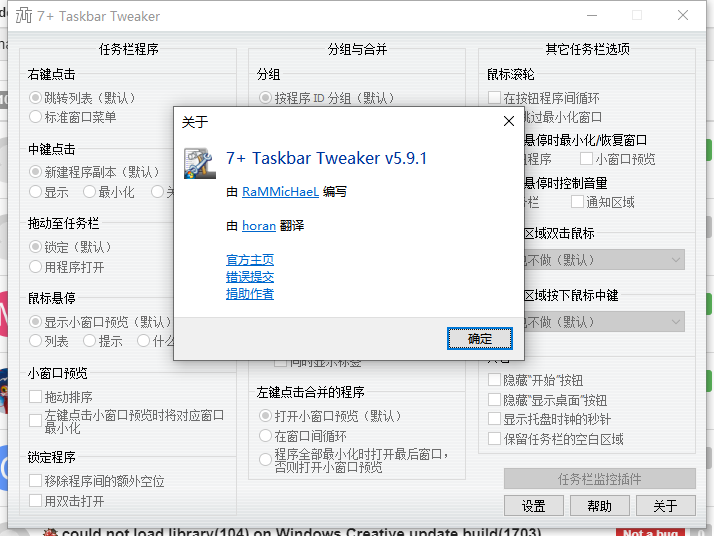Windows Update May Have Broken Taskbar Tweaker
Windows Update May Have Broken Taskbar Tweaker
I just got updated overnight to Windows 10, version 20H2 and Taskbar Tweak gave me a popup saying it thinks it is incompatible with the my version of Windows. I am told there is yet another update I can receive, Windows 10 October 2020 Update -- oh fun oh joy! I'll try to hold off on updates and even might stop these pesky automatic updates Please advise!

 Rearrange Jump List
Rearrange Jump List
Would it be possible to have 7+ Taskbar Tweaker allow us to rearrange the items in a Jump List? Microsoft used to allow this in Windows 7, but the feature is no longer available in Windows 10. Perhaps your awesome app can restore this lost functionality that is sorely missed by so many people?

 User defined order of placement on taskbar
User defined order of placement on taskbar
Hello,
I really would appreciate if taskbar tweaker would allow me to specify a certain order of opened apps on the taskbar. For example I would like to have the opportunity to tell tt to have the email-program first, then firefox, then notepad++ etc independent of the order of starting it, because tt takes care of it and moves them to their predefined position relative to each other. Programs not defined in this list rest untouched.
I hope I was able to convey my idea ... if not please tell me, I will try again.
 Application Volume or Mute
Application Volume or Mute
Thanks for the great software, couldn't live without it.
 Please add: Modify "Show Desktop" button width
Please add: Modify "Show Desktop" button width
Some people like it fat, some skinny. I'm using a tablet, but unfortunately my "Show Desktop" button is skinny, rather than the finger friendly fatty. It would be nice if users could not just select between the two, but also determine a custom width.
Thanks in advance!
 Make right click on bottom right corner do Ctrl+Alt+Tab/Ctrl+Win+Tab/Taskbar Inspector etc
Make right click on bottom right corner do Ctrl+Alt+Tab/Ctrl+Win+Tab/Taskbar Inspector etc
Instead of showing that not so useful menu (Show Desktop/Peek at Desktop), can you make right click on bottom right hot corner run one of the configurable actions like running Task manager, Toggle mute, Ctrl+Win+Tab etc?
 Remove vertical taskbar minimum width restriction
Remove vertical taskbar minimum width restriction

 Minimalistic interface for volume control
Minimalistic interface for volume control
Default volume control window (sndvol.exe) shows with a nasty delay. You can add option to use standard hint "Speakers: 10%" or "Speakers: Mute" for indicating of volume changing. It should work without any delays.

There's the sndvol_tooltip registry option, so I'm closing it.
 Disable HotTrackingColor
Disable HotTrackingColor
Customer support service by UserEcho