Display date on the tray clock on small-size taskbar
Display date on the tray clock on small-size taskbar
Add an option to display today's date on the tray clock even when the taskbar is resized to it's smallest size. Display time and date in two lines on top of each other, in a smaller font than the default time display so that the date display does not use more screen estate.
 Purge tray icon of killed applications
Purge tray icon of killed applications
When a process is force killed (via Task Manager or taskkill /f) the tray icon would be left behind until I move mouse cursor over them one-by-one. It's not really a big deal but the list could grow long when having a scheduled task to kill / restart some applications.
Is it possible for 7TT to purge those "dead" icons?

That's was already suggested here:
https://tweaker.userecho.com/communities/1/topics/741-minimize-to-tray-stay-on-top
Also, see my reply here:
http://rammichael.com/7-taskbar-tweaker/comment-page-20#comment-4728

 Option to replace the first " - " with a new line in a taskbar programm label
Option to replace the first " - " with a new line in a taskbar programm label
It would be really cool to have two lined program labels in the taskbar. Like:
Mozilla Firefox

 Microsoft Word does not switch to an open document when that document double-clicked in Windows Explorrer
Microsoft Word does not switch to an open document when that document double-clicked in Windows Explorrer
This irritating characteristic - if I've a document loaded already, then, when I try to open the document from Explorer, surely that document should appear as the top windows - may well owe to Word rather than the Tweaker. Still, given the impossibility of fixing bugs and infelicities in Office, perhaps the Tweaker could work around this problem.
I've Office 2013.

Office apps in general, and Word in particular, have a number of non-standard user experience behavior. Here's another example. I don't plan to work around these issues with the tweaker.

 Minimize and restore with mouse wheel and then the window unsnaps
Minimize and restore with mouse wheel and then the window unsnaps
Hi I think I found a bug and this is really annoying.
How to reproduce this bug:
1. turn minimize/restore with mouse wheel option on.
2. open a window.
3. aero snap the window to the left.
4. minimize and then restore with mouse wheel.
5. window is still snapped to the left.
6. unsnap the window.
7. repeat 4.
8. snap the window to the left again.
9. repeat 4.
10. now the window is restored AND UNSNAPPED.
Well this does not happen all the time, but it actually does.
I am still trying to find the exact condition this happens.
I experienced this mostly with IE and windows explorer window.
Any idea why this happens? Thanks.
p.s. This program is super great anyway.

I couldn't reproduce the issue. Even if I'll be able to reproduce it, I'm afraid that there's not much that I can do, as 7+ Taskbar Tweaker merely asks the system to minimize/restore the window, so it probably is a Windows issue.
You can try using a different tool, for example Task Manager, to minimize and restore your window. I guess that you'll see the same behavior.

 Icon size changes to large when De-combine active group and select another item in the group
Icon size changes to large when De-combine active group and select another item in the group
Hello, this is a little strange unwanted behaviour. With small icons selected in taskbar settings, if you select de-combine active group, and you select another item in that group, the all icons on the taskbar go to large size. Then, if you right any item anywhere on taskbar, they all return to the small size. However, if you tick the box, 'On Mouse Hover', it does not do this behaviour - like it's fixed. Under combining I do have "Use Taskbar settings" selected
GraemeK

 I pressed some button combination and now button text gone for Chrome application
I pressed some button combination and now button text gone for Chrome application
Hi.
I now have no text for Chrome windows buttons, while all other windows' text is there.
When i unload 7+ Taskbar tweaker, text appears.
Is it a feature and how to undo it? (i've tried to switch on/off every option in settings and advanced settings with no success)
without 7+ Taskbar tweaker with 7+ Taskbar tweaker
What I was doing when it happened:
I was playing a game that make alt shift and control buttons "stuck" in pressed state from time to time.
I switched from the game and started randomly pressing alt/ctrl/shift to make them "unstuck"
I had little success and continued randomly pressing them and probably some other buttons while trying to switch apps with my mouse clicking on taskbar buttons.
Then text disappeared.

Please check the Chrome settings in Taskbar Inspector.
See the following screenshot, specifically the "Show labels" option:
 Double click on Taskbar - Lock computer
Double click on Taskbar - Lock computer
Hello,
first of all thanks a lot for such a great tool! My idea/wish would be to have a possibility select double click w. mouse on empty space in task bar to lock the computer.
Martin

That's actually possible. Please see my answer here:
Use the command from this tutorial:
http://www.idsecuritysuite.com/blog/how-to-lock-your-computer-using-command-line

 Suggestion: Advanced option to use Process Explorer instead of Task Manager
Suggestion: Advanced option to use Process Explorer instead of Task Manager
After years of using Sysinternals Process Explorer instead of the default Task Manager in Windows, it would be very helpful to add a custom command to choose an alternate program within 7+ Taskbar Tweaker.
The option where this comes into play is "Double click on empty space" where I used to often set this to "Task Manager".
Thanks for taking this suggestion under consideration... much appreciated as always! :)
Service d'assistance aux clients par UserEcho