
 More control over combined items
More control over combined items
I hate combining items, but there are situations that might be a good solution if it was more comfortably.
Generally if an application opens few windows, but only one (main) window is I use and the rest just need to be there for application to work. I can minimize the rest, but they're normally displayed on taskbar and distracting me from my main window, so combining is useful here.
In this situation I would like that the combined item behave practically like the normal item, switch to main (recently used) window and minimize it.
But with left click not always work like should. Instead to switch to main window it displays thumbnails (even if inactive) or restore the minimized other windows that I don't want to use.
I tried to use the mouse shortcut to switch to, but it only shows thumbnails on combined items. Also minimize all windows from group works bad, cuz it's not activating other window like normal minimize does. Also normal minimize and scrolling mouse to switch to/minimize items don't work on combined items. There's also no tooltip for that item.
That all makes me to hate combining even more, but like I said in certain situations it might be necessary.
Could you do something that I could use it comfortably please?

if an application opens few windows, but only one (main) window is I use and the rest just need to be there for application to work. I can minimize the rest
You might want to try using virtual desktops for this scenario. They are built in since Windows 10, but since you're using Windows 8 you can try Virtuoz (a minimalistic virtual desktop utility developed by me) or any other virtual desktops tool.
But with left click not always work like should. Instead to switch to main window it displays thumbnails (even if inactive) or restore the minimized other windows that I don't want to use.
You can try the "Left click on combined item" -> "Cycle through windows" option. This will open the last active window when you left click. You can also use Ctrl+left click.
Also minimize all windows from group works bad, cuz it's not activating other window like normal minimize does.
Why would you want it to activate the minimized windows?

 Complete ungroup items
Complete ungroup items
All I'd like is that new item automatically be moved to different group when they're being created. Preferably both globally and separately for each application.

That might force the same icon for the rest of items
This happens if you choose to hide labels, and is related to your previous post. See my answer there.
move the pinned item position to the most right item on exit/restart
This happens because pinned items are "grouped" to their instances by AppId. If you don't want the two to be related (so that the pinned items won't disappear when an instance is running), use "Don't group pinned items".

 Hide labels globally
Hide labels globally
Please add an option to hide/show labels globally. There's already such option for specific applications in Taskbar Inspector, so why not globally, even if only in advance options?
Why I wan't it? Cuz items behave differently when Windows' option to hide and show labels are used. Basically it displays icons differently. You could add option to show different icons for each item, but I think labels would be easier.

I've added the show_labels advanced option in v5.6.0.2 beta.

 Taskbar switch from "always visible" to "hide automatically" if a certain program comes to the foreground in maximized mode
Taskbar switch from "always visible" to "hide automatically" if a certain program comes to the foreground in maximized mode
Hello there,
many thanks for the really very useful program taskbar tweaker!
I downloaded it recently because I was looking for a particular function, and even though the program wasn´t offering that function it at least simplifies a few things for me.
The function I am looking for is: Taskbar switches from "always visible" to "hide automatically" if a certain program comes to the foreground in maximized mode.
Because for most applications and for desktop view I want the taskbar always visible, but for a specific program (Cubase in my case) I want to have the taskbar in the "hide automatically" mode.
taskbar tweaker makes switching between modes a bit easier for me, but I still have to do it manually which I don´t like.
Would it be possible to implement such a function in taskbar tweaker (in that case I will press the "Donate" button :-))?
Or is there another tool for that?
Thank you very much and many greetings!

Hi Magnesia,
This kind of automation is out of scope for the tweaker, sorry. There surely are better tools for the job. If you find a tool to run any program/command on a "Cubase is on foreground" or "Cubase is not on foreground" event, let me know and I'll provide you with a command to change the taskbar mode to auto-hide and back.

Thank you for the suggestion. This was already suggested:
https://tweaker.userecho.com/communities/1/topics/318-7-taskbar-tweaker-settings-in-context-menu
Closing as a duplicate.
 [Combining] Microsoft.RemoteApp./xx/xx==0 config is not honor
[Combining] Microsoft.RemoteApp./xx/xx==0 config is not honor
RemoteApp of RDP Terminal Service has Application ID in the title format is not honor per tweaker or application cycle (close/open)

Sounds like this issue:
Closing as a duplicate. If you meant something else, please leave a comment and I'll reopen it.

 What code? On beta
What code? On beta
I have made Donat, but you haven't sent me a code. The website at the request of a code isn't available. What code for a beta 1809?

 Context menu for tray icon fails with 2 monitors
Context menu for tray icon fails with 2 monitors
Hello. If you have 2 monitors Taskbar Tweaker behaves incorrectly when clicking on the tray icon to see the context menu, it is displayed on the second monitor in the bottom left corner:
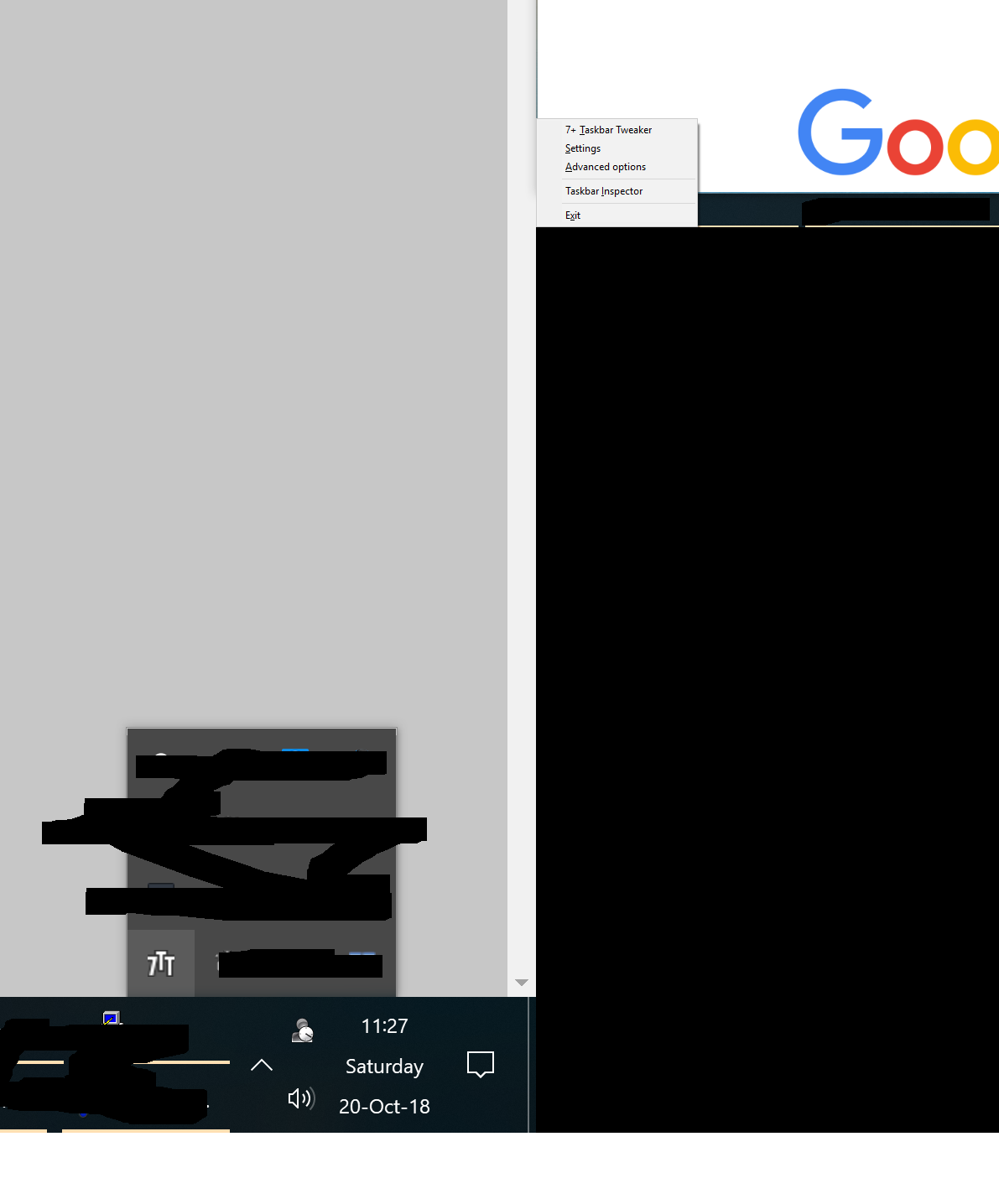
The second (and the actual critical problem) is that when you click on the "Taskbar Inspector" option you get an empty window:
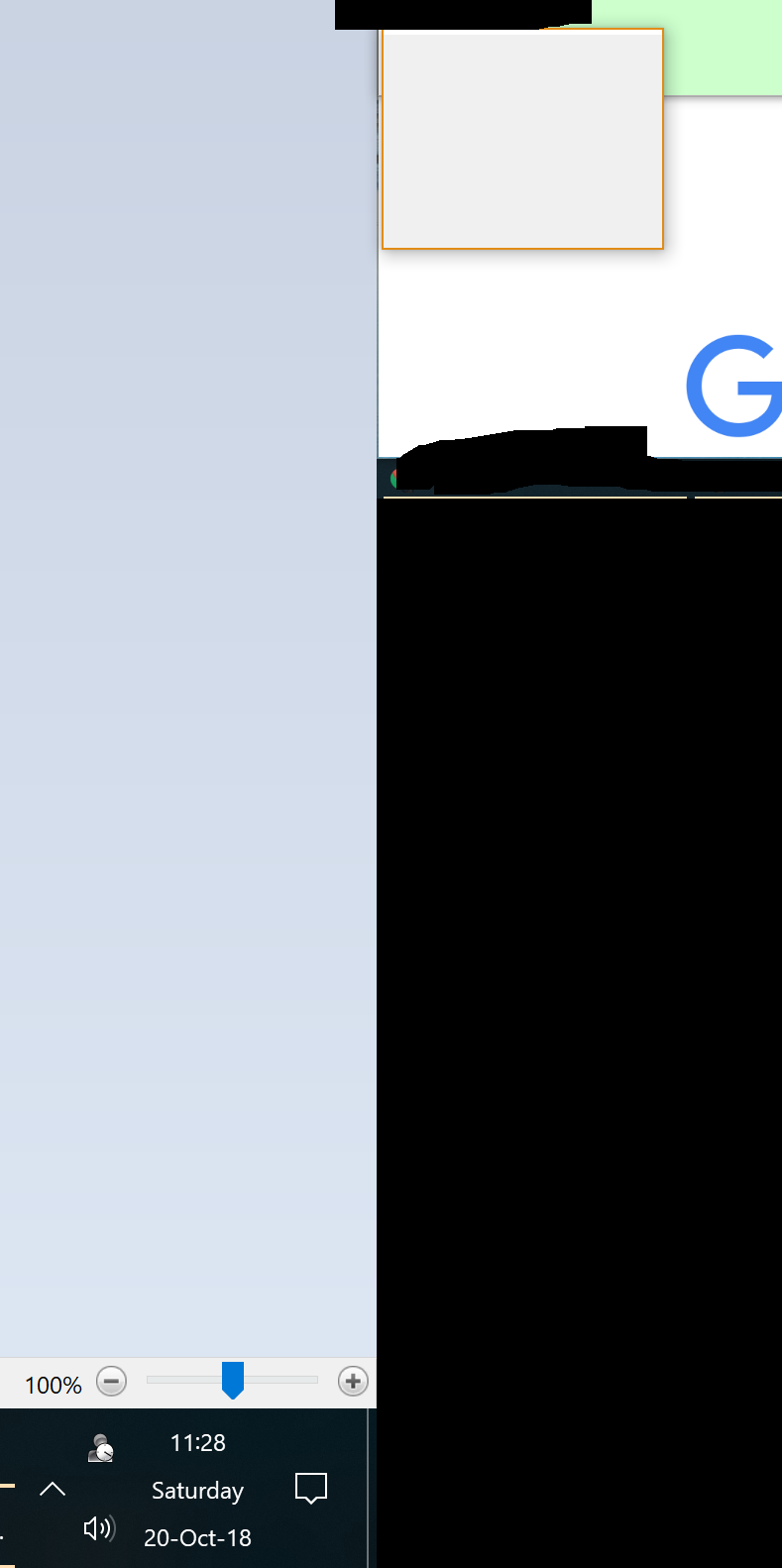
 Middle Click
Middle Click
Could we have Ctrl & Middle Click to Open a New Instance (I use Middle Click to Close)

Windows provides Shift+Left click as an alternative shortcut to open a new instance.
If you'd like to specifically use Ctrl+Middle click, you can configure it with the Mouse Button Control advanced options. Refer to the help file for more details.
Customer support service by UserEcho

