
0
Completed
Context menu for tray icon fails with 2 monitors
Hello. If you have 2 monitors Taskbar Tweaker behaves incorrectly when clicking on the tray icon to see the context menu, it is displayed on the second monitor in the bottom left corner:
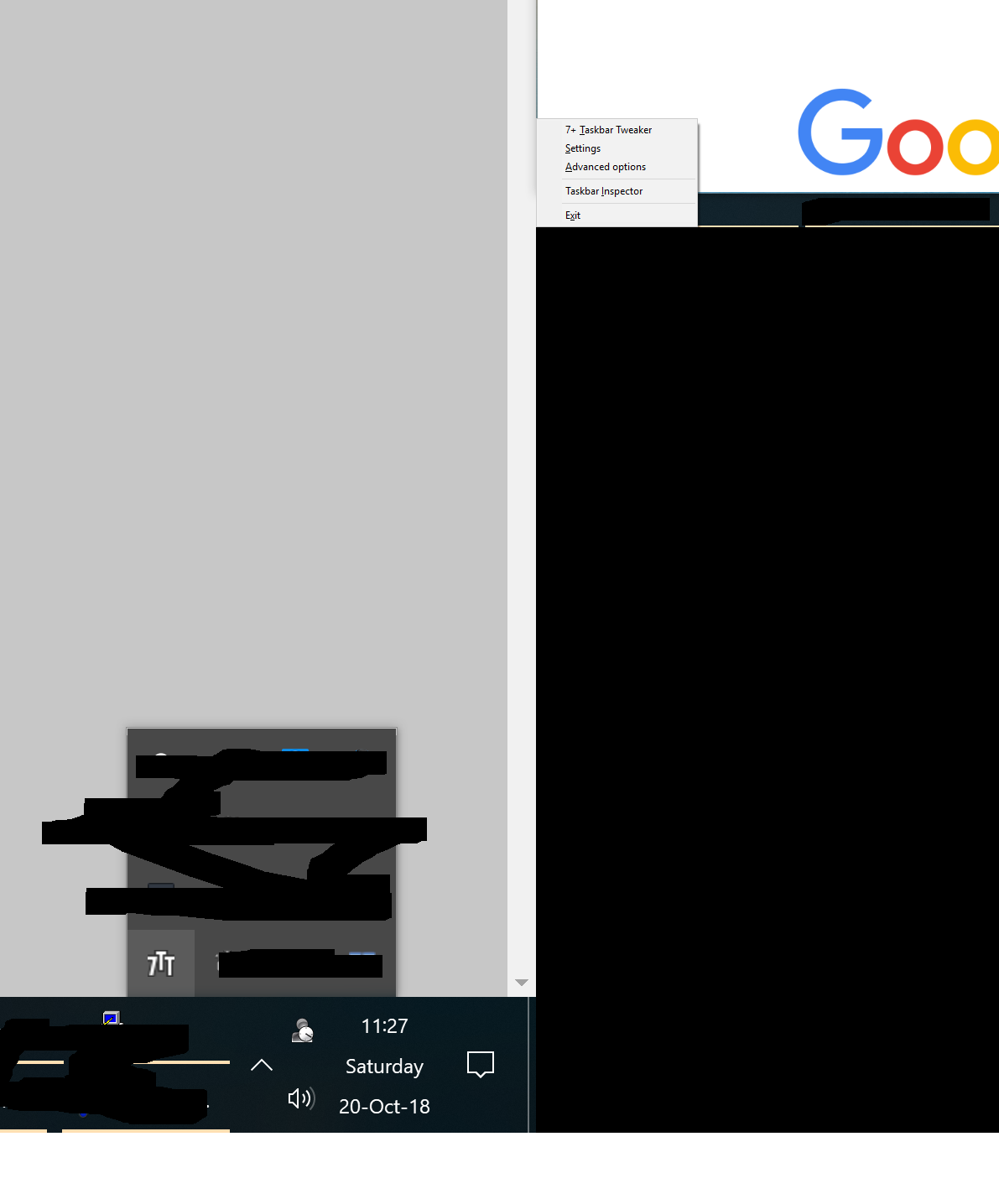
The second (and the actual critical problem) is that when you click on the "Taskbar Inspector" option you get an empty window:
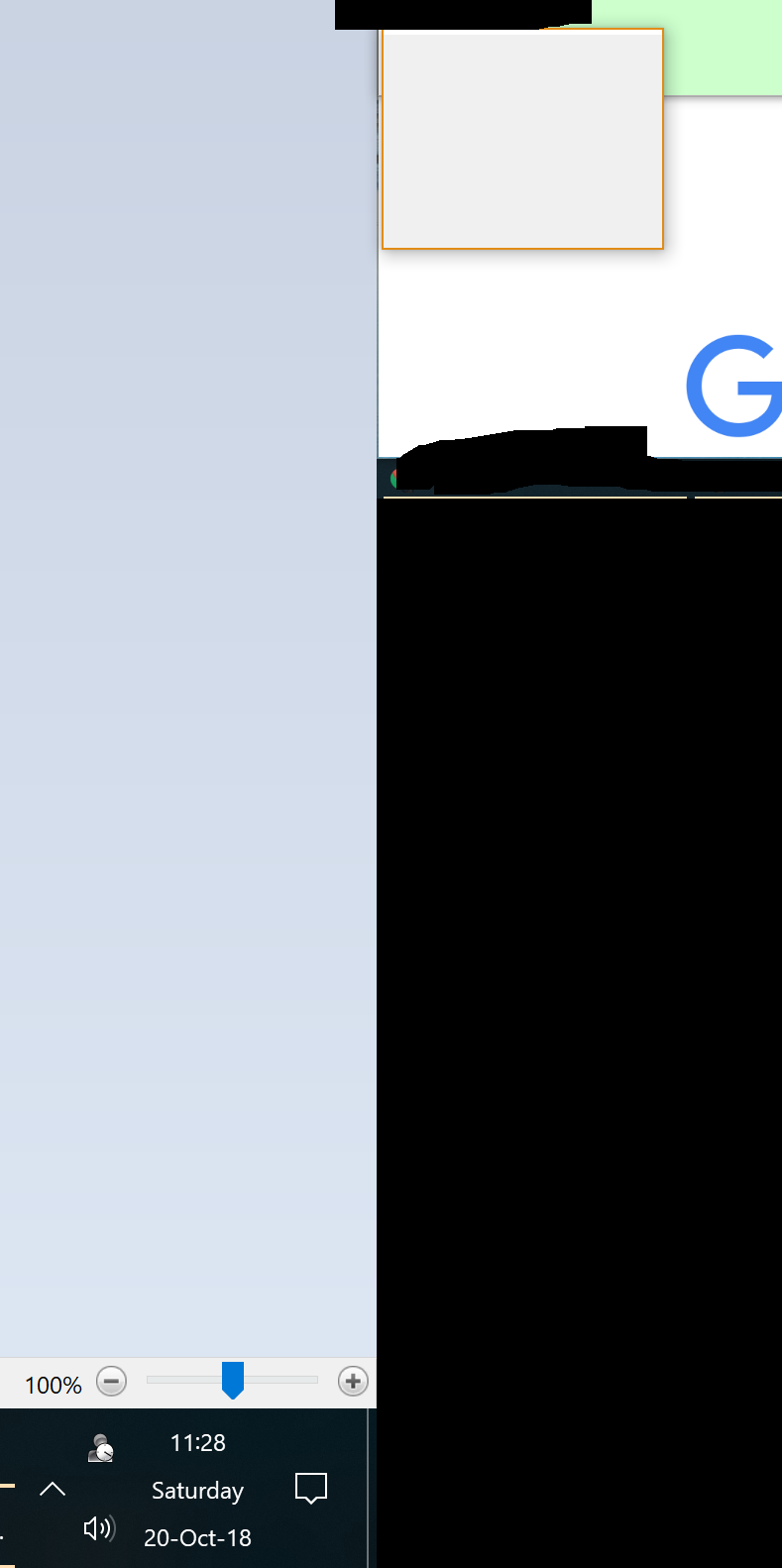
Customer support service by UserEcho



The context menu problem is a result of the following issue:
Dialog does not support DPI scaling
You can try forcing DPI on 7+ Taskbar Tweaker. Here's a guide on how to do it.
The Taskbar Inspector is a completely different issue. It's not related to DPI, since Taskbar Inspector runs from the context of the explorer process, which supports DPI. I've never experienced this issue - can you try to provide a way to reproduce it? Does it happen on every monitor, or only on one/some of them? What happens if you resize it?
Hello. Forcing the DPI doesn't solve anything, it just makes it blurry by default (and unblurry once you hover your mouse over the context menu options), but it's still there on the second monitor in the bottom left corner.
However the actual issue with the inspector being empty was fixed by resizing
It seems the actual white area was of size 0 and once I resized the main window the white area became visible (i feel stupid about this :d) and I now see the windows from the second monitor only. To see the windows from the first monitor I have to click on the "7+ Taskbar Tweaker" option to get to the main options window then click on the "Taskbar Inspector" button there and I will see the windows from the first monitor. This is ok for me, but what about someone with more than 2 monitors? He will not be able to use the taskbar inspector for the >= 3 monitors
You can drag Taskbar Inspector from the gray are and move it to the desired monitor, then it'll display that monitor's items.
Anyway, your screenshot indicates that there's an issue - the gray area shouldn't be that big on the bottom and on the right. I'll check it when I have time for it.
Hah, I didn't know about moving it between monitors and it automatically updating the contents, I feel so stupid for not trying the basics. Thanks for all the help
Please try 7+ Taskbar Tweaker v5.5.0.7 beta which I just released. It should fix both issues.
It's the same. However the ABOUT info says 5.5.0.6 and not 7 for that version
The website served 5.5.0.6 because the file was cached. It should be 5.5.0.7 now, please try again.
All good now, good job and thank you for the incredibly fast support