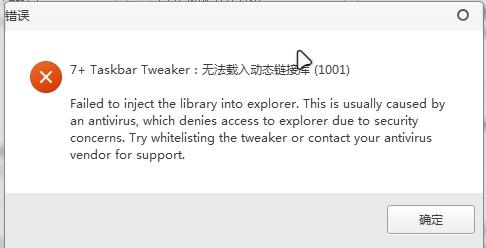Расстояние между запущенными иконками
Расстояние между запущенными иконками
Закрепленные элементы (иконки) с уменьшенным расстоянием (между соседними) при их запуске увеличиваются в размерах (возможно увеличивается расстояние между ними). Удобнее, чтобы не увеличивалось.

 Taskbar button size slider
Taskbar button size slider
Thanks
 Small UI-Design-Error (Volume change with the mouse wheel)
Small UI-Design-Error (Volume change with the mouse wheel)
A small hickup in Taskbar Tweaker (v4.1): The option to enable volume change with the mouse wheel should have a radio button, not a checkbox.

This was intended.
If I'd use radio buttons, I'd have to add a third one witch says something like "Off (default)", which doesn't add much value, IMO.
Also, I might add another option here in the future, e.g. the start button. Then, you could choose both the notification area and the start button, but when you choose the whole taskbar, the other two gets unchecked. This won't work with radio buttons.

In v5.1, the text was changed from "Ctrl+Win+Tab (Windows 7)" to "Win+Tab / Ctrl+Win+Tab".

 Make the “Decombine:” settings respect the taskbar inspector “show labels”, “combine”, and “group” always/never switches.
Make the “Decombine:” settings respect the taskbar inspector “show labels”, “combine”, and “group” always/never switches.
It would be very useful If the “Decombine:” settings respected the taskbar inspector “show labels”, “combine”, and “group” always/never switches. For example I use “Decombine:” “Active group” and “On mouse hover” with “...and show labels” for identification purposes, however the Image editing program gimp (I use v2.6 [v2.8 is bad never use it]) shows the image as the taskbar icon, But when I set gimp to "never show labels" the the labels show anyway on mouse hover or if the group is active

Until now it was the latter.
I made it so that it would depend on the global labeling configuration:
If your taskbar configuration is "Always combine, hide labels", never show labels for X wins. Otherwise, always show labels for decombined items wins.
In short, it's fixed in v4.1.7 :)

 Feature to disable taskbar page switching when switching windows
Feature to disable taskbar page switching when switching windows
When you have a taskbar with multiple pages of icons, it will automatically switch pages when you switch into a window whose icon is on a different page. It would be very useful to be able to turn off this annoying behavior.
 Allow for start or end title justification (extend to regexp)
Allow for start or end title justification (extend to regexp)
Some windows, eg: file explorer, have useful data in their title.
Typically towards the end.
I run 6-20 file explorer windows and it would be nice to see the target directory (right justified title) without hovering
More complex filtering could cater to more arcane situations.
Customer support service by UserEcho