
Sorry, but I don't speak German.
For the status regarding Windows 11, please refer to the recent blog posts:

 Taskbar middle click -open console or custom command
Taskbar middle click -open console or custom command
Now there are some options for middle click on taskbar - Task Manager, Sound on/off, etc.
For me it would be useful to open console (aka cmd). Or even run custom command - it will be useful for fome people and their strange shortcuts.

It's already possible, please refer to my answer here:

 [Win7]Beware of a Strange Mutation of the Thumbnail Preview
[Win7]Beware of a Strange Mutation of the Thumbnail Preview
No preview would be shown and that of the active window can only have its label pop up, no matter how the default settings are changed. Possbile frozen on the hover action(s) and/or clicking action might also appears randomly.
The possible sequence 1/ to trigger the mutation:
- set the taskbar appearance to "Auto-hide" with the buttons "Never Combine"
- set the Combine grouped buttons
- set decombing on mouse hover only
- sleep/standby and wake the PC
Frozen right click action on the tray icon might also experienced. After 1/ happened, the following behaviours cannot be executed correctly:
Advanced option: mouse control (taskbaritem|lclick) vaule 7
AND
Defines the preview to show when hovering over a taskbar item:
List
such that only list can be triggered but no thumbnail preview was shown at all for combined items. No anymore thumbnail can be triggered if and only if not triggering the "This option doesn't have any effect when the "Combine when taskbar is full" option is chosen in the taskbar properties.".
Possible Preventive Measures
Restart the problematic program before sleep/standby.
Never set taskbar buttons to "Never combin" together with non-default combining/grouping option(s).
Use only default Windows 7 theme before and during 1/.
 Win 10 Explorer crash on reordering, target group losing order (5.11.3)
Win 10 Explorer crash on reordering, target group losing order (5.11.3)
When moving a window across multiple groups to a big group, Explorer crashes (reloads), losing order in the target group AND some windows move out of their snapped positions, as if I reconnected the screen.
Specifically, this happens when moving a Git Bash window across Calculator and Chrome (main profile) groups to the Visual Studio Code group, the reload is triggered when I get to the target group, before I release the right mouse button.
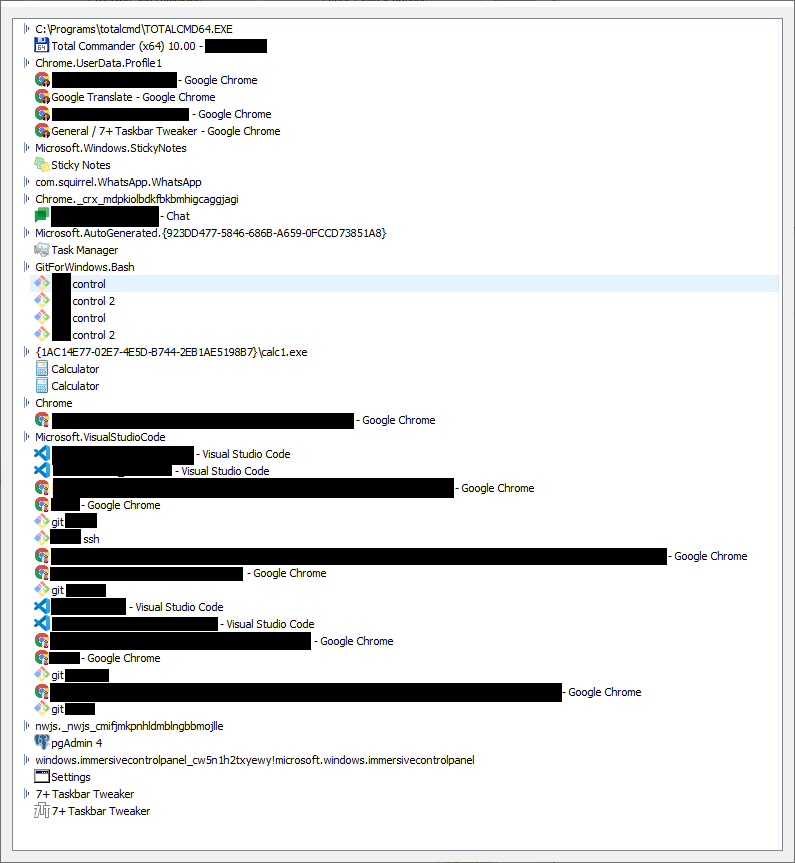
I use the right mouse button to reorder my windows. Grouping is disabled, I use vertical taskbar that is tall enough to show all windows including titles.
I have two screens, secondary is Full HD with taskbar at the bottom (I don't really use the taskbar there, but it is there), primary is 4K with vertical taskbar on the left and that is one I drag windows at. Both are at 100% zoom (with matching DPI).
I use 7+ Taskbar Tweaker v5.11.3 and Windows 10 21H1 (completely updated today, the issue was there after restart - but it was happening before too).
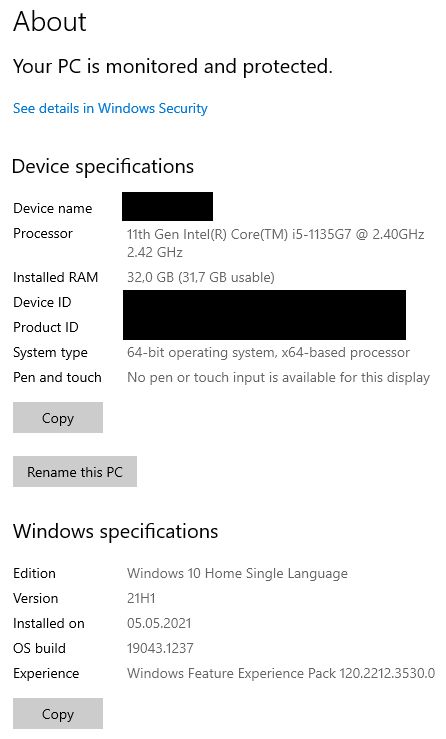
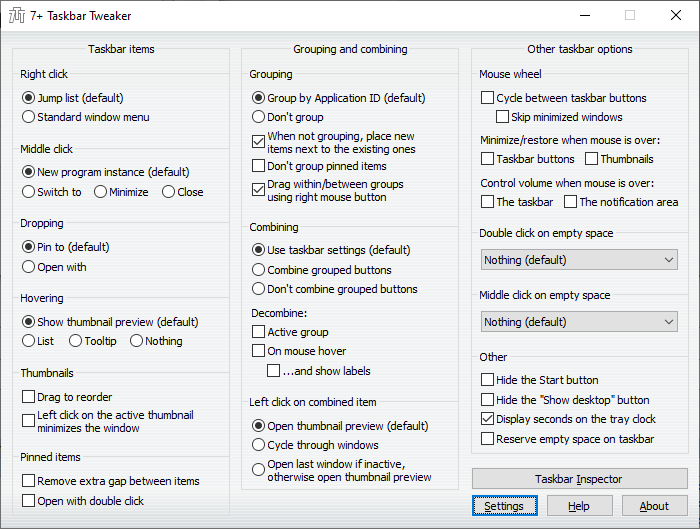
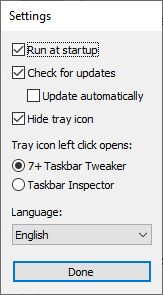
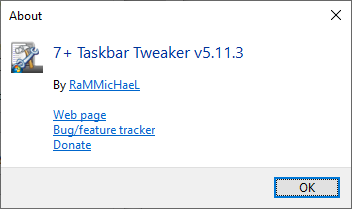
By the way, thank you VERY much for this utility, it makes my Windows experience way more pleasant!

 Is there a setting in Tweaker that will lock each icon in a group to be in the selected position and not move?
Is there a setting in Tweaker that will lock each icon in a group to be in the selected position and not move?
I have used for years, donated at least twice, LOVE IT, LOVE IT, LOVE IT! The ability to drag the icons inside a group just like on the taskbar is INDESPENSIBLE, and anytime Tweaker "breaks" for a few days or so waiting for an update I go thru withdrawals!
I have one program that the icons within the group are constantly rearranging themselves. At random, they never arrange to the same places, always different places at random. I use more than a dozen windows in this program, and WANT them to stay in th same positions where I place them. I use Tweaker to put them back each time, but next time I hover over that group, they have randomly rearranged themselves again. Does Tweaker have a way to "lock" them in the order I set them, and not allow them to move?

 taskbar hides upon starting of 7+ Taskbar Tweaker if the option "hide start menu" is checked
taskbar hides upon starting of 7+ Taskbar Tweaker if the option "hide start menu" is checked
taskbar hides/ upon starting of 7+ Taskbar Tweaker.This happens only if the below conditions are satisfied
1. If the option "hide start menu" is checked in 7+ Taskbar Tweaker and
2. If the software "max tray player" which a taskbar player if being showed up on taskbar.
This only happens in windows 10-64bit. I have installed the same softwares in windows 7-64bit on another system but there is not such bug.
 Advanced options: Reverse mouse scrolling for sndvol
Advanced options: Reverse mouse scrolling for sndvol
If you reserved the mouse scrolling in general. The scrolling of the sndvol feels unnatural.

 After Win10 update, middle clicking on combined/grouped items no longer displays group of thumbnail previews.
After Win10 update, middle clicking on combined/grouped items no longer displays group of thumbnail previews.
I'm not exactly sure what the difference between combined and grouped is, but after updating my Windows 10 version (bad idea I know), the functionality that showed a group of thumbnail previews when you middle clicked on a combined/grouped item no longer works.
I'm guessing the functionality is broken across the app, because "Open last window if active, otherwise open thumbnail preview" fails to show a group of thumbnails as well.
It looks like the thumbnails appear for half a second and then they disappear.
I've re-installed the app and even cleared my settings.
Edition Windows 10 Enterprise
Version 20H2
Installed on 3/16/2021
OS build 19042.1165
Experience Windows Feature Experience Pack 120.2212.3530.0
I've posted a screenshot of my app settings:
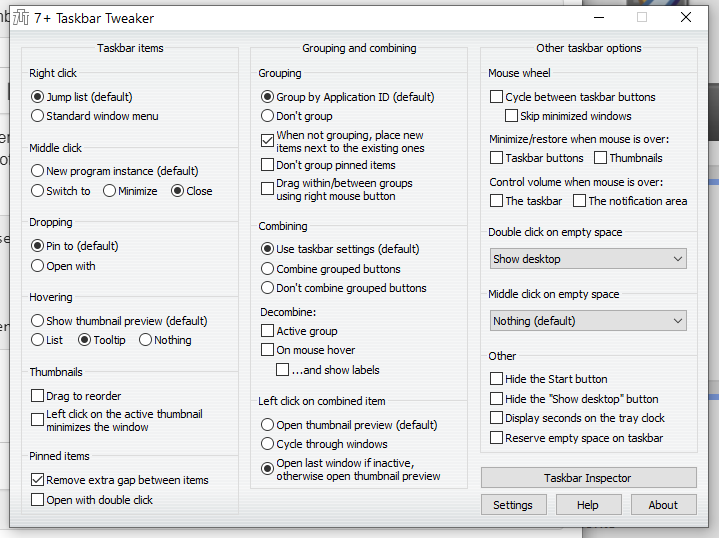

 win10 doesnt run at startup
win10 doesnt run at startup
Its work when i start it manually...
I have 'run at startup' checked but it doesn't - is this a bug?
Also doesn't run when I put a shortcut in the startup folder or task sheduler.

 The new version conflicts with QTTabBar
The new version conflicts with QTTabBar
Hello Developer
The new version (v5.11.3) will conflict with QTTabBar(http://qttabbar.wikidot.com/), and the context menu cannot pop up after right-clicking the folder in the Explorer. Explorer will freeze.
OS:
Windows 10 Professional Workstation Edition - 21H1 (19043.1110)
QTTabBar (1043 & 2048 beta 1)
Служба підтримки клієнтів працює на UserEcho

