
 Cycling doesn't work
Cycling doesn't work
Hello,
I'm sorry to bother you. I used to work on Windows 7 until then and cycling between my taskbar items using mouse scroll worked perfectly.
I updated to Windows 10 yesterday and reinstalled taskbar tweaker and noticed that scrolling through the taskbar works pretty randomly :(
It always works if the taskbar is already selected (as the first plan application) but doesn't work if the focus is on another window, when I hoover the taskbar and scroll, the focus remains on the app window and the other items in the taskbar start flashing in orange..
Is there a way to fix it ?
Just for the record, I use Taskbar Tweaker to manage my Dofus windows, change the order by just drop&drag them through the taskbar, AND switch from one to another just by hoovering the taskbar and scrolling with my mouse without any extra click,. I'll be so sad if it cannot work the same way on Windows 10 :(
Thanks for any further help !
[PS] Sorry for my english, it's not my native language.

 Latest version 5.11.1 seems to have broken my "Picture" folder - No thumbnails
Latest version 5.11.1 seems to have broken my "Picture" folder - No thumbnails
Tried all the suggestions listed here, didn't resolve. https://www.stellarinfo.com/blog/thumbnail-previews-not-showing/
Still trying to fix.
 Update+reinstall error 5.11.1
Update+reinstall error 5.11.1
I had the update notification, so tried it, and it was first blocked by Avast, then gave errors.
So tried a fresh install from the install exe downloaded from the main website. That one was first blocked by windows, then Avast, so had to create exceptions. Finally the installer ran, but couldnt finish the install.
Its getting this error :
"Error opening file for writing etc"
first was to this directiory:
C:\Users\XXXX\AppData\Local\Programs\
then i changed directories but still the same writing error.
Might be a permission issue in the installer?
As of now, I cant install it on my pc, and I couldnt find the older versions to roll back.
win10 20H2 19042.985

 Error updating to 5.11
Error updating to 5.11
Got a Windows notification that a new version was available, clicked on it, and got a series of messages as shown in the image.
Similar problem when I updated to 5.10.1. That time, I successfully downloaded and updated manually. I'll do that for the new version eventually, but I thought it might be useful if I left my configuration as-is in case it can tell you anything useful.
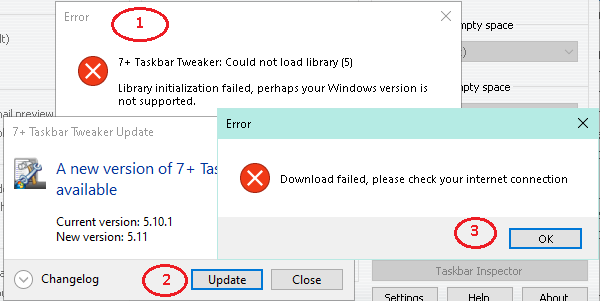

 Add option: Hide the "Task view" button
Add option: Hide the "Task view" button
Similar to existing options
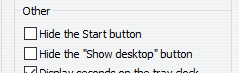
But to hide the "Task view" button for those who don't use it:


This option is provided out of the box by Windows. Right click on the taskbar and choose to hide the button.
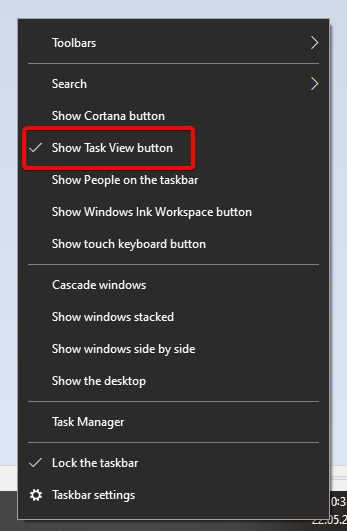

 volume wheel broken
volume wheel broken
I am running Windows 10 1909 and with the current version the mouse wheel no longer controls volume, the popup does not appear. Is this just me or has anyone seen this?

 Fix Windows bug that causes volume balance to be lost
Fix Windows bug that causes volume balance to be lost
(I decided to put this in Ideas rather than Bugs, as it's a Windows bug, rather than the program's bug. I apologize if I made the wrong call)
There is a Windows bug carried over from previous versions (I can confirm it exists in both Windows 7 and 10) that causes the volume balance to be reset if the system volume is set to 0.
If you need me to be elaborate. I need to set a different volume for each of my speakers (10 for left speaker, 17 for right speaker) withing the OS' Sound config window, otherwise one sounds louder than the other. Windows is designed so that this balance is kept when you change the system volume. For example, when my system volume is set at 17, the individual speaker volumes are 10 and 17 respectively. When system volume is 30, it's 18-30. When it's 48, it's 29-48, and so on.
Unfortunately, this balance is lost if the system volume is set to 0. After than, the speaker volumes will be 17-17, 30-30 48-48, and so on, forcing me to reconfigure the balance all over again.
Would it be possible for 7+ Taskbar Tweaker to fix this bug?
If not, could you give us a setting to prevent the system volume from being set lower than 1? That would work as a workaround to prevent the balance from ever being reset, and I could still mute the audio with the mute feature.
If that's too much trouble too, could you at least give use a setting to prevent the volume from being set lower than 1 with the mouse's scroll wheel when using the "Control volume when mouse is over" feature?
 7+ Taskbar Tweaker causing explorer crash loop after updating Windows 10 version 1909
7+ Taskbar Tweaker causing explorer crash loop after updating Windows 10 version 1909
After my most recent Windows update today [Cumulative update (KB5003173), Microsoft Defender Antivirus updates (KB2267602 vers 1.339.762.0 + 1.339.720.0), explorer.exe entered a crash loop. It only ceased once I killed the process and also disabled 7+ Taskbar Tweaker in Startup.
I'm attaching images from Event Viewer.
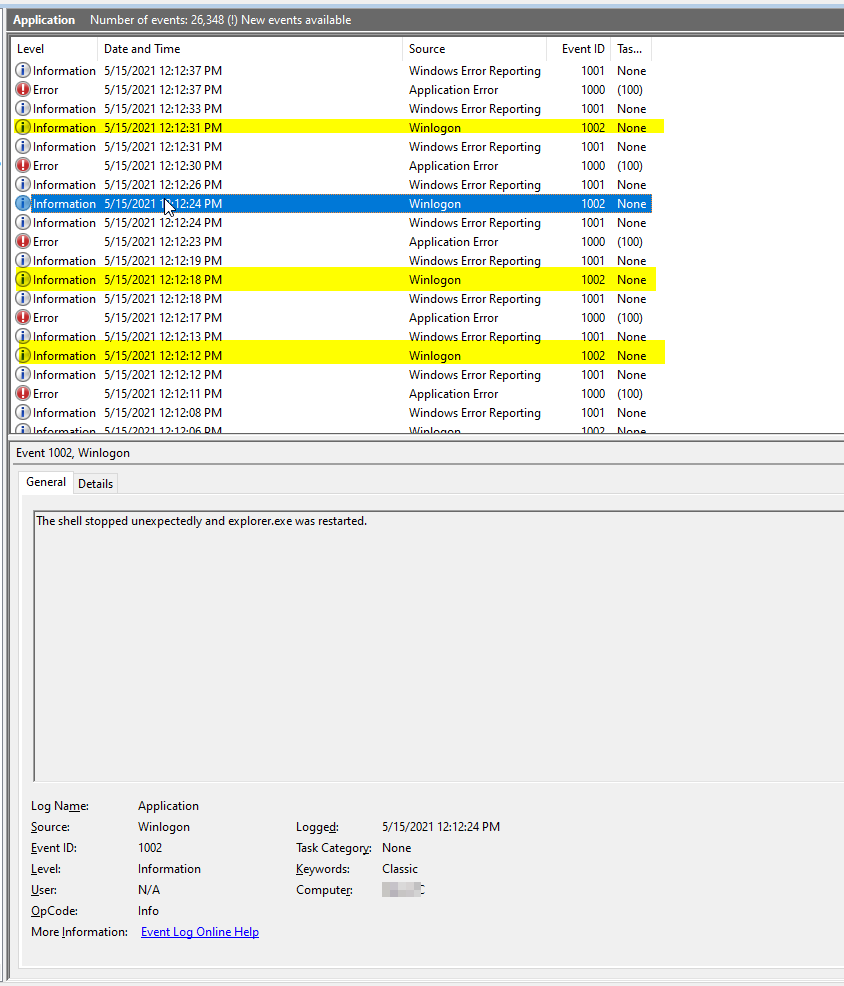
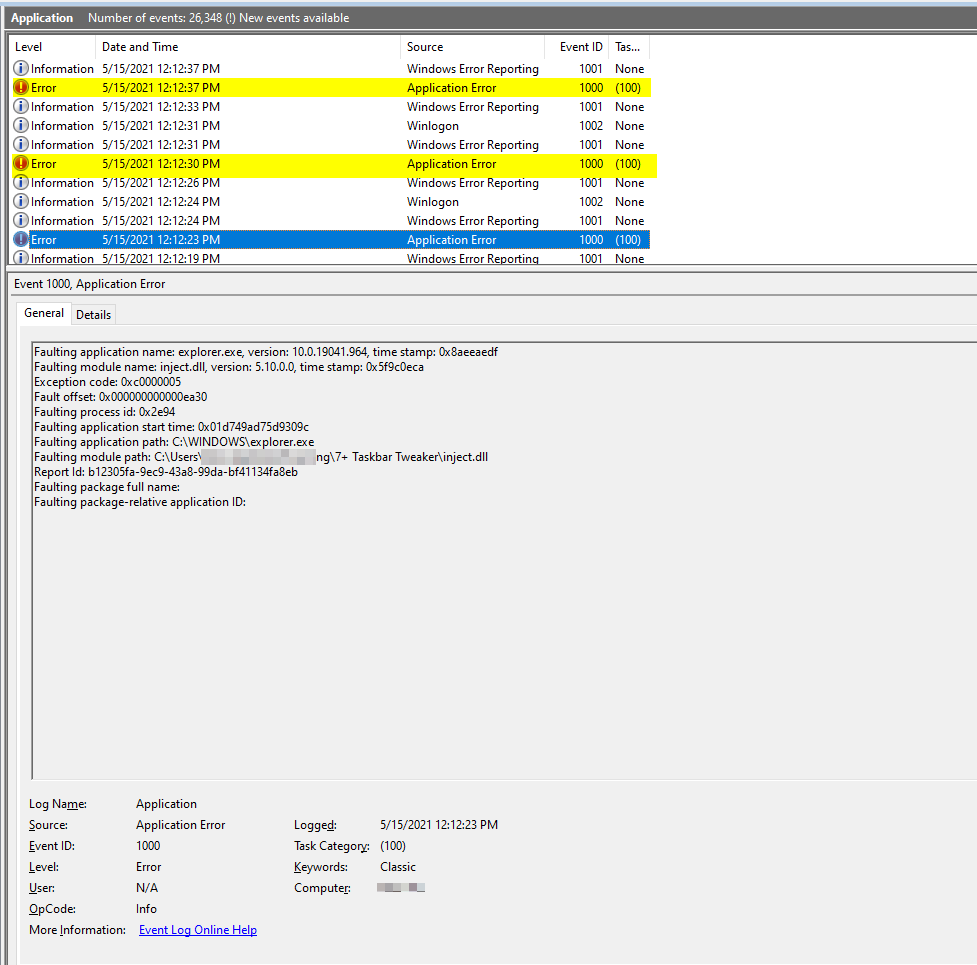

 Bug with last W10 update KB5003173 (Force Explorer.exe to reboot in loop)
Bug with last W10 update KB5003173 (Force Explorer.exe to reboot in loop)
With the last version of W10 KB5003173 7+ Taskbar Tweaker force Explorer.exe to reboot in loop.
Only one solution ctrl + shift + echap then end the processus of taskbar tweaker.
I'll try to make the update of 7+ taskbar tweaker.

 possible bug with "left click on combined item"
possible bug with "left click on combined item"
Okay I've been noticing this for almost as long as I've used the application and I'm (finally) starting to realize it's probably a bug and that therefore I should report it. Basically, you know the option "left click on combined item"? Well I normally have that set to "cycle through windows", and while I'm fine with that making it slightly harder to get the thumbnail preview (the default behavior for this action), I have since begun to notice that it also seems to make it harder for me to get the thumbnail preview to open when I'm hovering over an application's icon. At least, judging by the fact that if I disable the tweak (that is, I set it to the default behavior of "Open thumbnail preview (default)"), the thumbnail preview becomes available again when I hover over items.
I'm still not positive on the reproduction steps for this, as it seems to happen inconsistently after some period of time or some unknown interaction. Roughly, however, the steps or something like this:
- be on 7TT V5.10 (that's the version I'm using currently)
- open the application's main window (the one that has the about button in the lower right)
- set "Left click on combined item" = "Cycle through windows"
- after some time (again, this is where I struggle defining the exact cause. It doesn't take too long though, for me.) spent going about your business, switching windows, dragging title bars, and so forth, try getting a window preview to show up on-hover. You may have to click and empty space on the taskbar so that it's "in focus", but even doing that didn't help me when the issue showed up.
- Switch the setting back to the default
- notice that window previews are available on-hover again, at least when the taskbar is in focus
UserEcho 的客户支持

