 Can't inject after update win10 1909 to 18363.1198
Can't inject after update win10 1909 to 18363.1198
After windows 10 updated to version 18363.1198 taskbar injector of 7+ stopped working due to failure of injection module. When pressing "Taskbar injector" button in GUI it says "Not injected into explorer".
 Compatibility with Dark Themes
Compatibility with Dark Themes
I saw a previous issue related to compatibility with high contrast themes - I'm seeing a similar issue with dark themes.
I currently use the Nord (dark) theme from here: https://www.deviantart.com/niivu/art/Nord-Windows-10-Theme-837266272
I think there's an image causing the theme to display normal light text over the custom light background:
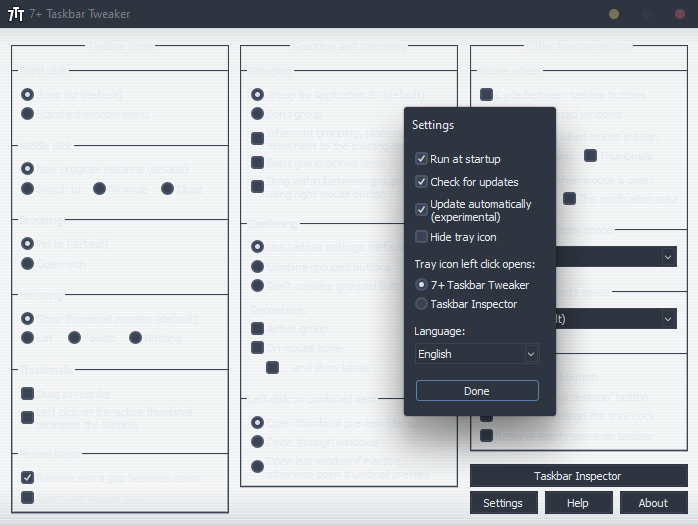
Note that the 'Settings' menu is fine, because it's using default Windows styles.
I'm not sure if there's an easy way to force text color, but an option to disable the background would be amazing.
This is version 5.9.0.9 (beta).
Btw, awesome app, have been using it for years. Thanks for making such an awesome program.
 Double click on empty space to open start menu
Double click on empty space to open start menu
HI,
I am using 7TT with two monitors.
Taskbar are displayed on both monitor.
"Double click on empty space" is working on main display's task bar but not on 2nd taskbar.

 Add support for horizontal scroll wheel
Add support for horizontal scroll wheel
Hello,
I have just got a new mouse with separate scroll wheels for vertical (normal) and horizontal scrolling.
Would be please possible add support for horizontal scrolling over taskbar?
For example: vertical scrolling over taskbar for volume control and horizontal scrolling for cycling between taskbar buttons.
Anyway, thanks for great app!

 Sort taskbar items automatically
Sort taskbar items automatically
I need an option to sort taskbar items automatically. Perhaps with detailed options, such as: "first put all items that match regexp xxxx and sort them by name, then put all remaining items". Pretty please.
 7+ Taskbar Tweaker: Could not load library (5)
7+ Taskbar Tweaker: Could not load library (5)
This error occurs after updating to 17763.346
Faulting application name: Explorer.EXE, version: 10.0.17763.346, time stamp: 0x03d46193
Faulting module name: inject.dll, version: 5.6.0.3, time stamp: 0x5c50c763
Exception code: 0xc0000005
Fault offset: 0x0000000000019ba0
Faulting process id: 0x2088
Faulting application start time: 0x01d4c9b28731bdfb
Faulting application path: C:\WINDOWS\Explorer.EXE
Faulting module path: C:\Users\xxx\AppData\Roaming\7+ Taskbar Tweaker\inject.dll
Report Id: 9128d252-4bd8-42ee-9b65-7924cc32feaa
Faulting package full name:
Faulting package-relative application ID:

 Remove extra gap between opened items
Remove extra gap between opened items
The feature "Remove extra gap between items" does not work on opened items.
So if you have almost full taskbar of pinned items and open a few programs - you need to scroll the taskbar...
Your utility is awesome but who says it cannot be better ;) Please fix this small issue.
Windows 10 Pro 1803
Thanks.
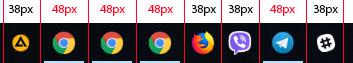

 Toggle hidden taskbar
Toggle hidden taskbar
I use an old utility called Total Taskbar Controller occasionally, to be able to toggle my taskbar on and off with a hotkey. This is similar to toggling the taskbar's hide/show effect, except it doesn't show on hovering the mouse at the screen edge.
Would it be possible to add this function to 7+TT?

 Start minimized
Start minimized
Everytime I boot my PC up, the 7tweaker show up, though I love the app, but I don't want it show up like that, could you add an option to *start minimized"?

Closing due to a lack of feedback. Feel free to leave a comment if there's still a problem.

 Here we go again!
Here we go again!
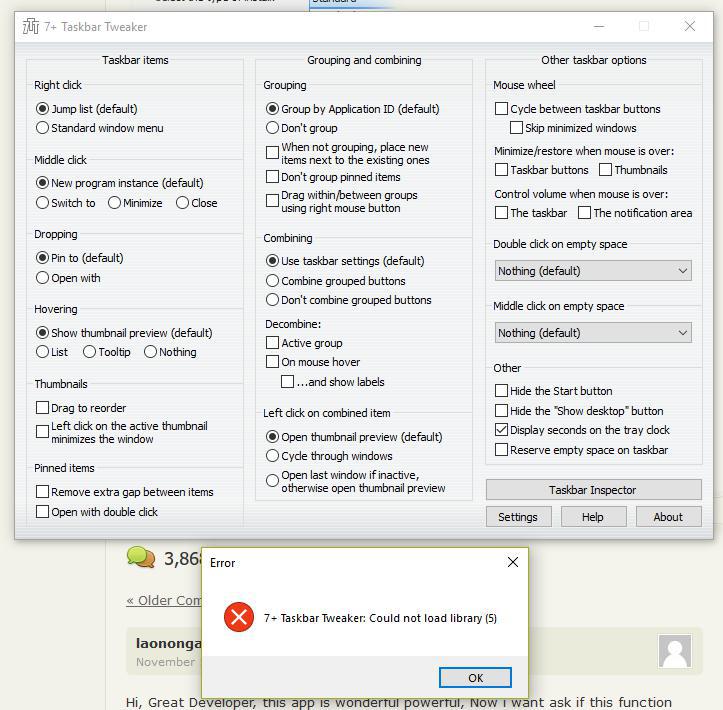
Win 10 Pro updated last night and now the "could not load library (5) is back. Please let me know when it's fixed if possible. Thanks for all you do. Regards. Bob
خدمة دعم العملاء من خلال UserEcho

