Compatibility with Dark Themes
I saw a previous issue related to compatibility with high contrast themes - I'm seeing a similar issue with dark themes.
I currently use the Nord (dark) theme from here: https://www.deviantart.com/niivu/art/Nord-Windows-10-Theme-837266272
I think there's an image causing the theme to display normal light text over the custom light background:
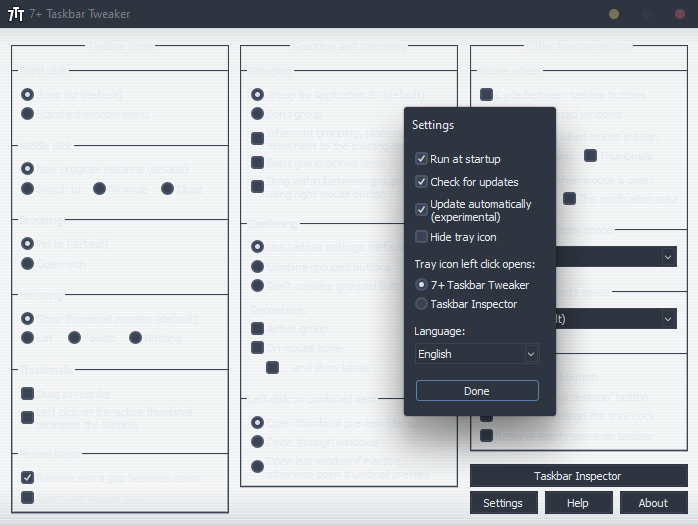
Note that the 'Settings' menu is fine, because it's using default Windows styles.
I'm not sure if there's an easy way to force text color, but an option to disable the background would be amazing.
This is version 5.9.0.9 (beta).
Btw, awesome app, have been using it for years. Thanks for making such an awesome program.
Answer

Thanks for the feedback.
In the newly released beta version, 5.9.1.1, I added code which tries to detect whether a dark theme is used, and not display a custom background in this case. Please let me know if the fix works for you.

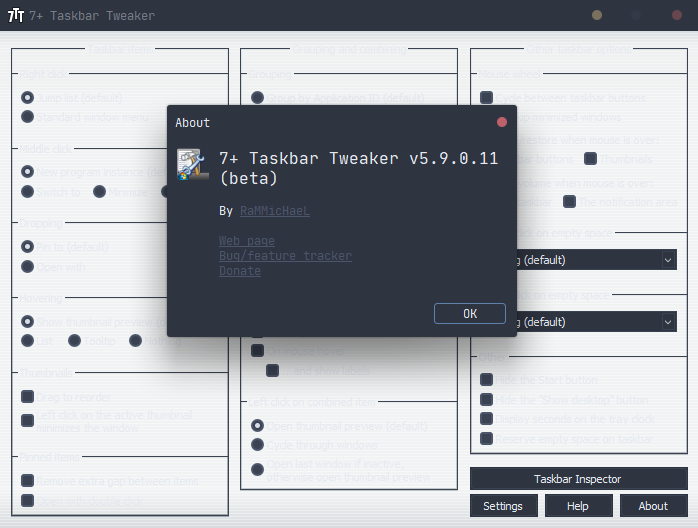
I use the exact same theme, I tried installing the beta that I downloaded from https://rammichael.com/7-taskbar-tweaker
The background still present, and version isn't the same mentioned on the page
Maybe I downloaded from the wrong place?

Perhaps you had the previous version cached in the browser. Please try downloading it again. If it doesn't work, try downloading it in incognito mode.

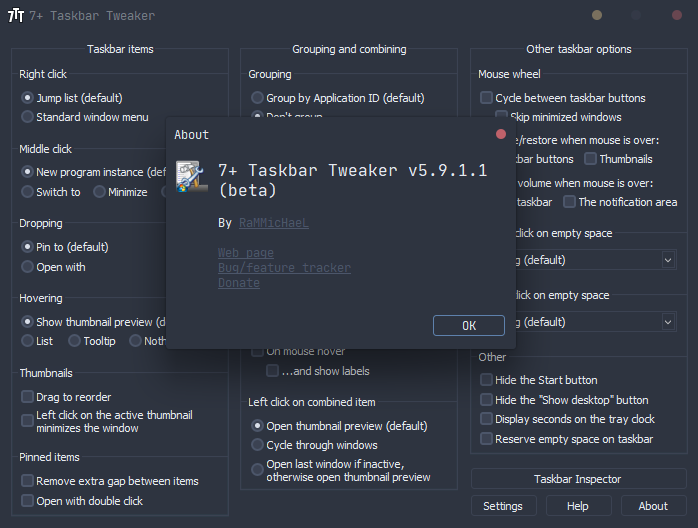
Thanks it worked, I downloaded in incognito and I got the right version this time.
Customer support service by UserEcho



Fixed in v5.10.