 make "open last windows if inactive, otherwise open thumbnail preview" when press win+Number
make "open last windows if inactive, otherwise open thumbnail preview" when press win+Number
Is use windows built-in keybinding to access pinned application (win+a number starting from 1 to 9). I need to open the last window of an inactive group when I press the keybinding not necessarily when I left-click the combined group.
 Feature request: disable_topmost for non-focused fullscreen applications only
Feature request: disable_topmost for non-focused fullscreen applications only
Normally, when a fullscreen application loses focus (e.g. by clicking on a program on a secondary display) it gets covered by the taskbar and stays that way until it regains focus.
Activating the disable_topmost setting prevents that from happening, but I'd like to propose an additional option for it which would only have fullscreened programs cover the taskbar, focused or not.

 no_width_limit issue on main taskbar
no_width_limit issue on main taskbar
in windows 10 ver.1703, main taskbar (the one with notification area), if moved to the side, stays wide and cannot be narrowed down. At the same time, the other taskbar on another monitor, behaves as expected.

 saving taskbar
saving taskbar
I do not know why the taskbar gets set in the tweaker, then I don't sign out but suddenly its changed back, is there no way to save my setting? specifically i changed the value for icons to be larger by using advanced settings. then I clicked on lock taskbar in windows 10. But it does not save the tweaker settings... so I don't know what to do. Please advise steps.
 5.5 "remove extra grap between items" not working after start windows 10 (1803)
5.5 "remove extra grap between items" not working after start windows 10 (1803)
"remove extra grap between items" not working after start windows, if on option "Dont't group" pls fix

 Strange gap between items
Strange gap between items
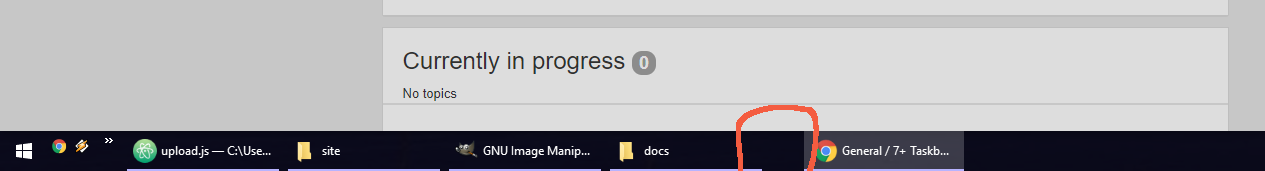
I have this strange gap appearing between two items. As you can see, it's wider than the normal gap. Can you fix this?

Marking fixed for now. Leave a comment if you manage to reproduce the issue.

 can't open advanced options even if right clicking
can't open advanced options even if right clicking
with the 5.0 version or new version, can't open the advanced options for this program. I have windows 10 please advise as I want to use the taskbar make bigger buttons feature which is only in this programs advanced options.
 A couple of bugs with disable_topmost on Windows 10
A couple of bugs with disable_topmost on Windows 10
Disable_topmost is set to 1 or 2 and the taskbar is on autohide.
If you open the hidden icons in your notification area and rightclick an icon, the menu will appear behind the icon list rather than on top of it. Some rightclick menus don't appear at all. Furthermore, opened rightclick menus sometimes get stuck open even when you click elsewhere.
If you press windows key to bring up the taskbar and start menu, then click the arrow in your notification area to open the hidden icon list, the taskbar and start menu get hidden and nothing is opened.
Again bringing the taskbar up with windows key, if you click an icon in your notification area that isn't hidden, the taskbar and start menu get hidden and your notification icon gets moved into the hidden area. Even if single clicking that icon was meant to bring up the corresponding program, it isn't opened.
 Use Keyboard Shortcuts to launch an application / vbs
Use Keyboard Shortcuts to launch an application / vbs
Hi RaMMicHaeL,
Here is a small feature request, I would like to use 7+TT's "Keyboard Shortcuts" feature to launch a program (or more specifically, a small .vbs I wrote), by binding it to a shortcut key (for my use, F8).
Can you implement such a feature, at least temporarily via a registry key?
So far I couldn't find a way to achieve this using the currently available "Value data".
Thank you very much.

Even though it doesn't have much to do with taskbar tweaking, you should be able to achieve this with the tweaker by using the guide in the following answer:
Klientų aptarnavimo paslaugos teikia UserEcho

