
 (Windows bug) Toolbar makes taskbar to change height
(Windows bug) Toolbar makes taskbar to change height
This is a very old problem that microsoft didn't fixed yet.
Since windows 7 i have used a toolbar with "ThisPC", that is super useful, for example when you plug a usb, etc.
The problem is that if you set the icon size of the toolbar to big, that makes the whole taskbar taller, and the app buttons get a space at the bottom, that makes the buttons hard to click.
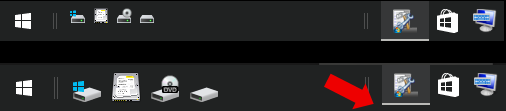
It would be great if you could fix it, it could be as simple as changing the height of the toolbar buttons.
Here is a post of a guy talking about that: https://answers.microsoft.com/en-us/windows/forum/windows_10-start/taskbar-changes-height-when-toolbars-have-icons/d180b0a8-000c-4921-89b1-862df0d5f92c
And this will also fix the second request of this: http://tweaker.userecho.com/topics/476-multiple-system-trays-a-few-other-request/
I'd like to congratulate you for this great app, thanks.

 New instance (of explorer) with same content/file (folder path)
New instance (of explorer) with same content/file (folder path)
I'm using the 'New instance' (default: middle mouse click) feature A LOT !
I recogniced that often when opening on that way a new explorer, I go somewhere close to where the "father's" explorer's path was.
So I concluded that it would be very useful to have an (additionally) way to open a new Instance with the father's content. Well, 'content'is probably too general and unprecise/different from app to app! But each appliciation with a specific file or folder opened should be able to deliver this to the new instance (extra Hotkey for example).
So a notepad or vim, which starts with the same file opened, could be quite useful in fact.
The maybe most flexibel way would be to let the user decide on his own which command line should be delivered to the new instane. With the speciality to have the file/folder path as a variable available.
Best greetings,
Clemens
P.S. thanks for that high qualitiy plus useful software you produce(d) for you and the rest of the world!!
 Clicking stacked explorer windows button makes thumbnails pop up, blink, and disappear momentarily
Clicking stacked explorer windows button makes thumbnails pop up, blink, and disappear momentarily
Windows 7 x64.
After some long time at working machine, after several sleep/wakes, I guess, 7+TT fails to keep thumbnails of stacked explorer windows stay after click, the almost immediately gone. Sometimes clicking does nothing. And only after several clicks they finally stay. Switching 7+TT off fixes problem.
Here's animation recorded: http://dropmefiles.com/deY0J

Since it's not a bug of 7+ Taskbar Tweaker, I'm closing this issue. Let me know if you find out that it's something to do with the tweaker.

 Task bar icons fail to ACTIVELY detect which monitor they belong to.
Task bar icons fail to ACTIVELY detect which monitor they belong to.
Issue in media form:
Workaround: Restart '7t' -> The task bar icons will move to the correct monitor's task bar.
Solution: Have '7t' periodically check if the task bar icon is on the correct task bar, depending on what monitor the task bar icon's corresponding application window is visible on.

Closing as this is probably not caused by the tweaker. If you have a reason to think otherwise, please leave a comment.

 Using the portable version on a different PC
Using the portable version on a different PC
Hi Michael,
I was trying my portable version on a different PC, and I found some changes from my regular experience.
1. I think in my PC I set the Preview Thumbnail to appear more fast by Registry editing. I think this option not supprted yet by 7TT.
2. I think the 7TT menu needs a little improvement. Consider change the 7TT menu as follows:
Make "Show Labels" as a new independent option (consider a new class).
Move the "Decombine:" options, and make them as a sub options of "Combine grouped buttons".
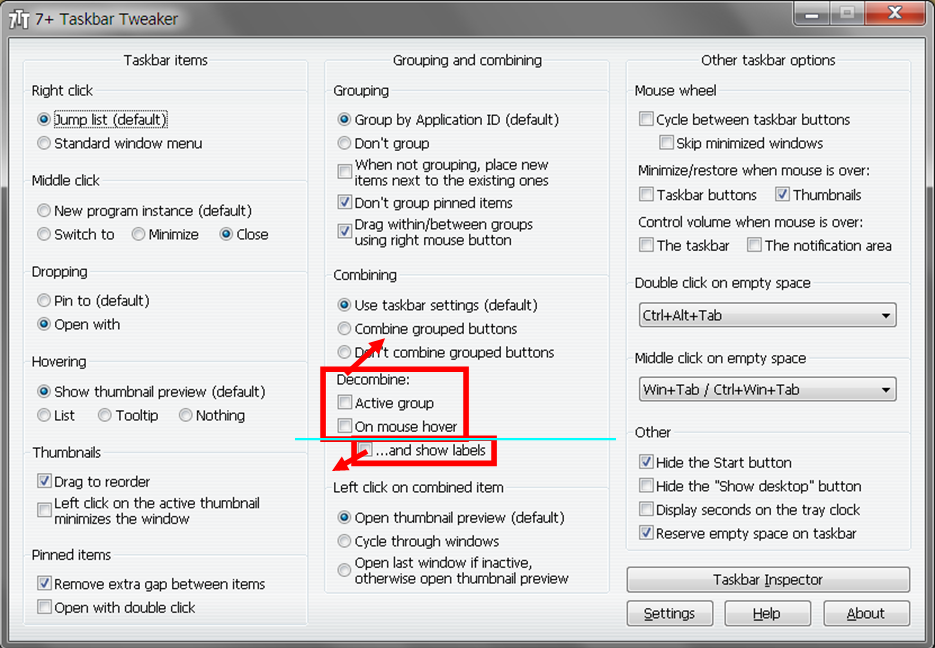
3. "Don't group pinned items" feature needs also an improvement, to avoid having the pinned items located between groups and making a mess when launching 7TT (while apps are running). It needs to rearrange automatically the pinned icons to their natural one place, by the start button.

Hi,
1. Yes, it's not supported.
2.
Make "Show Labels" as a new independent option (consider a new class).
I haven't done that because it can be controlled from the taskbar properties. I understand why it can be desirable for a portable version, but currently, it's not possible.
Move the "Decombine:" options, and make them as a sub options of "Combine grouped buttons".
The "Decombine:" options can affect items even if "Combine grouped buttons" is not selected - if you configure some AppIds to combine with Task Inspector, therefore they are not subitems.
3. The current behavior is logical if you choose "When not grouping, place new items next to the existing ones". I understand the motivation for the suggestion, but currently, it's not supported as well.
All in all, I'll keep the suggestions in mind, but they probably won't be implemented in the near future.
 Ошибка explorer.exe
Ошибка explorer.exe
7+ Taskbar Tweaker 5.2.1 Portable, Win 7 x64 SP1.
Бывает, при завершении работы или перезагрузке выскакивает окно с ошибкой explorer.exe - "Приложение обратилось по адресу ххххх. Память не может быть read".
Возможно ли исправить эту ошибку?
В целом программа великолепна. Спасибо.

 Previewed windows hide grouped thumbnails while browing them
Previewed windows hide grouped thumbnails while browing them
Hello
For some reason after a recent update the program started to behave different while previewing the windows of grouped thumbnails. Hovering or clicking over the taskbar icon shows the thumbnails ans before, but now hover over the thumbnails previews their windows *on top* of the thumbnails and not behind them. This, of course, occludes the thumbnails and prevents informed browsing of the different windows of an application. When there any many of them (as is typical with a web browser, for example), this becomes annoying.
Many thanks for a really fantastic tool!

 Middle click on Windows 10 App doesn't work (again)
Middle click on Windows 10 App doesn't work (again)
I see just old threads and the same problem with metro apps which was fixed two years ago but we have it again. It works on regular programs but with windows app (like calculator) it does nothing. Looks like "close" action really works as "show".
I'm using MMB to close but all other options don't work as well (besides Windows default).
Windows 10 Pro (1607), TT 5.2.1
 Left click on the Explorer bar often doesn't work and expand thumbnails
Left click on the Explorer bar often doesn't work and expand thumbnails
I have about 20 opened windows and my explorer windows are stacked. When I click Explorer bar to expand thumbnails, it doesn't always work. Sometimes I have to click trice! When I quit 7+TT, problem is gone.

 Taskbar transparency depending on maximized windows
Taskbar transparency depending on maximized windows
There should be an option to remove the taskbar's background entirely (or by some percentage) when there's no window maximized.
Сервис поддержки клиентов работает на платформе UserEcho

