
Using the portable version on a different PC
Hi Michael,
I was trying my portable version on a different PC, and I found some changes from my regular experience.
1. I think in my PC I set the Preview Thumbnail to appear more fast by Registry editing. I think this option not supprted yet by 7TT.
2. I think the 7TT menu needs a little improvement. Consider change the 7TT menu as follows:
Make "Show Labels" as a new independent option (consider a new class).
Move the "Decombine:" options, and make them as a sub options of "Combine grouped buttons".
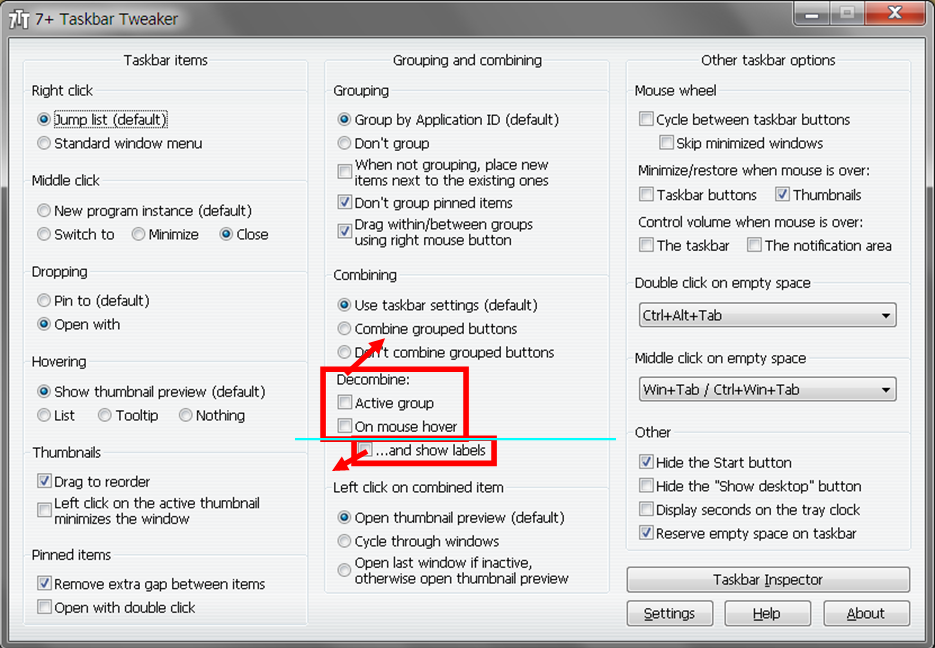
3. "Don't group pinned items" feature needs also an improvement, to avoid having the pinned items located between groups and making a mess when launching 7TT (while apps are running). It needs to rearrange automatically the pinned icons to their natural one place, by the start button.
Answer

Hi,
1. Yes, it's not supported.
2.
Make "Show Labels" as a new independent option (consider a new class).
I haven't done that because it can be controlled from the taskbar properties. I understand why it can be desirable for a portable version, but currently, it's not possible.
Move the "Decombine:" options, and make them as a sub options of "Combine grouped buttons".
The "Decombine:" options can affect items even if "Combine grouped buttons" is not selected - if you configure some AppIds to combine with Task Inspector, therefore they are not subitems.
3. The current behavior is logical if you choose "When not grouping, place new items next to the existing ones". I understand the motivation for the suggestion, but currently, it's not supported as well.
All in all, I'll keep the suggestions in mind, but they probably won't be implemented in the near future.

I don't know if to open a new "Idea" for each topic. Anyway,
1. This is the source:
http://www.askvg.com/how-to-adjust-taskbar-thumbnail-delay-time-in-windows-7/
2. If I remember correctly, I think you once wrote you don't want to add in 7TT things that can be done via Registry and Properties. That's ok till you realize that it can make problems in portable...
Maybe the main functions/functionality should be taken into account here.
3. On the other hand, the current behavior is not logical if that option disabled...
I think I found a trick how to make the implementation really easy.
What do you say about Hide and Unhide all windows as solution?

If I remember correctly, I think you once wrote you don't want to add in 7TT things that can be done via Registry and Properties. That's ok till you realize that it can make problems in portable...
I understand the motivation, but one of the tweaker's principles is that it doesn't write to the registry and doesn't modify system files. Basically, no permanent changes to the system. There are many registry tweaks, and implementing them all in such a way that the registry is not actually modified is possible, but not likely to happen.
On the other hand, you can implement it yourself by modifying the registry on the target machine, and reverting the changes when done. With a bit of work it can also be automated.
What do you say about Hide and Unhide all windows as solution?
If you're using Windows 10, changing a virtual desktop will achieve the effect. If you're not using virtual desktops, just click Ctrl+Win+D, and then Ctrl+Win+F4.

but one of the tweaker's principles is that it doesn't write to the registry and doesn't modify system files. Basically, no permanent changes to the system.
This sounds like the definition of portable version...
There are many registry tweaks, and implementing them all in such a way that the registry is not actually modified is possible, but not likely to happen.
I can understand that. Therefore I wrote: "Maybe the main functions/functionality should be taken into account here."
For example, I agree that "Adjust Taskbar Thumbnail Delay Time" feature is a minor registry tweak relatively to "Show Labels" feature, which its lack in portable version is changing the whole workspace experience, IMHO.
On the other hand, you can implement it yourself by modifying the registry on the target machine, and reverting the changes when done. With a bit of work it can also be automated.
In my case it was a library PC, and I'm afraid to do such things on not my PC.
If you're using Windows 10
Windows 7 :)

Make "Show Labels" as a new independent optionDone in v5.6.0.2 beta, see the show_labels advanced option.
Customer support service by UserEcho



Hi,
1. Yes, it's not supported.
2.
I haven't done that because it can be controlled from the taskbar properties. I understand why it can be desirable for a portable version, but currently, it's not possible.
The "Decombine:" options can affect items even if "Combine grouped buttons" is not selected - if you configure some AppIds to combine with Task Inspector, therefore they are not subitems.
3. The current behavior is logical if you choose "When not grouping, place new items next to the existing ones". I understand the motivation for the suggestion, but currently, it's not supported as well.
All in all, I'll keep the suggestions in mind, but they probably won't be implemented in the near future.