
 Windows 10 October 2018 Update (version 1809) is not supported
Windows 10 October 2018 Update (version 1809) is not supported
error windows 10 1809 error
plz upd 7+ tt

Support for Windows 10 October 2018 Update was added in 7+ Taskbar Tweaker v5.6.
 minimize to tray, stay on top
minimize to tray, stay on top
Could you add those options on right click context menu
Minimize to tray - will hide window to tray
Stay on top - wll always show window on top of thers
 Support for Windows 10 Fall Creators Update
Support for Windows 10 Fall Creators Update
This just hit RTM with build 16299.15. So once again, we'll patiently wait for support.

Support for Windows 10 Fall Creators Update was added in 7+ Taskbar Tweaker v5.4.
 Add open file location
Add open file location
Please add open file location when right click on any running program in the taskbar
without have to use shift+right click
it will be useful to have this option directly on the main right click menu as a forth option to the default three options [close, pin, the icon]

 Killing process by middle click.
Killing process by middle click.
Add setting for not just window closing by a middle click but for killing process, for example holding SHIFT key.
Добавить настройку не просто закрытия окна по среднему щелчку, а завершения процесса, например при удерживании SHIFT.
 Make running applications stand out on the taskbar more than they do (on Windows 8)
Make running applications stand out on the taskbar more than they do (on Windows 8)
Apologies if this has been requested before - or if Windows 8 actually includes this option somewhere - but I'd find it valuable. For it would help distinguish running programs from mere shortcuts. At present all one gets is slim black lines to the left and right of the relevant icon. Some sort of glow - or just a light yellow background - would be better, I think.
Thanks for your time!
 Option to enable/disable looping when cycling between taskbar buttons using the mouse wheel
Option to enable/disable looping when cycling between taskbar buttons using the mouse wheel

 Automatic width of taskbar buttons to show full text of labels
Automatic width of taskbar buttons to show full text of labels
Bonus Appendix 1.pdf
Bonus Chapter 1 (changed).pdf
and we will see all label and will not muddle them.
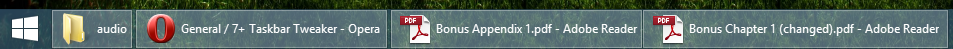
 Right click -> Open file location
Right click -> Open file location
(This is kind of a sub-request of my other suggestion: Custom context menu with user-defined items)
 Label masking.
Label masking.
I would like to either force the "LogExpert" to be at the end (hard), force the filename component to be first in the label (easier), or just have the option to remove the first word from the label (easiest).
Сервис поддержки клиентов работает на платформе UserEcho

