 HELP ME PLEASE
HELP ME PLEASE
i even removed the volume controls from windhawk but its sdtill not doing anything no matter where i scroll it ends up changing the volume its so annoyimg i cant even use mmy SCROL WHEEL
 The latest version of Firefox doesn't show any standard window menu if selected as default.
The latest version of Firefox doesn't show any standard window menu if selected as default.
the Jump menu in Firefox works correctly, but the standard menu doesn't show anymore. Seems like an incompatibility with the latest Firefox version?

See my answer here:
https://tweaker.userecho.com/topics/858-standard-window-menu-on-right-click-not-display ed

 Taskbar alignment/direction per monitor
Taskbar alignment/direction per monitor
I'd like to have items on my taskbar on my second monitor to display on the right side of the taskbar, instead of the on the left. It might be useful to also allow for flipping the direction of the taskbar items, so they're added right-to-left. However, for me personally, it would be fine for the direction to remain left-to-right, with everything just moved to the right.
I use two monitors. My secondary monitor is to the left of my primary monitor. I'd like for taskbar items on the secondary monitor to display on the right side of the taskbar, instead of on the left.
This way, I wouldn't need to look all the way to the left side of the secondary monitor to work with the small number of applications I have on that monitor. So, I could look just to the left of my primary monitor, to work with the handful of apps on the secondary monitor.
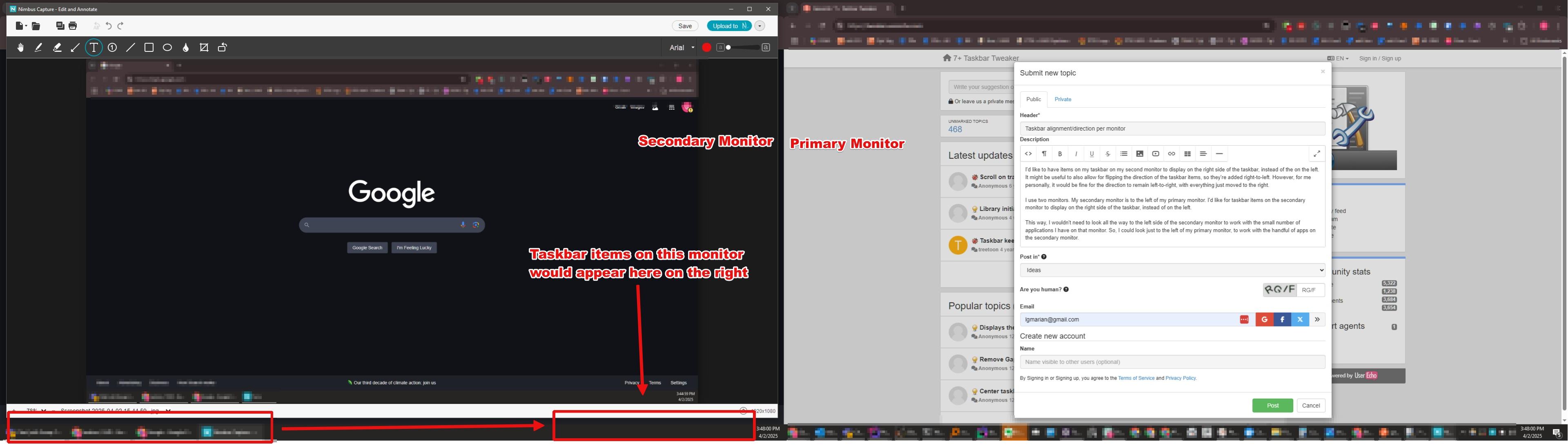
 Reclaim Startbutton space on second screen
Reclaim Startbutton space on second screen
The "Hide the Start button" option forgets to reclaim the Start button space on the second screen. So that space where the button was stays empty and can't be used by taskbar icons.
The one on the main monitor is removed and the icons can use that space, but the second monitor taskbar doesn't free up that space for icons.

 Drag-Drop Onto Taskbar Icon for New Instance Not Working for Long Filename-Enabled Program
Drag-Drop Onto Taskbar Icon for New Instance Not Working for Long Filename-Enabled Program
Hello, so an experimental build of VLC has long file path/file names (or more accurately, UNC -> "\\?\") enabled. 7+TT's feature of dropping a file onto the taskbar icon to "open with" is enabled, but is not working with this build of VLC (it works for other programs). I know that original VLC builds were fine. I can only imagine for now, that this is happening because 7+TT is does not have long filenames enabled. The actual filename's char count doesn't seem to matter, it's more like this build of VLC is prepending the character which is perhaps not playing with 7+TT (just my ignorant speculation). Would like to hear back and if it is the case, would love to have it enabled.

The “Open With” feature is a built-in feature of Windows, not a feature that the tweaker adds. You can activate it by holding the Shift button. All that the tweaker does is making Windows think that you’re holding the button.
 Could "Taskbar Volume Control" Support Taskbar at "Windows10(Explorerpatcher)" Mode?
Could "Taskbar Volume Control" Support Taskbar at "Windows10(Explorerpatcher)" Mode?
"Taskbar Volume Control" is no fuction when Explorerpatcher is setting Taskbar mode at "Windows10(Explorerpatcher)"
Thank alot
I found the opition
Customize the old taskbar on Windows 11
Enable this option to customize the old taskbar on Windows 11 (if using ExplorerPatcher or a similar tool). Note: For Windhawk versions older than 1.3, you have to disable and re-enable the mod to apply this option.

 7+TT无法载入动态链接库
7+TT无法载入动态链接库
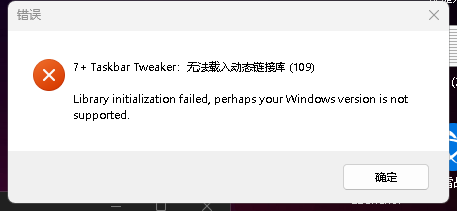
7+ Taskbar tweaker : 无法载入动态链接库(109)
lIBRARY INITIALIZATION FAILED , PERHAPS YOUR WINDOWS VERSION IS NOT SUPPORTED

 Additional function for the mouse wheel
Additional function for the mouse wheel
I would donate money if the option was available to scroll up and down in the taskbar using the mouse wheel. I have 5 rows of taskbar elements. The most important ones are in the top row. But if I want to reach the rows below, I always have to enlarge the the taskbar or click on the arrow icons in the taskbar with the mouse. Tedious.

Hi, thank you for the support, and for considering a donation!
It looks like the multipage_wheel_scroll advanced option is what you're looking for. Advanced options can be accessed from the tray icon's right click menu. Please refer to the help file for more details, and let me know if you need more help.
 No Right click on firefox nightly
No Right click on firefox nightly
I have a weird bug on w10 22h2 and https://portableapps.com/apps/internet/firefox-portable-nightly
when I right click with the only tweaked option ''right click use the standard menu'' as opposed to the default list view, then nothing shows up. I just don't get any right click menu at all.
I tried other portable firefox, eg the dev edition portable, and they all work fine currently. I have used the portable nightly for years and there never was a problem, so it doesn't make any sense.

Right, the system menu is controlled by the program. There's a similar issue with Electron programs:
https://github.com/electron/electron/issues/12134

 rearranging pinned jumplist folders is not moving one space up or down
rearranging pinned jumplist folders is not moving one space up or down
A bug since 5.15.2 You can no longer move a Windows Explorer or Notepad pinned folder only up or down 1 line. It is impossible to arrange them in a particular order since it moves the folder 2 or more space up. Also It will not let you move a folder to the very bottom now.
Should I uninstall it and use an older version that worked perfectly. OpSys = Win7Ult.
Other "installed program" jumplists work just fine (Excel, iPhoto, Access, Word, various web browsers etc)
Klientų aptarnavimo paslaugos teikia UserEcho

