
Pinned _shortcut_ position not properly restored with virtual_desktop_order_fix set to 1
Please note:
For this report, please note the distinction between "application shortcuts" and "running application icons". I searched and found similar bug reports here (all fixed), but those were strictly relating to "running application icons".
Explanation of issue:
I have application shortcuts with custom icons that I use as separators in my taskbar. It seems, with virtual_desktop_order_fix set to 1, the positions of these shortcut icons are not saved across virtual desktop switches. The other icon positions seem to be preserved as expected, though!
Desktop 1:

Switch to Desktop 2 (no surprises yet):

Desktop 2 - Reorder Application Shortcuts (my spacers, little heart icons):

Switch to Desktop 1 (restores as expected):

Switch back to Desktop 2 (Application icons are reordered from how they were left, now matching Desktop 1):

As you can see, the "running application icons" are preserving their position for each desktop, but the "application shortcuts" are not.
Here are the shortcut properties, in case it's relevant:
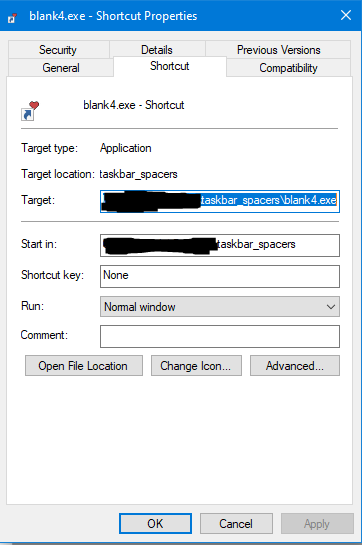
And the executables themselves are just empty files that I renamed with a .exe extension. Each shortcut has its own fuax .exe that it targets. I don't actually run them, obviously, they just act as separators. But beyond these separators, I think restoring order of application shortcuts is important in general.
Thank you for looking!
Customer support service by UserEcho



Hi, it's a known limitation. See this discussion, for example.
Unfortunately, it's not trivial to solve, and I don't plan looking at it in the near future.
Ah, not a problem, time is precious! I will try using the workaround mentioned there, having these be actual executables that don't do anything, but are running in some sort of window. I'm okay re-starting them on first use after boot and keeping them minimized.
Thank you for the reply, and this app! My taskbar is still in MUCH better shape, even with this limitation :)