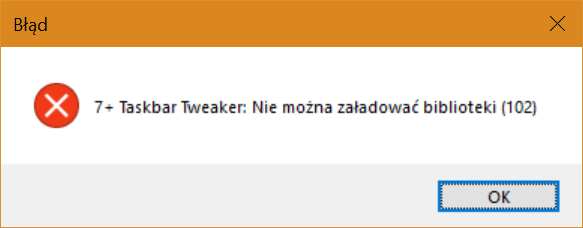Error: Could not load library (5) in 1905 version of Windows10
Error: Could not load library (5) in 1905 version of Windows10
works fine in 1903 but doesn't work in the latest update

I assume that 7+ Taskbar Tweaker v5.7 fixes that. If not, please leave a comment.

 Failed to close the program in the taskbar
Failed to close the program in the taskbar
Make this setting for 7+ Taskbar Tweaker
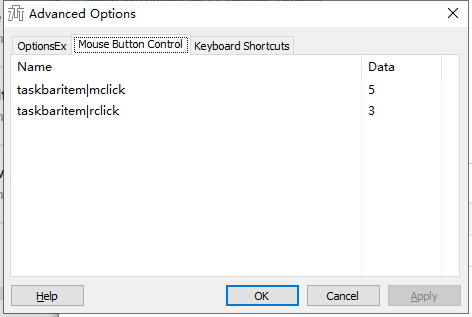
http://get.wiz.cn/wiznote-windows-x86-2019-04-27.exe
Please download this program and install it
Run the program and minimize it to the taskbar,Then click the right mouse button,The program has not been

Closing due to a lack of feedback. Feel free to leave a comment if there's still a problem.
 Move taskbar items between monitors
Move taskbar items between monitors
it would be nice to move taskbar items between monitors with the app windows following it, because it's pretty easy to sort apps between screens without finding the window on the screen and trying to catch it and then drag.
Would be a nice feauture.

 Volume control with mouse wheel does nothing if sound is muted
Volume control with mouse wheel does nothing if sound is muted
Wehn I use the mousewheel over the notification area to change the volume nothing happens if the volume is currently muted. While that may be intentional I would find it more intuitive if the volume is automatically unmuted (maybe after turning the mouse wheel quite a bit?), at least when scrolling "upwards".

 Feature Request: Copy the contents of the taskbar Inspector to the clipboard
Feature Request: Copy the contents of the taskbar Inspector to the clipboard
I have been trying for years to find a program that will copy the names of all my open programs and files so I can make a notepad file to use to re-open everything. This would do exactly what I want BUT there is no COPY command on the menu.
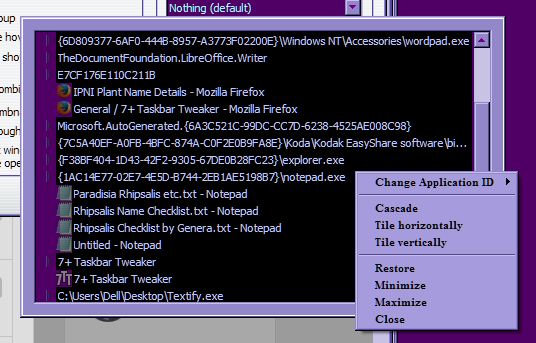
I have some serious disability issues with my vision and handwriting, so it is very slow and difficult for me to hand write the names of all of the open stuff every time I have to turn my computer off because of an update or whatever reason. I don't know to much about programming.
Thank you, KK.

 7+ Taskbar Tweaker
7+ Taskbar Tweaker
7+ Taskbar Tweaker keeps crashing every few minutes and needs to be restarted manually.
 Could not load library v5.6.2
Could not load library v5.6.2
I updated 7+TT few days ago, and it gives me the library error on startup now. It was working fine before the update.
My Windows 10 version is 1709 (Build 16299.1029)

See my reply here regarding error code 102:
https://rammichael.com/7-taskbar-tweaker/comment-page-17#comment-3660
Basically, it was a faulty installation. you can re-install v5.6.2 and it should work.
 For 5.6.2 insallation bug - identified as a virus
For 5.6.2 insallation bug - identified as a virus
While installing 5.6.2 I got the message that there is a virus in it.
TR/Crypt.XPACK.Gen.e3b340f263!fsocap (checked by F-Secure Client Security)

Looks like the detection was removed according to VirusTotal.

As I said in my other reply, that was an issue related to a faulty update. And since v5.6.1 fixes compatibility with a Windows update which you're probably going to get soon, I suggest to update to v5.6.1.
Customer support service by UserEcho