
 Add tweak that makes the "show hidden icons" arrow hidden and autohide like start button in Windows 8+
Add tweak that makes the "show hidden icons" arrow hidden and autohide like start button in Windows 8+
 while enabled disable_item_drag, hover do not response, i.e. no preview
while enabled disable_item_drag, hover do not response, i.e. no preview
 Feature request: Left click on combined items open last window if inactive + click again to minimize if window is on top.
Feature request: Left click on combined items open last window if inactive + click again to minimize if window is on top.
Hi there, I would like to request a feature and I have already donated as your app saves the day for Photoshop CS5 and 6. I like the feature open last window if inactive, but I want to be able to click the task bar icon again once it's open to minimize the application. I'm using your tweaker to get around a design flaw in Photoshop CS6 that Adobe refuses to address.

First, thanks for the donation :)
As for the feature request: well, multiple taskbar buttons usually represent multiple windows, e.g. multiple open folders. Making a left click to minimize them all is not appropriate. As far as I know, newer Photoshop versions create a taskbar button for every tab, right? In such case, I guess the best I can suggest is to use the classic right click menu, which has the Minimize all windows item.
 Tooltip doesnt work in Firefox 33
Tooltip doesnt work in Firefox 33

A further investigation has to be made to understand what causes the issue, and whether only Firefox is affected. Also, you might want to file a bug report to the Firefox team.
 Bug regarding a middle click tweak
Bug regarding a middle click tweak
A minor bug with the middle click tweak "Switch to" I noticed: If the user makes thumbnail previews appear by middle clicking a group, the currently active window doesn't appear highlighted. The problem doesn't occur when the user brings the previews with a left click or by hovering.

For left click it goes like:
Press the mouse button -> Move/Release it -> HSHELL_WINDOWACTIVATED is sent.
For other buttons:
Press the mouse button -> HSHELL_WINDOWACTIVATED is sent.
So between the time you press the middle mouse button and the time thumbnails are shown, there considered to be no active window.
These shell message are quite a low level mechanism, and while it might be fixable, it doesn't worth the effort.
On Windows 8, it seem to work the first way for all mouse buttons.
I'm marking it as "not a bug". It's not a tweaker's bug after all.

 Restore order of thumbnails
Restore order of thumbnails
Unfortunately Explorer crashes regularly on my installation. (I am still wondering which tool causes these frequent Explorer crashes.)
Each time after restart the order of the thumbnails within a group is fully mixed up. Often the most left window (e.g. in Outlook the Inbox) ends up most right. For the rest I am not really able to detect a logic in the behavior.
Would there be a possibility that your tool also memorizes the order of the thumbnails and restores them after a restart of Explorer?

I don't think the feature worth the effort, as normally explorer shouldn't crash at all.
A much better solution would be find the cause of your crashes.
 Middle Click to Close Modern UI App in Task Bar Not Working, Win 8.1 Update
Middle Click to Close Modern UI App in Task Bar Not Working, Win 8.1 Update
Windows Pro 8.1 Update, Full patched
Thanks!

tl;dr should be fixed in v4.5.1.8 beta.
 minimize margin and border of taskbar buttons with multi line configuration
minimize margin and border of taskbar buttons with multi line configuration
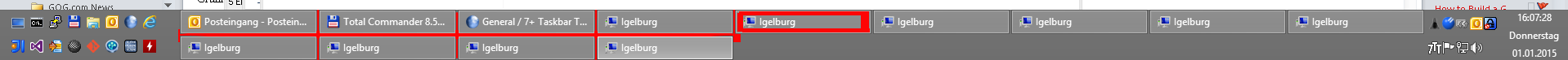
 Increase the size of QuickLaunch icons
Increase the size of QuickLaunch icons
Thanks!
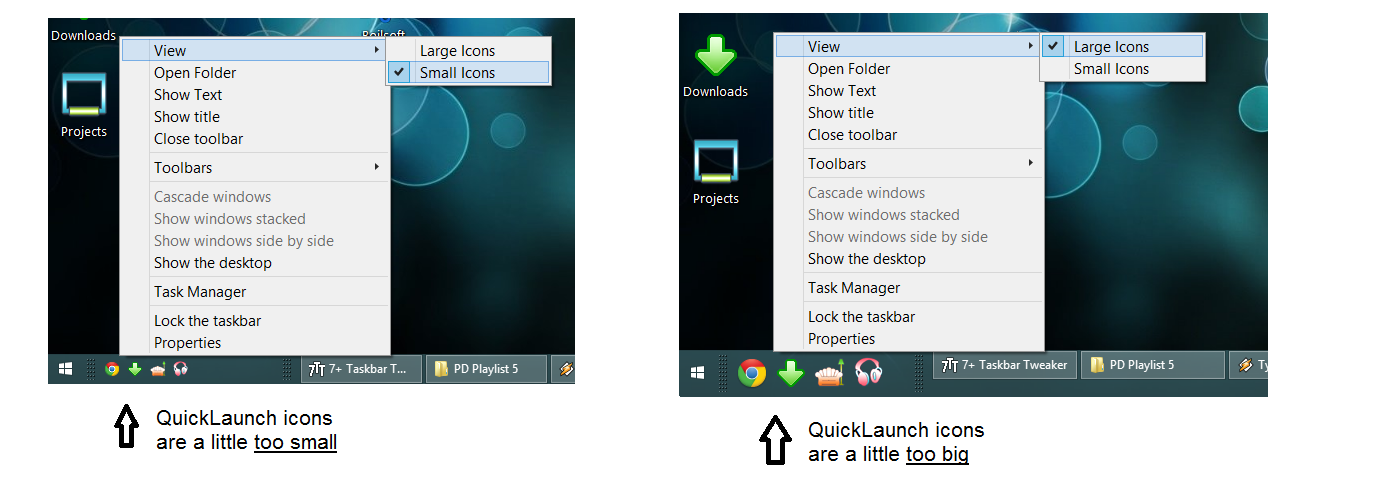
 Position of Windows Explorer buttons aren't kept after dragging out from a group
Position of Windows Explorer buttons aren't kept after dragging out from a group

Service d'assistance aux clients par UserEcho

