Feature request: Left click on combined items open last window if inactive + click again to minimize if window is on top.
Hi there, I would like to request a feature and I have already donated as your app saves the day for Photoshop CS5 and 6. I like the feature open last window if inactive, but I want to be able to click the task bar icon again once it's open to minimize the application. I'm using your tweaker to get around a design flaw in Photoshop CS6 that Adobe refuses to address.
Answer

First, thanks for the donation :)
As for the feature request: well, multiple taskbar buttons usually represent multiple windows, e.g. multiple open folders. Making a left click to minimize them all is not appropriate. As far as I know, newer Photoshop versions create a taskbar button for every tab, right? In such case, I guess the best I can suggest is to use the classic right click menu, which has the Minimize all windows item.
Well, a bit shockingly that this thread is 6 year old. There's definitely should be an option.
I choose not to group and hide labels.
It works like a charm and so I can quickly run through taskbar tasks by "click to see window and check text">"click again to hide". It greatly improves my work experience.
However, there's is an issue with VMWare 15. While I choose not to group, vmware still creates a list of all recently used VMs, even if they are turned off, and left click if window active can only cycle through list of VMs or show thumbnail preview.
It really breaks my mind when I'm used to open and minimize. Please, all hopes on you :)
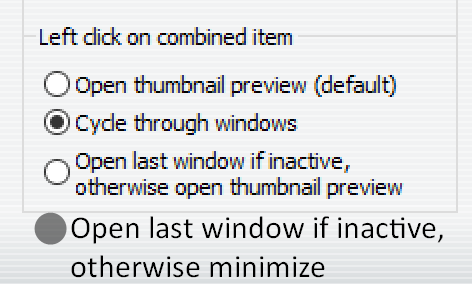

Since you choose not to group, the situation occurs for you only with apps that have one window, but implement taskbar previews, such as IE and VMWare. For several of these apps (and looks like for VMWare too) there's an option to disable the thumbnail previews:
Customer support service by UserEcho



First, thanks for the donation :)
As for the feature request: well, multiple taskbar buttons usually represent multiple windows, e.g. multiple open folders. Making a left click to minimize them all is not appropriate. As far as I know, newer Photoshop versions create a taskbar button for every tab, right? In such case, I guess the best I can suggest is to use the classic right click menu, which has the Minimize all windows item.