 Problem when used in conjunction with Dexpot
Problem when used in conjunction with Dexpot

Closed due to lack of feedback.
Please leave a comment if still relevant.
 Extend context-menu when right-click dragging to taskbar
Extend context-menu when right-click dragging to taskbar
There is a context menu provided when I right-click drag an item onto the taskbar, but with the above setting, the context menu only provides menus for 'Open with' and 'Cancel', and not 'Pin'. Would it be possible to provide all three menu items?
The exact use case for me is for right-click dragging a folder onto an Explorer taskbar icon and hoping to add it to the Explorer jump list.
Many thanks!
 7+TT "performs an illegal operation" and shuts down after sleep
7+TT "performs an illegal operation" and shuts down after sleep
Several days 7+TT crushes when I wake up my working PC

http://tweaker.userecho.com/topic/382920-after-wak...
Please, provide a crash report.
How do I find event logs when a program crashes?
 Windows 7 Taskbar Button color when hovering with mouse on buttons should come back
Windows 7 Taskbar Button color when hovering with mouse on buttons should come back
On Windows 7, there was a color on the Taskbar Buttons when hovering about the button with the mouse. That was a nice effect.
 Thumbnails not displaying
Thumbnails not displaying
I am running Windows 7 Home Premium, 32bit and 7+ Taskbar Tweaker 4.2.7
I cannot get thumbnails to show.
Under Hovering, with either "Show Thumbnail preview (default)", or "List", the List option shows. "Tooltip" and "Nothing" work as expected. I have tried all sorts of options and no thumbnails. Any suggestions?

I guess not.
I can think of a couple of reasons for the issue:
* You're using a basic theme, which doesn't support thumbnails.
* You have thumbnails disabled through a registry option.
http://www.sevenforums.com/tutorials/75804-taskbar-list-thumbnail-previews-mode-change.html
 Remove "Show Desktop" button in Windows 10 Tablet mode
Remove "Show Desktop" button in Windows 10 Tablet mode
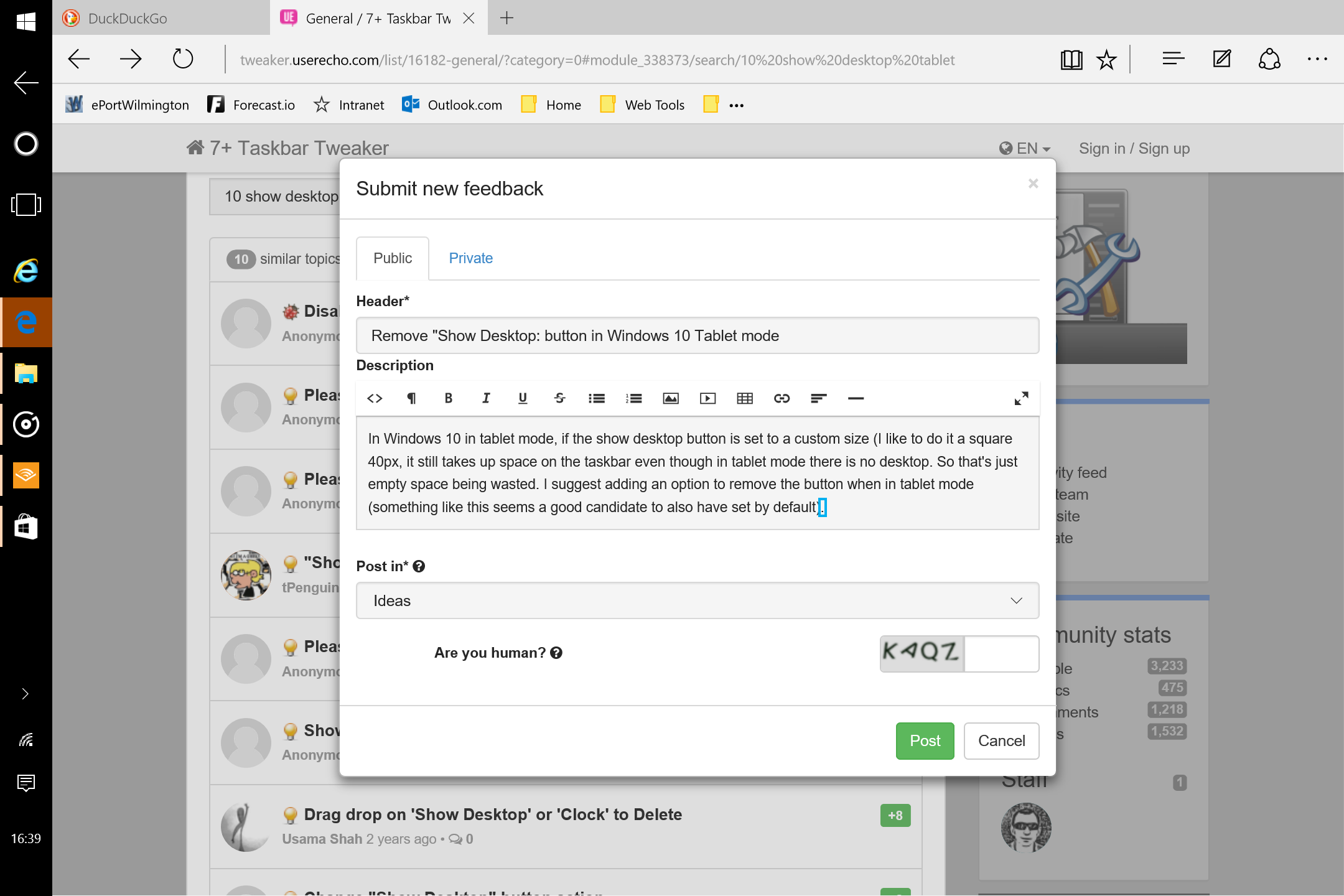
In Windows 10 in tablet mode, if the show desktop button is set to a custom size (I like to do it a square 40px, it still takes up space on the taskbar even though in tablet mode there is no desktop, thus this button doesn't do anything. So that's just empty space being wasted. I suggest adding an option to remove the button when in tablet mode (something like this seems a good candidate to also have set by default).
I have attached a screenshot as an example (bottom-left corner).
Thank you,
A grateful user
 Compatibility issue with Classic Shell 4.2.5
Compatibility issue with Classic Shell 4.2.5
"Hide Start Button" option disables opening Classic Start Menu by mouse clicking. Tested on Windows 8.1 x64.

The ability to click on the corner to bring up the start menu wasn't added by the tweaker, it's a feature of Windows. The tweaker only hides the button.
You say that it worked with an earlier version of Classic Shell, so I assume that the issue appeared in one of the newer versions.
 Start Button size
Start Button size
Thanks.

 Toggle "Decombine on Hover" or Make possible to UNgroup an Item without decombining
Toggle "Decombine on Hover" or Make possible to UNgroup an Item without decombining
When i'm working i didn't like to decombine all groups (or the active one) Always, so i let that feature disabled.
But sometimes i want to remove some Items from its own groups to make things more organized. Right now i have to select 7TT, active Decombine on Hover, ungroup the Item, deactive Decombine on Hover and then go back to work.
.
Possible solutions:
.
1- (easy one?) Add a toggle function (clicks on empty space) to enable/disable Decombine on Hover
2- (perfect one :D ) Make possible to drag Items out of their groups when they are grouped. This would only be possible when the option set in "Hovering" is "Show thumbnail~" or "List".
That way it would only be needed to Hover the mouse over a group, wait for the Thumbnail or List and then drag the desired item out.
.
Again, thanks for the AMAZING software that improves my work/experience with windows :)
Asiakastuen palvelu UserEcho

