התגובות שלך
Please try the newly released beta version, v5.15.1.1. I can't try it as I don't have Windows Server 2022 installed, but I believe that the adjustments I added will solve the problem.
Well, if the problem happens without the tweaker running, it sounds more like something 7tt does on initializing fixes the problem... Also, indeed it can also be related to StartIsBack which touches this area. I'm closing this issue for now, as it seems to be unrelated to 7+ Taskbar Tweaker. If you find something else, or come up with reproduction steps, follow-up with a comment.
The link requires to login.
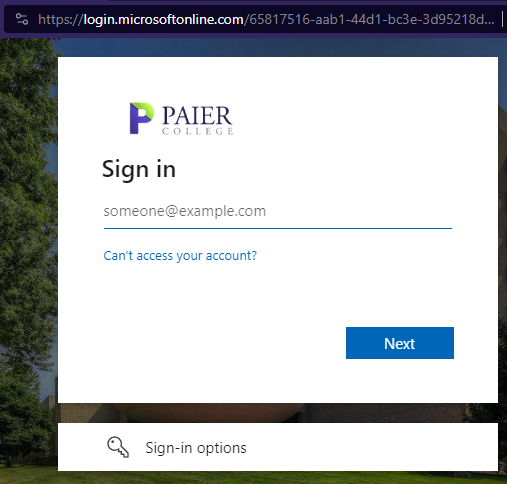
Can you please upload your explorer.exe file? You can use a service such as https://wetransfer.com/.
explorer.exe can be find in the C:\Windows folder.
The standard menu is a Windows feature, and can be activated by holding the Shift key (7+ Taskbar Tweaker merely allows to use it without Shift). I'd assume that the bug is unrelated to the tweaker and happens without it if you try to bring up the menu with Shift+right click.
You see in my answer in the topic you linked why it's challenging and cannot be perfect, unless it's implemented with the help of a Chrome extension, in which case it will a Chrome-specific solution.
Fixed in v5.15.1.
I tried it and it works for me. Make sure you're using the latest version of the tweaker.
You can try to create a shortcut and bind it with a specific Application ID.
One way achieving it is using win7appid:
http://code.google.com/p/win7appid/
If that won't work, there's no functionality in 7+ Taskbar Tweaker that can help, and because the use-case is so specific, I'm reluctant to add special functionality for it. You can either adjust the tweaker yourself using its source code, or remove that functionality from Freeplane, for example with a Windhawk mod.
Customer support service by UserEcho


To access Advanced Options you have to right-click on the 7+ Taskbar Tweaker notification icon. Then you can change the
virtual_desktop_order_fixoption.Note that the order of pinned items isn't remembered as described here:
https://ramensoftware.com/7-taskbar-tweaker-v5-2-with-support-for-windows-10-anniversary-update#comment-7189