
 tray_icons_padding - Introducing a problem with a tray-element.
tray_icons_padding - Introducing a problem with a tray-element.
It's adding playback-control-buttons to the tray, but when the padding is removed, the hover over the "buttons" isn't working properly.
So, would it be possible to set certain tray-elements on a blacklist so their padding won't be removed, or can the padding only be removed on a all-or-none-basis?

That's not a bug of the tweaker. The extension probably assumes that it's tray icon is of a particular size, so it behaves differently now that it's smaller.
You might want to contact the developers of this extension, if it's still maintained. This should be an easy fix, as getting the padding is easy and is documented (using the TB_GETPADDING message). Also, the Shell_NotifyIconGetRect function might be useful.
 Taskbar buttons expands to fill the whole taskbar after rearranging windows in multiple row taskbar
Taskbar buttons expands to fill the whole taskbar after rearranging windows in multiple row taskbar
Just want to inform about this bug: all the taskbar buttons expands to fill the taskbar width after rearranging windows. This only happens when
1. The taskbar is set to multiple row
2. The dragged windows is a window group (i.e. consists of several windows)
Before

After

This is my taskbar tweaker settings
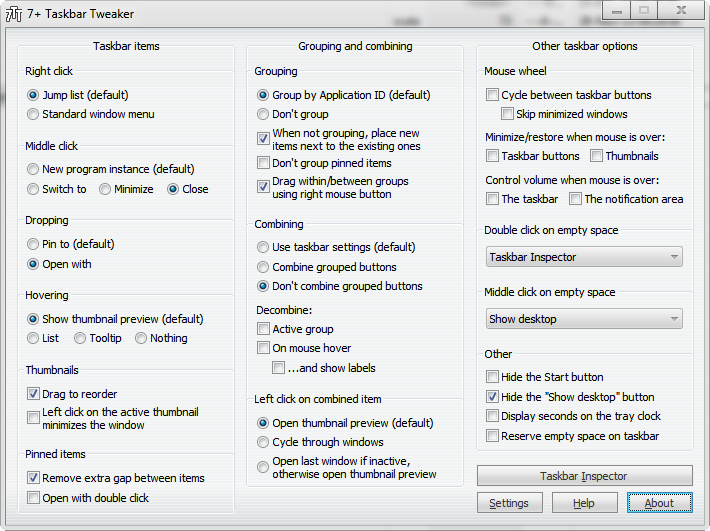
 Custom label a group and show on hover
Custom label a group and show on hover
 Enhance compatibility with UltraMon
Enhance compatibility with UltraMon
 Windows 10 Build 10525 breaks 4.5.10.11
Windows 10 Build 10525 breaks 4.5.10.11
 SndVol ToolTip
SndVol ToolTip
OS: Win 7 Ultimate x86 SP1 (Built in Administrator Account)
7+TT 4.2.3/4.2.4 Volume control over Notification area (sndvol_tooltip "1")
It seems like SndVol ToolTip is fighting for focus with the TaskBar Volume Icon/ToolTip.
1. When I hoover my mouse over the Volume Icon in the Notification area,
the Icon "focus glow effect" it's flashing and so does the actual tooltip when
I scroll up/dn to change volume. Other Icons stay focused without trouble if
I hoover over them.
2. I need to right Click on Volume notification Icon many times before the
volume context menu will be shown or even jiggle the mouse a bit. Otherwise
I'm only getting the default TaskBar default context menu.
3. If Volume Notification Icon it's set to "Only show notifications" the volume
change by scrolling over the notification area won't display a ToolTip, but this is was to be expected. It doesn't really bother me.

1 and 2 are fixed in v4.2.5.
They were caused by one bug, by the way.
As for 3, I don't think it's possible (without hacks) to display a "Only show notifications" icon without showing a balloon tip for it.
Anyway, it doesn't bother you, it doesn't bother me either, so I don't feel like spending time on this :)
 moving pinned programs
moving pinned programs
If you have pinned items on the taskbar and "Don't group" set (and no other grouping options set), the location of the taskbar icon will move if you close the window associated with the pinned program.
To reproduce: [pinned Firefox] [pinned app X] on task bar.
1. open Firefox = [Firefox window 1] [pinned app X]
2. open a new window = [Firefox window 1] [pinned app X] [Firefox window 2]
3. close first window = [pinned app X] [Firefox window 2]
4. close second window = [pinned app X] [pinned Firefox]
Of course this doesn't just apply to Firefox.
Thanks!

This is by design. Similar behavior can be seen without the tweaker:
[pinned Firefox] [pinned app X] on task bar.
1. open Firefox = [Firefox window 1] [pinned app X]
2. move Firefox = [pinned app X] [Firefox window 1]
3. close Firefox = [pinned app X] [pinned Firefox]
What behavior would you expect to get in your example?
If you'd like to have the Firefox windows in one location, you might want to use the option "When not grouping, place new items next to the existing ones".
 In the open document list (hover), put newly open docs at top of list instead of the bottom
In the open document list (hover), put newly open docs at top of list instead of the bottom
 Pinning a runned application
Pinning a runned application
This isn't an annoying bug, but maybe it's not hard to fix it.
 "Terminate process" doesn't work for Windows 8 apps
"Terminate process" doesn't work for Windows 8 apps
Apps are only closed.
UserEcho 的客户支持

