
 Strange gap between items
Strange gap between items
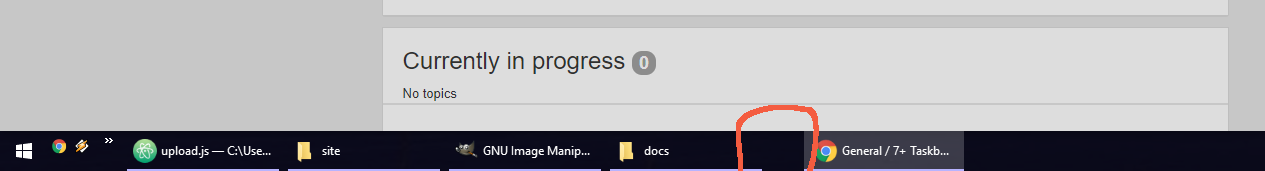
I have this strange gap appearing between two items. As you can see, it's wider than the normal gap. Can you fix this?

Marking fixed for now. Leave a comment if you manage to reproduce the issue.

 can't open advanced options even if right clicking
can't open advanced options even if right clicking
with the 5.0 version or new version, can't open the advanced options for this program. I have windows 10 please advise as I want to use the taskbar make bigger buttons feature which is only in this programs advanced options.
 A couple of bugs with disable_topmost on Windows 10
A couple of bugs with disable_topmost on Windows 10
Disable_topmost is set to 1 or 2 and the taskbar is on autohide.
If you open the hidden icons in your notification area and rightclick an icon, the menu will appear behind the icon list rather than on top of it. Some rightclick menus don't appear at all. Furthermore, opened rightclick menus sometimes get stuck open even when you click elsewhere.
If you press windows key to bring up the taskbar and start menu, then click the arrow in your notification area to open the hidden icon list, the taskbar and start menu get hidden and nothing is opened.
Again bringing the taskbar up with windows key, if you click an icon in your notification area that isn't hidden, the taskbar and start menu get hidden and your notification icon gets moved into the hidden area. Even if single clicking that icon was meant to bring up the corresponding program, it isn't opened.
 Use Keyboard Shortcuts to launch an application / vbs
Use Keyboard Shortcuts to launch an application / vbs
Hi RaMMicHaeL,
Here is a small feature request, I would like to use 7+TT's "Keyboard Shortcuts" feature to launch a program (or more specifically, a small .vbs I wrote), by binding it to a shortcut key (for my use, F8).
Can you implement such a feature, at least temporarily via a registry key?
So far I couldn't find a way to achieve this using the currently available "Value data".
Thank you very much.

Even though it doesn't have much to do with taskbar tweaking, you should be able to achieve this with the tweaker by using the guide in the following answer:

 Don't want minimize of current window
Don't want minimize of current window
I work with 2 screens, and usually 3 or more open windows visible. At times, I don't know which one has focus. When I want to make sure a window has focus, I go to the taskbar
and click that task. Unfortunately, if that window already has focus, it
gets minimized. Not what I want, ever.
I would like an option that always gives focus to the task I click.

 w10_large_icons not working in 5.5
w10_large_icons not working in 5.5
Updated to 5.5 after daily requests to do so. After updating, my taskbar icons are tiny. w10_large_icons is still set to 1, but the option is no longer working. Please fix -- this is the only reason i'm using the tweaker

Please see my reply here:
https://rammichael.com/7-taskbar-tweaker/comment-page-17#comment-3660

 preview tabs change/lose their order on their own from my dragging into order
preview tabs change/lose their order on their own from my dragging into order
I drag my tabs into the order I choose. I pop up the tab menu by hovering over the FF taskbar icon. I find them often lately all scrambled again.
I use MySessions as a FF Add-on. Perhaps this the guilty party?

 [Feature Request] Show taskbar in RemoteAPP sessions
[Feature Request] Show taskbar in RemoteAPP sessions
I don't know if you have ever used the RemoteApp feature of remote desktop; it seamlessly streams windows from a host into the desktop of a client, and the windows show up on the client machine's taskbar, along with their tray icons, mixed in with the locally running applications as though everything was local.
The feature runs windows in its own WinSta and session and does not use Explorer.exe since it does not stream the taskbar or desktop, only the applications.
in fact, the host uses a process called rdpshell.exe as the desktop invironment:
At one point while I was messing around with the process I was able to get it to stream a taskbar that would work on the remote machine along with the local taskbar. this also gave me a start menu, and was very handy.
I don't know why Microsoft does not officially support this use case, but I know its possible and would likely involve some of the methods you use for your tweaker. (Is there source code available anywhere btw?)
Could you look into incorporating this into 7+tbt ?

 can't not supported Win10 17134.81
can't not supported Win10 17134.81
All functions fail.
MessageBox: Not inject in explorer
Klientų aptarnavimo paslaugos teikia UserEcho

