 Mouse Wheel-->Cycle between taskbar-->"LIMIT TO ACTIVE APPLICATION GROUP"
Mouse Wheel-->Cycle between taskbar-->"LIMIT TO ACTIVE APPLICATION GROUP"
It would be nice to add one additional option (shown in bold below):
Mouse Wheel-->Cycle between taskbar buttons-->"limit to active application group"
For example: I may have seven applications open but if I click on chrome with three instances open, I can use the mouse wheel to cycle between only the three open chrome windows.
 Option to remove the "Show hidden icons" arrow from the system tray
Option to remove the "Show hidden icons" arrow from the system tray
As the title suggests could you please add this feature?
Windows 7 and above do not provide the option to fully remove icons from the system tray if there is no option to do so in the settings of the program they belong to but instead to "hide" them in a alternate "show hidden icons" upward chevron arrow at the far left side of the system tray which is not sufficent.
Thank you.

 Incompatible version of Windows 10 with 21H1
Incompatible version of Windows 10 with 21H1
Windows 10 21H1 is causing 7+ Taskbar Tweaker to display the incompatible version of Windows 10 message on bootup/log in.
Build info:
Edition Windows 10 Pro
Version 21H1
Installed on 6/10/2020
OS build 19043.985
Experience Windows Feature Experience Pack 120.2212.2020.0

I’ve just released v5.11 which adds compatibility to the Windows 10 May 2021 Update.

 ability to replace the huge context menu with a normal context menu when right clicking on empty space on the taskbar
ability to replace the huge context menu with a normal context menu when right clicking on empty space on the taskbar
in windows 10 when right clicking on empty space or doing win+X you get really ugly and huge context menus
if you could add a feature to change the right click menus to be like that of windows 8.1 that would be great
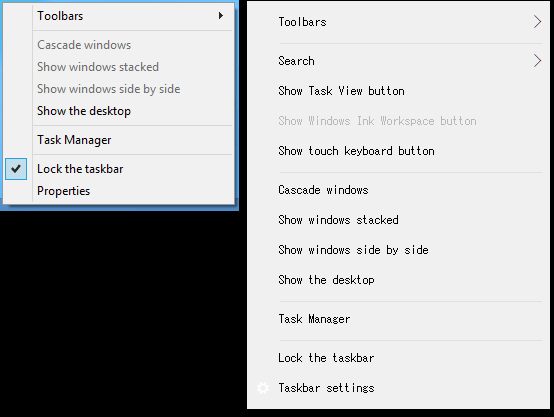

Thank you for the suggestion. Related topic:
https://tweaker.userecho.com/topics/1013-classic-style-for-taskbar-context-menu
 v5.9.0.9 beta Not hiding Start button Win10 19041.450
v5.9.0.9 beta Not hiding Start button Win10 19041.450
v5.9 did not start since the update to 19041.450. v5.9.0.9 beta starts, works properly unless it does not hide Start button.

 v5.9.0.9 beta. Not minimising to required width on reboot
v5.9.0.9 beta. Not minimising to required width on reboot
Hi, not a major issue, but the taskbar does not now minimise to set width on reboot. So I reduce the width (height) of the taskbar. That's fine, it sticks until reboot then it returns to the windows default? size. I've tried with taskbar locked and unlocked. It's hardly hard for me to drag back, but ... :)

 Support for Windows 10 Cumulative Update 2019-03 (KB4489894)
Support for Windows 10 Cumulative Update 2019-03 (KB4489894)
7+ Taskbar Tweaker 5.6.1 doesn’t work after installing the 2019-03 Cumulative Update for Windows 10 Version 1803 for x64-based Systems (KB4489894).
The following message is shown on launch:
7+ Taskbar Tweaker: Could not load library (109)

 Create Single-Line Time & Date (Vertical Taskbar)
Create Single-Line Time & Date (Vertical Taskbar)
This has sort-of been asked for quite a few years ago, although not quite answered - so I'll bring it up again...
I have a vertical Taskbar (Windows 10) and the Time/Date section forms a 3-line block, with a lot of precious wasted space to the sides. I've not found a way to create a single line version with the same information. Is this possible?
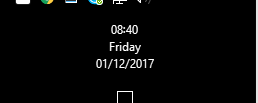

 Remote Desktop connection + Input Indicator behavior
Remote Desktop connection + Input Indicator behavior
I have the Input Indicator option turned on, and I usually use Remote Desktop connection on one of my displays at work. When I'm active on the remote desktop, the Input Indicator disappears from my local taskbar, and when I try to click an icon on the local taskbar, that click doesn't really happen, the Input Indicator reappears and pushes all the icons off.

 Add a screen brightness slider
Add a screen brightness slider
It would be wonderful if, when we hover the cursor over the Start Button (or the Taskbar or the Tray area as per the settings) and scroll the mouse wheel up and down, this could change the backlight brightness level in the respective direction by various increments. Very similar to the volume slider that already exists.
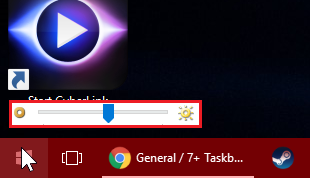
Service d'assistance aux clients par UserEcho

