
 Option to set Pinned Items Icons size (as more small has more space on taskbar)
Option to set Pinned Items Icons size (as more small has more space on taskbar)
Regular taskbar buttons would remain large.

 Custom format for date and time (display seconds, display full date on the small taskbar)
Custom format for date and time (display seconds, display full date on the small taskbar)
Changing of date and time format in "Region and Language Settings" affects all programs, not only the taskbar. I would like to change the date and time format only for the taskbar. It would be a great option for 7TT.

In v4.2 there's an option to display seconds on the tray clock.
If you are interested in a custom date format, please create a new feedback.
 Please allow automatic silent updates.
Please allow automatic silent updates.
This is becoming the most frequently updated app on my computer.
While I love updates, I would prefer an option to make them silent and automatic since they are getting annoying having to do them manually all the time.
 Custom date format
Custom date format
Hi, thanks for adding the seconds to clock.
This triggers a long lasting question: I used TClockEx for a long time to display the week number next to the clock. Unfortunately TClockEx is not being updated anymore, especially not for Windows 7.
Could YOU add this functionality to your tool (like you added displaying the seconds)? The functionality including the possible settings as realized by TClockEx would be perfect (for me).
Thanks for considering. Florian

Update (April 2022): Check out the Taskbar Clock Customization mod for Windhawk:
https://windhawk.net/mods/taskbar-clock-customization
Original answer:
Hi Florian,
More customization of the taskbar clock is currently not planned for the tweaker, but keep in mind that you can also customize it using your system regional settings.
The only drawback is that this change is global, i.e. every application that shows a time/date will use this format.
Edit: there's also T-Clock Redux, last updated in 2018. Haven't used it myself.

 library initialization failed, perhaps your Windows version is not supported. (windows 10 - version 2004)
library initialization failed, perhaps your Windows version is not supported. (windows 10 - version 2004)
Seems not fully compatible with Win 10 2004
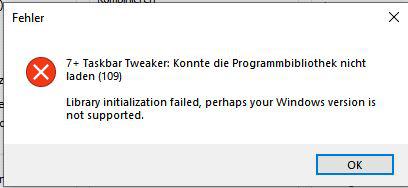

Please see this topic:
https://tweaker.userecho.com/topics/1002-if-you-have-7-taskbar-tweaker-installed-and-update-your-windows-10-to-the-new-2004-version-it-will
Closing as duplicate.
 Different color for taskbar and active window
Different color for taskbar and active window
The tweak made it possible to have white windows and a colored taskbar, which was already far from perfect.
The active windows used to have a distinctive blue heading, and the task bar was a readable grey, in classic mode.
Since windows 8, they have the same color, which results in a difficult readable taskbar (I never receive letters printed on blue paper, for obvious reasons), or guessing what the active window is, because when you choose a readable grey, all the windows look almost the same, active or not, especially if you have more than 1 monitor, which have slightly different colors.
So I would like to have this feature implemented, I think it will make a lot of people happy.
 Sort tray icons that belong to the same process
Sort tray icons that belong to the same process
Please make it possible to sort the icons within these groups. For example in the same way as it is possible to move grouped items with the option "Drag within/between groups using right mouse button".
The sorting doesn't necessarily have to be saved in the registry as this could be very complicated.
 switch to small buttons when taskbar is full
switch to small buttons when taskbar is full
so the idea is to switch to small taskbar buttons when it gets full
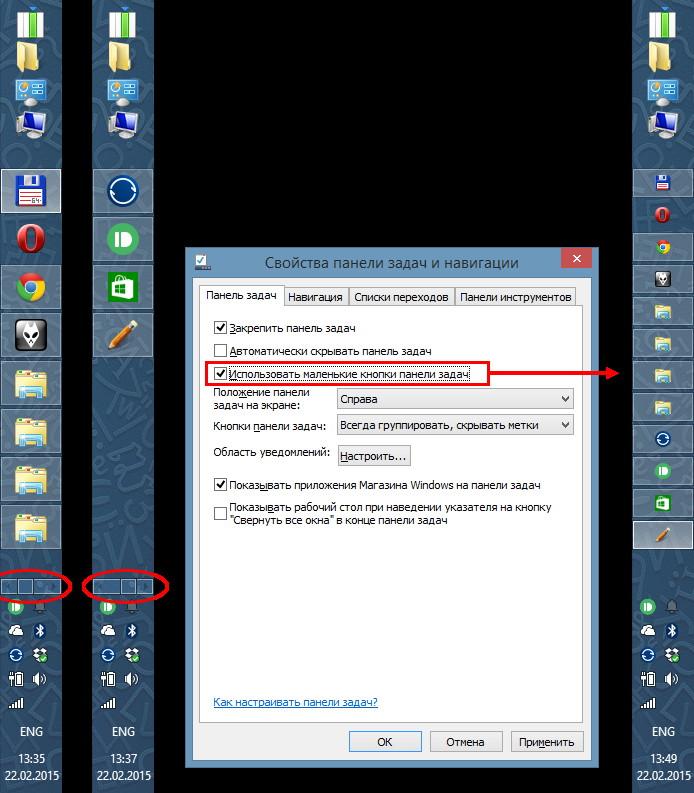
 Remember taskbar button order (of temporarily hidden windows used with virtual desktops)
Remember taskbar button order (of temporarily hidden windows used with virtual desktops)
Background
When using virtual desktop managers (like goScreen) and switching desktops, the windows of the desktop you are leaving are hidden, and when you switch back they are shown again. But this makes the order of the taskbar buttons undefined/random after each virtual desktop switch.
Feature request
Remember the order of the window taskbar buttons for not just the active, but also hidden windows, so that when a hidden window is shown again it's placed at the same position as before it was hidden, and not last.
Simple test
You can use this simple AutoHotkey script to test what hiding a window and showing does to the taskbar order:
#a::
wid := WinExist("A")
WinHide ahk_id %wid%
sleep 2000
WinShow ahk_id %wid%
return
Put this code in a file called "test.ahk", run it and use Win+A to hide and show the active window.
 Notification area on all displays (Multiple System Trays)
Notification area on all displays (Multiple System Trays)
Ive got a Multi-monitor windows 8 set-up and would love it if the system tray were duplicated on the other taskbar(s)
(Edited by admin: I leave the other suggestions here, but please create a new topic for them if you want to discuss them.
And it would be really cool if toolbars could be 2 rows high, as they are basically half the taskbar's height already when the "use large Taskbar buttons" option is checked. I would love to have a quick launch toolbar with a 4x2 button grid.
Also it would be cool if holding ctrl while clicking the Show desktop button would temporarily toggle "Show Desktop Icons" and maybe double clicking the desktop could do this to.)

That is not trivial to implement, and is not planned at this time.
Customer support service by UserEcho

