Your comments
The fix was basically to adapt the tool the the changes of the new Windows version.
What kind of a project of yours are you talking about?
Please make sure that you're using the latest version of the tweaker, 5.10. If not, please update to the latest version.
You're right about pretty much everything you said. Here's one of the most recent discussions about false positive detections, and there were many of those.
Thanks for reporting it to Avast. There's no special Dev status I'm aware of - when I submit a false positive, I do that using the commonly available form, and the false detection is usually removed after a couple of days.
Your suggestion is similar to the following, please see my answer there (except for the system regional settings part):
What do you mean, it's not at the very bottom? Here it is, and it's certainly at the very bottom:
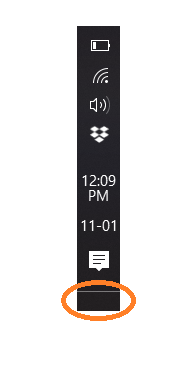
Just click on the taskbar? Both Ctrl+Alt+Tab and Win+Tab go away once you click on the taskbar.
Should be fixed in v5.10.0.1 beta, please try it.
See also this thread.
Please provide more details:
- What is your version of 7+ Taskbar Tweaker?
- What is your version of the explorer.exe file?
- Do other tweaker options work properly?
- Try to recreate a simple scenario as shown in the video here. In this simple scenario, does Notepad keep its order?
- If possible, upload a video that shows the problem.
Can you please specify your version of 7+ Taskbar Tweaker and your version of the explorer.exe file (in file properties)?
Customer support service by UserEcho


You can follow the steps that are described here:
https://superuser.com/a/954669