Your comments
I assume you're talking about the "Drag within/between groups using right mouse button" option? Did I get it right that all other options work, but this option has no effect? As in, you hold your right mouse button, move it within a group, and nothing happens? Did the option work before?
Just to avoid confusion, please see the short video here and make sure that you're trying to use the option correctly.
This leaves me with right clicking and selecting 'close' as the fastest option to close a window.
You can also configure the middle click, or any other combination (such as Ctrl+click), to close a window.
It's not related to the options, the error happens before the options take place. I also can't think why Discord would be relevant, but you can test it by exiting it and checking whether the error persists.
Did you enable the virtual_desktop_order_fix advanced option?
I'm not sure what else I can put in a debug version. I already know that the CreateWindow function fails, which is rather strange since the call is quite simple and the function is very common. I wanted to reproduce it to be able to debug the process, as well as look at the environment at the moment of the error, such as what windows are open.
Perhaps you can take a clean system or virtual machine, and try installing the programs you have on your system until you're able to reproduce the problem. Then I'll be able to follow these steps by installing these programs, and to debug it locally.
I installed Razer Synapse 3, restarted the computer, and still couldn't reproduce the problem. See the recording below.
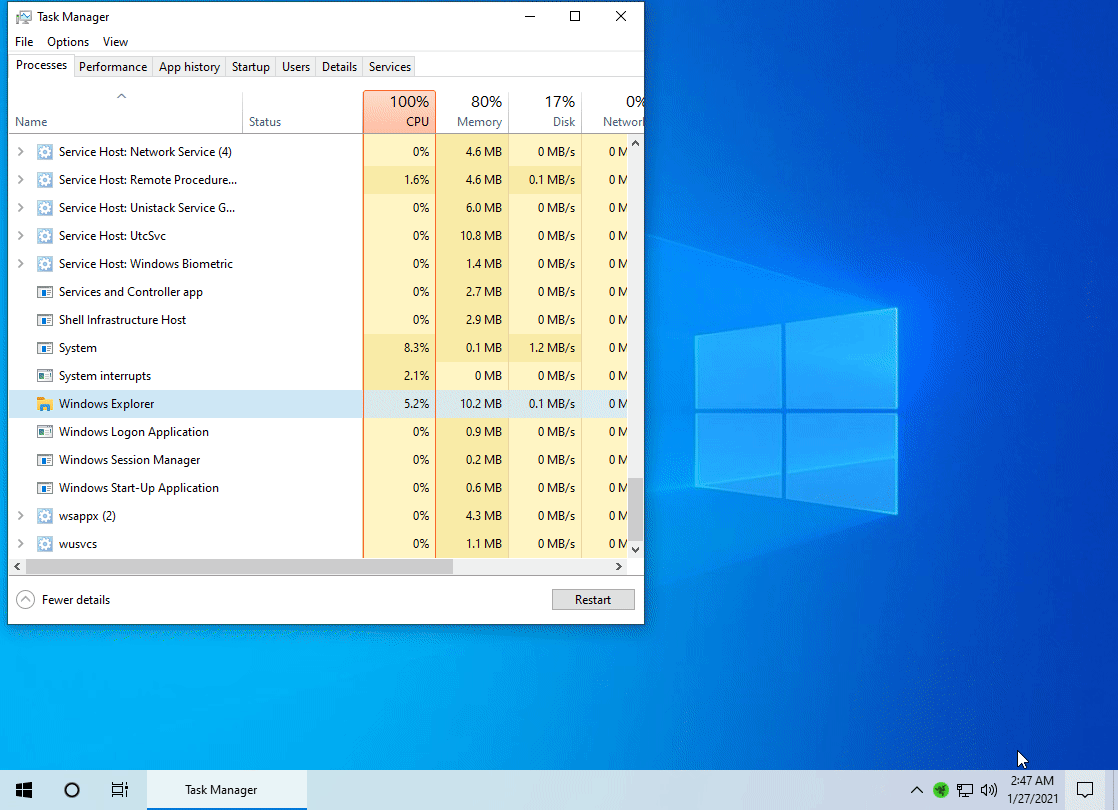
Well, basically, there are two issues here:
- The 208 error which happens either with or without AMM.
- The disappearing taskbar problem. In "With AMM", you showed the problem, then you closed both the tweaker and AMM (right?), and showed that the problem is gone. What if you close the tweaker but keep AMM running? Could it be just a AMM-related issue?
Regardless of whether 2 is an AMM issue or an AMM+tweaker incompatibility, fixing 1 might solve this as well. So if you can find how to reproduce the problem (maybe it's related to Avast or another program), perhaps we'll be able to understand what's going on.
There was a discussion about error 208 here:
https://rammichael.com/7-taskbar-tweaker/comment-page-48#comment-12201
Unfortunately, it didn't lead to useful insights.
If you know of a way to reproduce the problem, please let me know and I'll try to understand what's going on. Otherwise, it's quite difficult for me to help with this.
Also, I don't quite understand why you see this message when updating the graphics drivers or plugging a monitor. The message is an indication of an error in the initialization process, and initialization occurs if either the tweaker or explorer is restarted. I'm not sure about the graphics drivers update, but plugging a monitor shouldn't restart either of them.
I do not seem to have any Mouse Button Options
That's not shown in the image, that's the second tab.
In any case, please create a new topic and I'll try to help you.
Customer support service by UserEcho


Yeah, it can be confusing with this setup. It's clearer if thumbnails or a list (and not only a tooltip) is shown on hover. It would also be clearer if the icons would be different. A potential enhancement can involve adding some kind of a visual indicator or animation to make it clearer that the re-ordering takes place. Maybe one day...