I am also getting this error, it happened after I updated my graphics card drivers.

The same here. Newest insider W10 just updated today. Tweaker in version v 5.9.1.5
Same for me. Tweaker in version v 5.9.1.5, Windows 1909.
Problems after update: KB4580386, KB4580980 et KB4580325.

5.9.1.6 is recognised by Windows Defender as Trojan:Win32/Spursint.F!cl ... :-(
https://rammichael.com/downloads/7tt_setup_beta.exe
for sure NOT dangerous?

False positives are common for beta versions, unfortunately. You'll have to add it to the exclusions, or contact Microsoft and wait for them to remove the detection.

Oh I understand that. Just sending info here. Who knows what can happen while compilation or storing on server :-)
Maybe adding MD5 and SHA2 checksum on page would be nice soultion. And some info about "version 5.9.1.6 is false positive recognised as Trojan" :-)
It is not only Windows Deffender :-)
https://www.virustotal.com/gui/url/6eb897ca46438a2b7398cf27114b4c4e3fdda295c15d01563f2817dd7bdc279d/detection

Maybe adding MD5 and SHA2 checksum on page would be nice solution
Please see my comment here:
https://rammichael.com/7-taskbar-tweaker/comment-page-47#comment-11907
And some info about "version 5.9.1.6 is false positive recognized as Trojan"
It's not about v5.9.1.6, virtually every version has this issue. It's just that the non-beta versions are more popular, and antivirus vendors remove the false detection with time.
This problem is mentioned in the FAQ, and was discussed dozens of times in the blog comments, for example:
https://rammichael.com/7-taskbar-tweaker/comment-page-43#comment-11035
https://rammichael.com/about/comment-page-4#comment-10292
And many others. Searching for "False positive" yields 173 comments on my blog.

Well. I'm using Tweaker for a long time and never ever got such false positives.My first time :-D
Ok than, installed and 5.9.1.6 is still not working with KB4580364 :-(
Windows 10 Pro
20H2
19042.608
Windows Feature Experience Pack 120.2212.31.0
The same error :-(

Yes, build 19042.608 is still unsupported. v5.9.1.6 only fixes combability with update KB4580386 of Windows 10 version 1909. I'll look into build 19042.608 in the near future.

Just a heads up that VT's URL scan is essentially just a glorified meta-blacklist, it doesn't scan files or HTML. Here are the results for the file - https://www.virustotal.com/gui/file/a2479f8df36fdd7b80c0cb5b673a00087bb23a072b242fcc04eabf90520f69be/detection
I've submitted the link as a false positive to G Data, and the file as a false positive to Microsoft, F-Secure, and Avira.
Sorry to say the dreaded windows update has borked the tweaker.
Edition Windows 10 Pro
Version 20H2
Installed on 25/12/2019
OS build 19042.608
Experience Windows Feature Experience Pack 120.2212.31.0
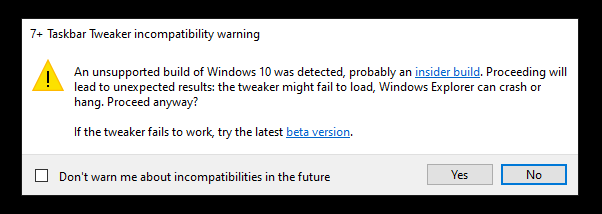
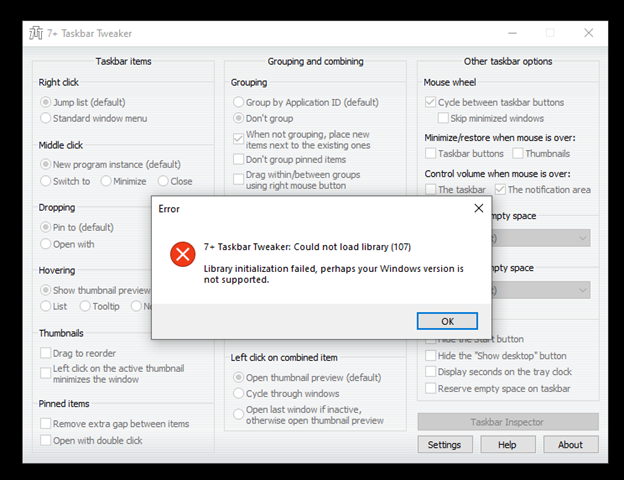
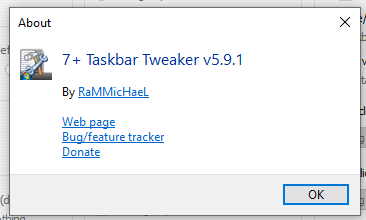
I know this will be fixed again in short order, because you are that good. :)

5.9.1.7 works with 19042.608 and is not recognised as Trojan 😁
Job well done 😉
Cool, well done. Can't believe how much I miss your little app when it's not available. Thanks.:)

Perhaps you have v5.9.1.6 cached, try downloading form an incognito window.
Customer support service by UserEcho

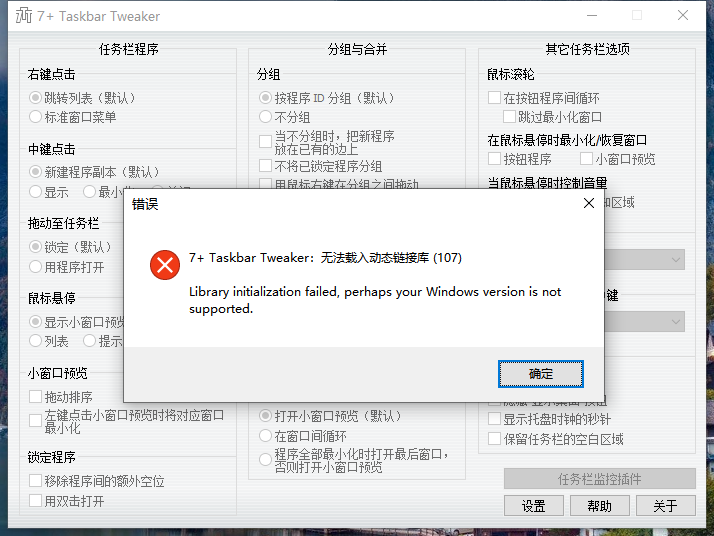
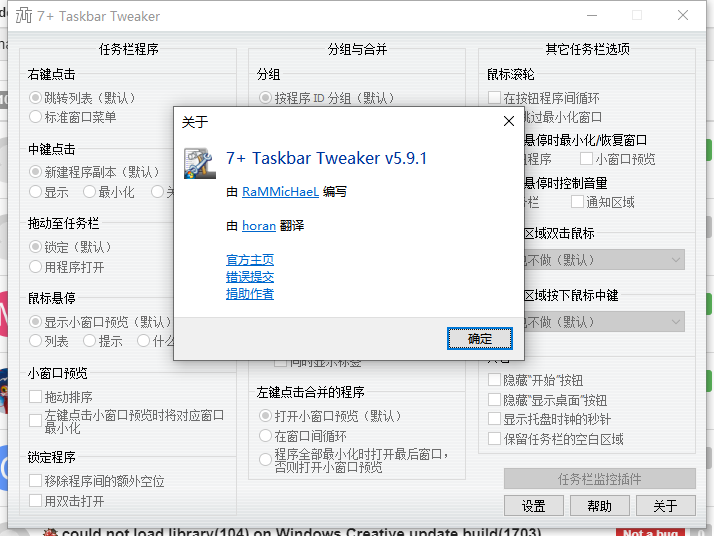



Support was added in v5.10.