没有找到类似的主题.
0
Fixed
 Left click on combined items does not fit the space provided
Left click on combined items does not fit the space provided
Using Windows 7 Ultimate 64. Video is ATI FirePro V (FireGL V), monitor is Samsung SA650 24-inch, resolution is 1920x1080 @ 60Hz.
The crucial part: screen resolution is set to 125%. (What is it? 120 dpi?) The applcation does not seem to obey non-default resolution.
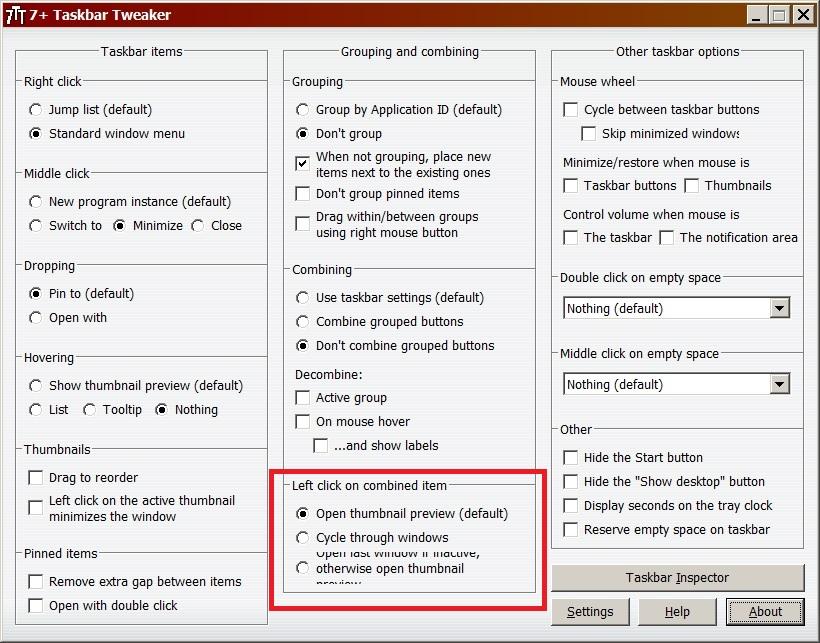
The crucial part: screen resolution is set to 125%. (What is it? 120 dpi?) The applcation does not seem to obey non-default resolution.
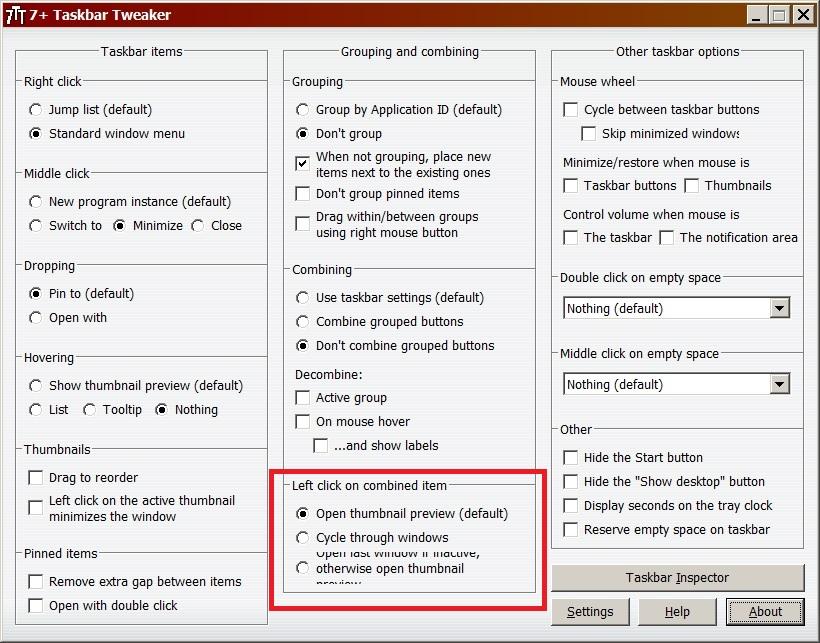

0
Declined
 Completely hide the start button in Windows 8.1
Completely hide the start button in Windows 8.1
The start button in Windows 8.1 can be hidden yet, but still pops up if you move the mouse to the bottom left. Then, it even overlaps the first icon open in the taskbar.
It often happens to me that I accidentaly make the start button visible even though I just wanted to click on the first itme in the taskbar, but that one is then overlapped and hard to hit.
Make it possible to hide the button completely, as in Windows 7 (the button doesn't appear, but a click in the left most pixel line still opens the start menu / screen).
It often happens to me that I accidentaly make the start button visible even though I just wanted to click on the first itme in the taskbar, but that one is then overlapped and hard to hit.
Make it possible to hide the button completely, as in Windows 7 (the button doesn't appear, but a click in the left most pixel line still opens the start menu / screen).
0
 Remove progress bar
Remove progress bar
Amazing program! Don't know how to live without it.
A suggestion, if you don't mind - would it be possible to somehow disable the progress bar? I'm talking about this incredibly annoying green or yellow bar that appears in taskbar icons when downloading stuff or playing video. It's useless and distracting
0
 Option for themed taskbar buttons on Windows 10
Option for themed taskbar buttons on Windows 10
Not exactly sure if it's possible to apply to the Windows 10 taskbar, but it would cool if there was an option to apply the theming to the buttons.
Thinking of something along the lines of SetWindowTheme(hwnd, L"TaskBar::Toolbar", L"Toolbar"), if it's possible to get the handles and set the themes of them of course.
I'm personally using a Win 7 theme and even faked my taskbar by making it transparent and putting a aero styled one on the background image, but these flat buttons still bother me. 7+ Taskbar Tweaker was already a big help and this would be pretty cool imo.
Thinking of something along the lines of SetWindowTheme(hwnd, L"TaskBar::Toolbar", L"Toolbar"), if it's possible to get the handles and set the themes of them of course.
I'm personally using a Win 7 theme and even faked my taskbar by making it transparent and putting a aero styled one on the background image, but these flat buttons still bother me. 7+ Taskbar Tweaker was already a big help and this would be pretty cool imo.
0
Not a bug
 Volume control in notification area
Volume control in notification area
Hi,
We encountered this issue on more than one computers running Windows 8.
Most of the time controlling the volume with the mouse wheel doesn't work when: hovering the notification area AND the taskbar is not in focus. After I click on an empty space of the taskbar, it works again.
I don't know how can it be repeated, but it happens daily for us (my comp, wife's comp, office comp as well).
Thank you!
Adam

解答
Michael (Ramen Software)
12 年 前
Closing due to lack of input.
Please reply if you have more information about the issue.
Please reply if you have more information about the issue.

0
 Incomplete support for taskbar buttons of Metro apps in Taskbar Inspector (Windows 8.1 Update 1)
Incomplete support for taskbar buttons of Metro apps in Taskbar Inspector (Windows 8.1 Update 1)
Taskbar Inspector doesn't display an icon for Metro apps, and might show an incorrect title.
0
Not a bug
 Bugs bei Taskleisten-Button, Überfahren mit dem Mauszeiger
Bugs bei Taskleisten-Button, Überfahren mit dem Mauszeiger
Miniaturansichten zeigen (Standard):
Zeigt bei manchen Button nach einer langen Pause (!) "Quick"text (Tooltip), bei andern gar nichts.
Liste:
Zeigt bei manchen Button nach einer langen Pause (!) "Quick"text (Tooltip), bei andern gar nichts.
Tooltip:
Zeigt gar nichts.
Nichts anzeigen:
Zeigt gar nichts. (Ok)
Zeigt bei manchen Button nach einer langen Pause (!) "Quick"text (Tooltip), bei andern gar nichts.
Liste:
Zeigt bei manchen Button nach einer langen Pause (!) "Quick"text (Tooltip), bei andern gar nichts.
Tooltip:
Zeigt gar nichts.
Nichts anzeigen:
Zeigt gar nichts. (Ok)

解答
Michael (Ramen Software)
11 年 前
I'm not sure I understand what the issue is, and it's quite old, so I'll close it.
If it's still an issue, making a video that demonstrates it will help.
If it's still an issue, making a video that demonstrates it will help.

0
Fixed
 4.5.10 - High Memory Commit size - Windows 7 SP1 x64
4.5.10 - High Memory Commit size - Windows 7 SP1 x64
Hi. I want to report that with the 4.5.10 version the Memory Commit Size (from Task Manager->Processes or Resource Monitor->Memory) has risen to ~20,000KB from ~2,200KB that the older versions (like 4.5.6) used.

0
Not a bug
 Buged mouse wheel volume in latest Betaegerg
Buged mouse wheel volume in latest Betaegerg
Hello. Latest Beta has buged Mouse Wheel Volume control over taskbar icon panel. When I try to change volume the aappeared notification of icons there may interfere.

解答
Michael (Ramen Software)
11 年 前
Thank you for the report. That was indeed an oversight, and should be fixed now.
UserEcho 的客户支持

