
 Cycle Through Multiple Rows Of Taskbar Icons
Cycle Through Multiple Rows Of Taskbar Icons
I have so many useful icons on my taskbar that I must first move the mouse cursor over the single-row-setup at screen bottom, then rotate the scroll wheel to view the row of icons I need to access. It would be much faster if a user-definable hotkey could be used to cycle through multiple rows of taskbar buttons.

 tray_clock_fix_width=1 not working in Windows 10
tray_clock_fix_width=1 not working in Windows 10
Unitl recently, I was using Taskbar Tweaker version 5.5 with windows 7. In "Advanced Options" I had set tray_clock_fix_width to the value "1". This had the effect of removing the day of the week from the taskbar clock.
I am now using version 5.8 with Windows 10, and setting tray_clock_fix_width=1 has no effect.

The tray_clock_fix_width advanced option is created to fix a bug in the Windows 7 taskbar when small icons are used (i.e. when the date is hidden). It sounds like you found a different use case for it, but it wasn't intended and isn't supported.
If you want to change the date format, even though 7+ Taskbar Tweaker doesn't provide such an option, there are several existing solutions. See the Custom date format topic and comments for details.
 Disable taskbar tooltips but keep preview windows?
Disable taskbar tooltips but keep preview windows?
Under "Hovering" there is the option "Nothing" which does the beautiful thing I've long been searching for of disabling Taskbar Tooltips. The problem is that now the preview windows of taskbar icons aren't show (I can no longer preview an opened application by just hovering over it on the taskbar). Is there any way to keep the functionality of preview windows but keep the tooltips disabled?
 tray_icons_padding seems to have no effect any more. Is this a bug?
tray_icons_padding seems to have no effect any more. Is this a bug?
Since a Win10 update recently, tray_icons_padding in the advanced options seems to have no effect. Is this just me?

I wasn't able to reproduce it. Can you try to provide the exact steps to reproduce the issue?
Also, can you check whether other options work properly, to make sure it's an issue with the tray_icons_padding advanced option and not a global issue?

 some minor conflict with Tclock2
some minor conflict with Tclock2
I'm still running an old app Tclock2:
https://www.softpedia.com/get/Desktop-Enhancements/Clocks-Time-Management/Tclock2.shtml
7+ Taskbar Tweaker has some minor conflict with Tclock2.
When (after) the conflict occurs, 7TT will fail to maintain the "Open with double click (on Pinned items)" feature. And Windows Explorer will crash when 7TT exits. Nothing else so far as I see.
I wonder if the conflict can be resolved on your side.
Thank you.

 Close duplicate (explorer) windows
Close duplicate (explorer) windows
Windows 10 has a bug, when a folder opened to a network location and that location become unavailable (i.e. after computer woke up from sleep) it shows an annoying popup on the background. If popup left opened, next time computer wakes up it opens another popup for the same location. Than, if "Restore previous folder windows at logon" is enabled in folder options, after computer restart for each of these popups it will open a window to the same location.
It would be awesome have an option to simply close any duplicate explorer windows.
This option would probably be most useful with combined windows.

 taskbar not maximized!
taskbar not maximized!
hi! maybe these question has already been posted (i couldn't find it), anyhow i'd like to change the taskbar lenght, in order not to be maximized on desktop size, but (for instance) at 80% of the desktop size. check snapshots. would this be possible?
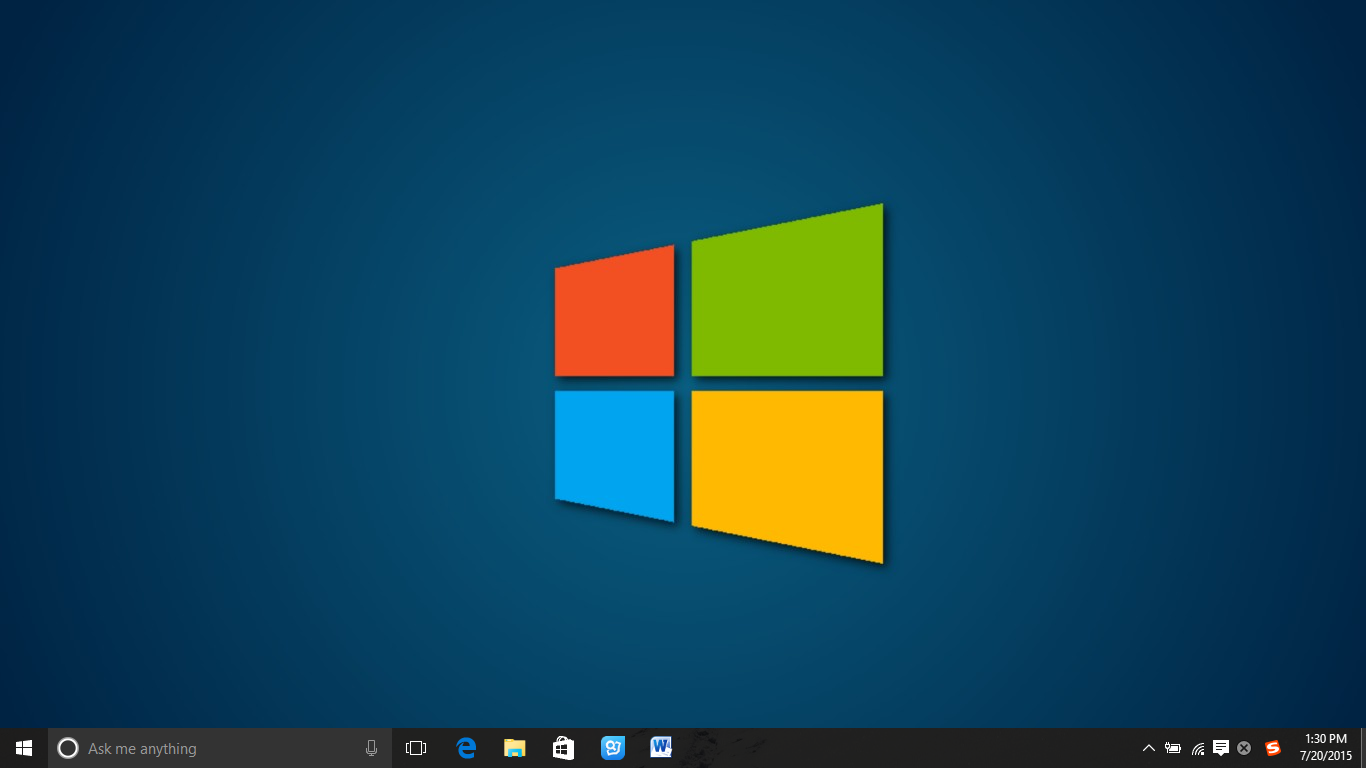
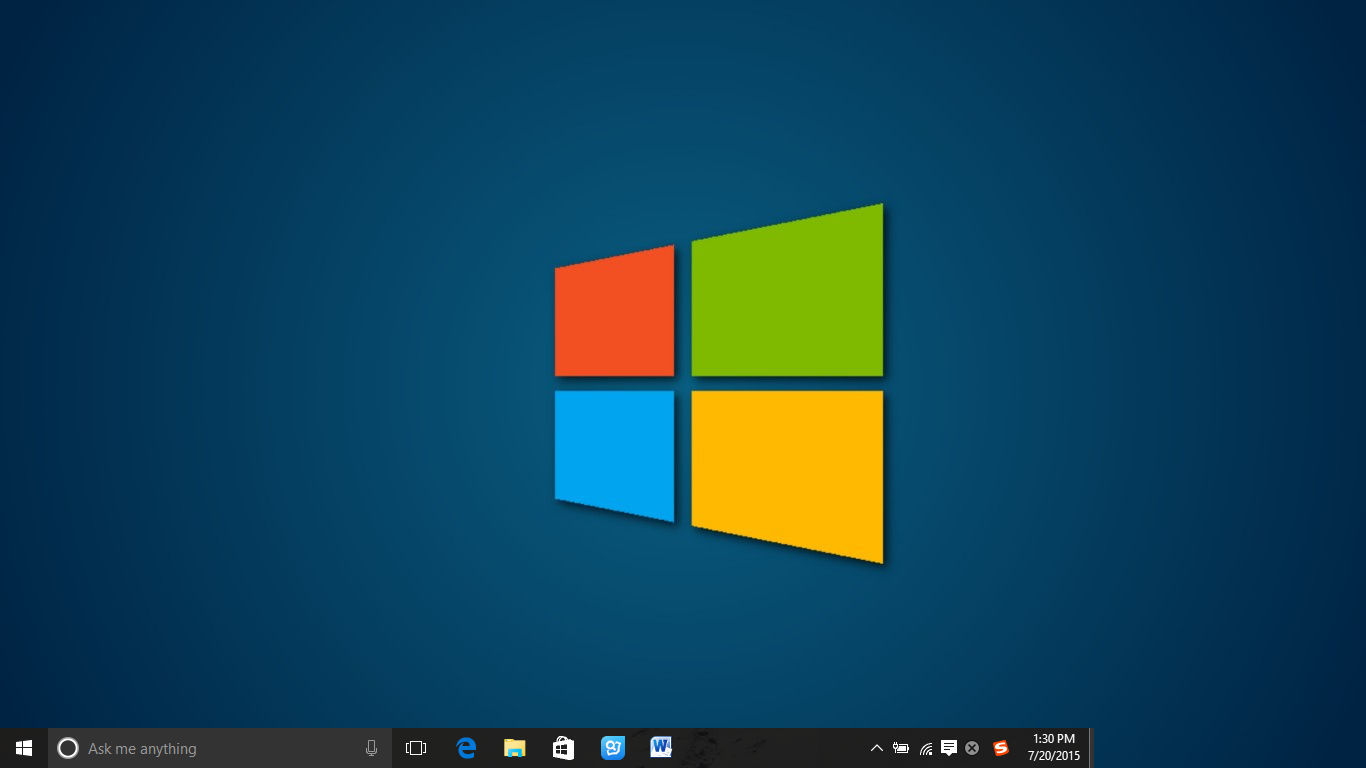
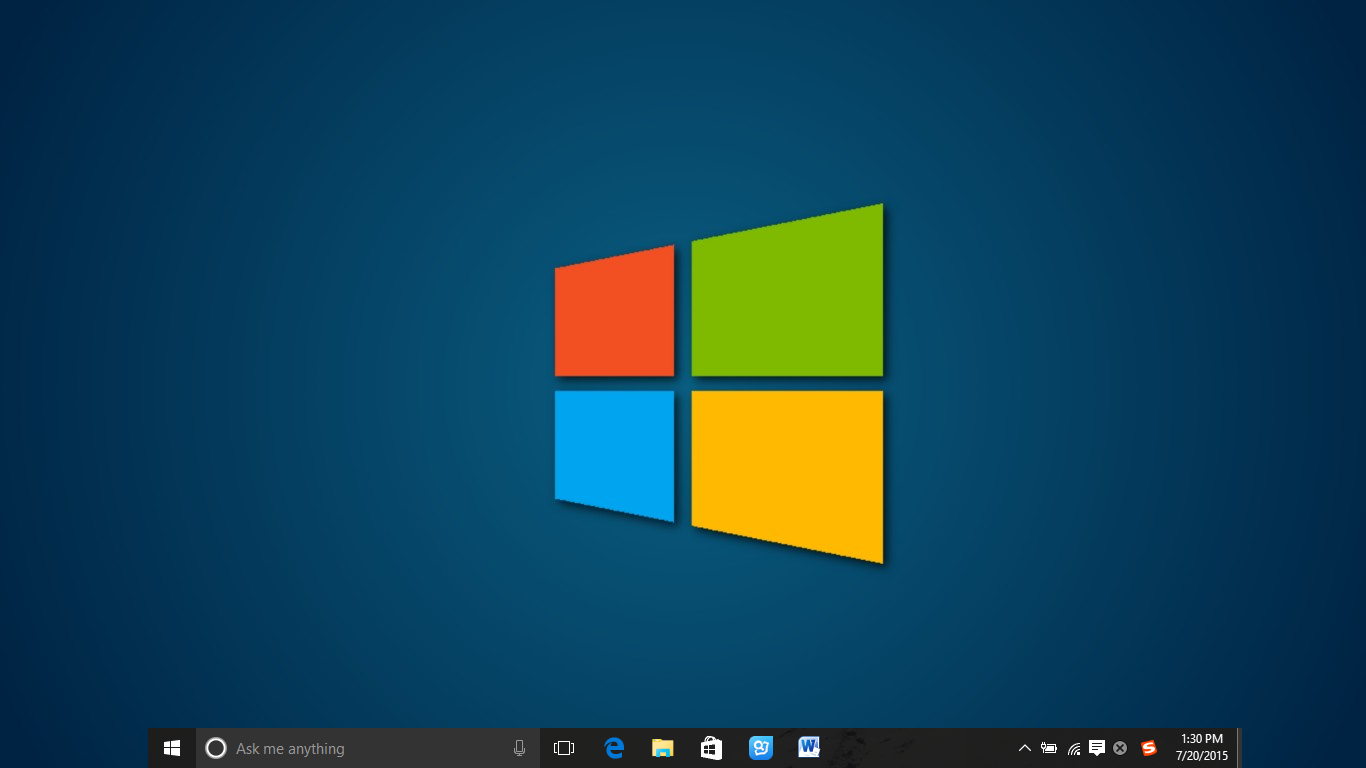

That's possible with Taskbar Inspector. Refer to the help file that comes with the program for more details.

 Minimize with Right Mouse Button bug with v5.8
Minimize with Right Mouse Button bug with v5.8
Minimizing with Right Click doesn't always seem to work, and I'm not sure what circumstances causes it not to work (taskbaritem|rclick 2).
This function worked well in the previous version.
When Right Clicking on the Taskbar Icon, sometimes the window flickers between being active or inactive, but remains on the monitor (it does not minimize). Other times, this function works properly.
I was wondering, is it possible to revert to the previous version?
Thanks!

The function is quite straightforward, and wasn't changed for years. I suspect that the target application or the OS have to do with the behavior you're seeing.
You can get previous versions of the tweaker here:
https://www.dropbox.com/sh/mcbychsh0xc1dvu/AAC7NwQTQ-tOTNL2BUZ_CwUua?dl=0
You can also compare the behavior with the behavior of other programs, such as the Task Manager.
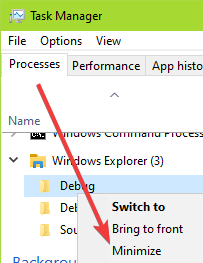
Let me know if you find out that it worked properly in a previous version of 7+ Taskbar Tweaker (and in this case, which version introduced the issue).

 Windows 10 enterprise not supported?
Windows 10 enterprise not supported?
Tweaker was working before the 5.7 and 5.8 updates
Will it be working again for Windows 10 Enterprise?

Use the beta version. More details:
https://tweaker.userecho.com/topics/959-could-not-load-library-5
Служба підтримки клієнтів працює на UserEcho


