
 Standard install still does portable install
Standard install still does portable install
It seems a standard install is not possible, at least in Windows 10. Selecting the Standard install method still does a portable install to the user's AppData folder for me, even when running the installer as an Administrator (in which case it installs to the Admin user's folder).

7+ Taskbar Tweaker is installed to the AppData folder by default. By doing so, it doesn't require administrator rights. Note that it's not portable: it uses the system registry.
If you prefer, you can run the installer as administrator, and install the tweaker into the Program Files folder by selecting it explicitly.

 Instant preview transition on (un)hover (Custom delay)
Instant preview transition on (un)hover (Custom delay)
With this, you can almost remove useless delay when trying to preview currently running tasks/windows. It would be very convenient and more productive to have this integrated in this utility.

Closing as a duplicate of:
http://tweaker.userecho.com/topics/420-suggestion-need-delay-before-showing-preview-on-hover/

 "Show thumbnail preview" set to nothing doesn't stick
"Show thumbnail preview" set to nothing doesn't stick
After setting "Show thumbnail preview" to nothing the thumbnail preview does indeed disappear, even after a restart, but the preview eventually reappears. If I go into the setting and change it and then change it back to nothing, the preview disappears again, but ultimately reappears. Is there any way to get the "nothing" setting to stick permanently. I do not have 7+TT set to run on startup. Thanks.

I do not have 7+TT set to run on startup.
That's why it stops working, probably. The settings don't apply when the tweaker isn't running.
 auto-hide taskbar via keyboard shorcut so the taskbar stays hidden all the time
auto-hide taskbar via keyboard shorcut so the taskbar stays hidden all the time
I need a maximum of real estate and do not want to be distracted by anything else when in my app. I want to use my mouse near or at the corner but not have it trigger the taskbar. A keyboard shortcut would do it. Is that possible?
 Scrolling on volume icon doesn't display correct volume tooltip
Scrolling on volume icon doesn't display correct volume tooltip
Volume tooltip doesn't change if I change the volume (I scroll on the icon).
 Window Defender: potentially harmful software detected.
Window Defender: potentially harmful software detected.
Window Defender says potentially harmful software detected and deletes 7+ taskbar tweaker.
I have downloaded from this site. The latest beta.
 Windows 10 Taskbar Buttons with colorization effect like Win 7?
Windows 10 Taskbar Buttons with colorization effect like Win 7?
In Windows 7 and Win 8 there was a colorization effect when hovering with the mouse over.
Normal View

When getting with mouse over:
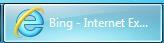
Stardock's WindowBlinds brought this back to Windows 10, but it changes to much on the style.
Could this tweaker bring this back? I would be so happy, because it looked so awesome.
 Windows 10 Build 14291
Windows 10 Build 14291
Hi
the latest windows 10 insider build thing breaks compatibility with your fantastic software.
I use the program to restore the large taskbar icons so I can actually see them!
Thanks

Fast Ring builds are not supported. More information:
http://tweaker.userecho.com/topics/65-doesnt-work-on-fast-ring-builds-of-windows-10/
 Restore grouping of sub-windows from an application
Restore grouping of sub-windows from an application
I've an application for which I have many sub-windows and arrange them with the tweaker as I want them to be ordered. But everytime I restart this application, the sub-windows will be randomly orderd (seems so) and I have to do the ordering from scratch. Is there any chance to save this ordering?
Сервис поддержки клиентов работает на платформе UserEcho

