 Thumbnails only at two or more copies of the program.
Thumbnails only at two or more copies of the program.
 full function recycle bin in the taskbar
full function recycle bin in the taskbar
And 30 extra votes for the 'fold taskbar numberer into taskbar tweaker' idea.

 Call upon thumbnails selectively
Call upon thumbnails selectively
I keep the Hovering option set to tooltip, because thumbnails get in my way. There are some specific item's thumbnails which I'd like to have access to; mainly media players, as they have playback controls on the thumbnail preview panel.
- Would it be possible to change the drag-out-from-taskbar function from jump list to thumbnail preview?
- If that is not an option, would a Show Thumbnail Preview Always/Never option be possible from within Taskbar Inspector?
Thanks,
Jermain

 Display seconds on the tray clock on hover
Display seconds on the tray clock on hover
 Item name truncation in vertical taskbar
Item name truncation in vertical taskbar
 Library initialization failed
Library initialization failed
I'm on Win 11 version 23H2 build 22631.4751.
I've been using 7+ Tweaker for ages and it's been running fine. I haven't updated Windows at all, I intentionally kept Windows Update disabled. I do however use this other app called StartAllBack and it was working fine along with 7+ Tweaker. But for some reason, one day 7+ Tweaker just started to fail. I'm on the latest version (5.15.3).
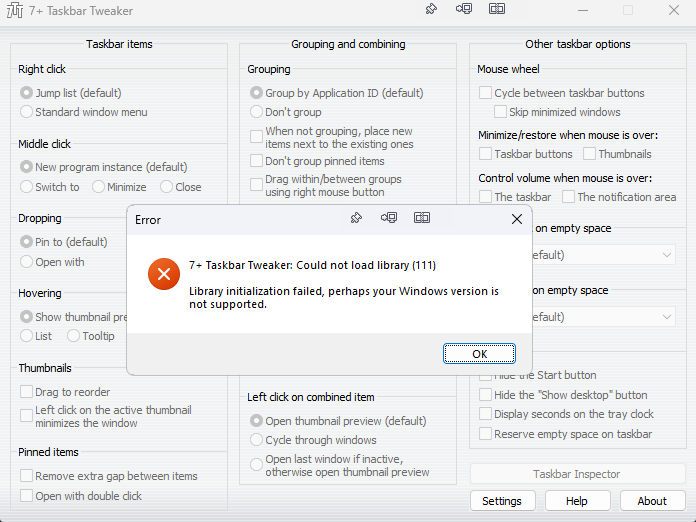
 v5.15.2 broke combining
v5.15.2 broke combining
combining of grouped taskbar buttons was working fine in v5.15.1, then I stupidly updated to v5.15.2 and all combining no longer functions.
and of course it's impossible to find previous versions on your site, so I had to use a dodgy website to download the older version so I can make my system working again.

 Compatible with version 24H2?
Compatible with version 24H2?
Hello. When will there be an update for version 24H2?

 Bug: behavior of "disable_topmost" has changed
Bug: behavior of "disable_topmost" has changed
I have been using Taskbar Tweaker for a long time. I use it for the "disable_topmost" advanced option. I set it to "2" to allow me to place windows on top of the taskbar. Until recently, maximizing a window would make it fill the entire screen, covering the taskbar. Now, after the latest Windows-10 update, maximizing a window makes if fill only the part of the screen above the taskbar. (I can still drag a window on top of the taskbar, however).
Evidently, Microsoft has "fixed" something in the Windows 10 system that broke this feature. Can it be restored to its previous functionality?
Thank you
 Open new program tabs on left of taskbar.
Open new program tabs on left of taskbar.
It'd be nice to be able to have new instances of a program show up on the left of the taskbar instead of the right.
Сервис поддержки клиентов работает на платформе UserEcho

