 Better clock space managment - step 2
Better clock space managment - step 2
Hello,
I want ask if will possible to update also horizontal behaviour of clock strings. If I have wide taskbar on the right side (because of "better" a new laptop display 16:9) the clock takes three lines, but there is a space for time and day on one line. Or other combinations (day+date, etc). Thank you
Juři
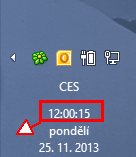

A duplicate of:
http://tweaker.userecho.com/topic/164567-custom-date-format/
Please see my comment there.
 language of standard window menu different for some applications
language of standard window menu different for some applications
i have no clue why, although some of them are DE installations others are not, there doesnt seem to be a pattern and it also changes from day to day.
the case here are here:
- SQL Developer and Eclipse are Java and hence shouldnt matter, but today the SWM is for both EN, the other day it was DE for SQL Developer.
- XML Spy is a german installation (ie. its UI Lang such as menus are in DE) but the SWM is in EN.
- the firefox is an EN installation but the SWM is DE
- the win explorer is EN due to the OS but shows an DE SWM
i work in a corporate environment in germany and hence have really a german win 7 enterprise sp1 installed but switched UI language to EN.


 Synchronize Time when middle click or doppelt click on Time
Synchronize Time when middle click or doppelt click on Time
Wenn man auf die Uhrzeit/Datum Click (Doppelclick oder Mittelclick) Synchronisiert die Uhrzeit mit den Internet.

I don't see the point. Time synchronization should be run automatically.
You might be interested in these tips to change the synchronization schedule:
http://answers.microsoft.com/en-us/windows/forum/windows_7-windows_programs/windows-7-time-sync-runs-update-weekly-how-do-i/3ad0278b-370d-416d-867a-534729ca7d32

 exe call with short cuts or other ways to do same tasks many times
exe call with short cuts or other ways to do same tasks many times
love your program. i like having my firefox open with 2 different profiles, so make a copy of firefox.exe and then open the 2 profiles with each exe and then use your program to seperate out the windows.
Wish there was a way to tell your exe to do that for new windows of that exe. meaning anything new from firefox : a. put it in a random group OR (b) put it in the same group as the parent (which will be a random group 7 taskbar made)
Want both choices – user can select in settings.
Also is there a way to call 7 Taskbar Tweaker from the command line with some arguments (like this exe or window with title like ‘%Firefox%profile a %’ -> put to a random group) ?
* or a very simple script language to do the tasks I often with 1 click :
1. open app a
2. rename its windows (and new windows launched from that with new random value or same random value)
3. maybe the script can take the command, wait for it to open and then rename it -> so all one click open and un-grouped
thank you for the great software, I made a small donation in appreciation.
* Duplicate comment posted on main site can delete that.
 Dragging tabs on the 2nd monitor taskbar (using UltraMon) doesn't work
Dragging tabs on the 2nd monitor taskbar (using UltraMon) doesn't work
Using UltraMon to have separate (smart) taskbars. You can drag-and-drop the tabs on the primary taskbar, but cannot re-arrange them on the 2nd.
 Stop auto-arranging taskbar buttons after ungrouping
Stop auto-arranging taskbar buttons after ungrouping
 7+ Taskbar Tweaker can't load if Explorer is launched with administrative privileges
7+ Taskbar Tweaker can't load if Explorer is launched with administrative privileges
This can be acheieved by closing the explorer and from the Task Manager, File->Run new task, type explorer and check the option.

The tweaker shows the "Could not open explorer's process" error because it can't inject to an elevated explorer process, and this cannot be fixed.
The tweaker has to be run as administrator too to be able to inject successfully.
As for the tray icons - it has nothing to do with the tweaker's error message. The reason is that applications can't send a notification to the elevated explorer to create their icon.
 Clock doesn't respond to hover or click
Clock doesn't respond to hover or click
In a recent update (I'm not sure exactly when, since I just noticed this issue yesterday) the clock in the tray no longer responds to hovers or clicks. That is, hovering my cursor over the clock no longer displays the date in a tooltip, and clicking the clock no longer brings up the calendar. Exiting from 7+ TT resolves the issue.
I'm on Win 7 x64.

The issue was introduced in v4.1.7, and was fixed in v4.1.8.
Sorry for the inconvenience.

 Width restriction removal - doesn't work on second monitor
Width restriction removal - doesn't work on second monitor
 It'd be great to have the grouping by ID AND by user. I've got several instances of firefox run by different users, not just the user who's logged on.
It'd be great to have the grouping by ID AND by user. I've got several instances of firefox run by different users, not just the user who's logged on.
When grouping by application ID, it groups all the icons from a same application.
It'd be great to have it grouped by app ID and by user under which the application is running.
Thanks for a great W7 tweaker. I love it.
Customer support service by UserEcho

