 Add the ability to change a window's Application ID in the Taskbar Inspector by drag and drop.
Add the ability to change a window's Application ID in the Taskbar Inspector by drag and drop.

Thanks a lot
Such an amazing program. When i get a job i'll certainly make a donation.
Microsoft should pay you also heheheh.
.
Please keep up with the AWESOME job.
.
And thanks again :D

 Hide Clock
Hide Clock
An option to hide clock. Because I have an alternate one and I always use that for time.
 Stop creating a desktop shortcut after update
Stop creating a desktop shortcut after update
I have the Taskbar Tweaker shortcut in my 'Programs' folder and every time I update it, I have to delete the shortcut manually from desktop. It's annoying.

 open link folder in explorer to application location on shortcut icon, pinned icons
open link folder in explorer to application location on shortcut icon, pinned icons
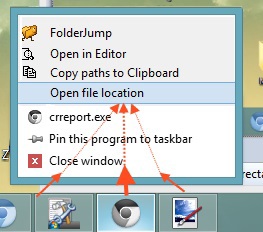
Zusätzliches feature wenn man mit einer Tasten oder 'nem spezifischen mouseclick auf einer in der Taskleiste minimierte Anwendung oder Jumplist Pinned clickt, die Möglichkeit hinzufügen dass sich die Datei Location im Folder öffnet welche die ausführbare Datei beinhaltet. Also File Destination Folder bzw. open File location.
Zudem währe es sehr sinnvoll ein weiteres Feature zu haben welches nicht mehr vorhandene notification Icons per click säubert/bereinigt unter customize -> Control Panel\All Control Panel Items\Notification Area Icons.

 Cycle through windows in order of last selection
Cycle through windows in order of last selection
I'd like an added option under "Mouse Wheel/Cycle between taskbar buttons/in order last accessed". I would rather the items cycled through their z-stack order instead of taskbar position.
 Mouse wheel related operations don't work properly in Windows 8.1
Mouse wheel related operations don't work properly in Windows 8.1
Problem:
A) Enable change volume option using mouse wheel
B) Set focus on a different windows like chrom
C) Hover over the notification area and use mouse wheel.
D) Volume will not change
Note: Once you click on any empty area in taskbar, it will start working.
Note: Minimize/Restore when mouse is over is also causing similar issue
 Make it easier to sort all the windows in all groups at once
Make it easier to sort all the windows in all groups at once
My issue is described best on superuser:http://superuser.com/questions/561408/how-to-sort-windows-7-jump-lists/561422?noredirect=1#comment684661_561422
Within each of the groups in the taskbar, I would like the windows to be sorted by their title/name.
I see that taskbar inspector has an option to sort items in a group.
But its very cumbersome because I have to do it once per group. And also after the group is sorted, if I open more windows later, those new windows remain unsorted.
I understand it wouldn't be possible to keep the windows within groups sorted all the time. But I am requesting to make it easier to sort all the groups on-demand in taskbar inspector.
 Stop decombining on too many windows
Stop decombining on too many windows
I really like the "Decombine Active group" feature, in fact it's one of the main reasons I installed 7tt. But I have a small problem - when I'm doing research I tend to have 15+ books open, along with regular things like folders, browser windows and text editors. When I switch to the book group takes over the entire taskbar, causing everything else to barely even fit - just some 0-margin icons remain.
The idea is putting a limit on decombining - say at 15+ objects in the active group do not decombine.

 Hide the Start button on secondary taskbar(s) only
Hide the Start button on secondary taskbar(s) only
Customer support service by UserEcho


