 Make color of non-transarent taskbar configurable under Windows 7
Make color of non-transarent taskbar configurable under Windows 7

 Prevent taskbar from showing when fullscreen application looses focus.
Prevent taskbar from showing when fullscreen application looses focus.

 by adding a Toolbar make it possible to assign and show it just as an big Icon instead of text
by adding a Toolbar make it possible to assign and show it just as an big Icon instead of text
beim hinzufügen einer Toolbar in der Taskleiste ermögliche dies als grosses Symbol Icon anzuzeigen anstelle von Text.
Beispiel original:
Sample Items "Desktop" and "Programs" Taskbar Items
Wenn es irgendwie möglich ist es so anzuzeigen z.B. ein Icon aus %SystemRoot%\system32\SHELL32.dll
Showing "Desktop" and "Programs" custom Toolbar Items as Icons
 Allow opening pinned items with shift-click
Allow opening pinned items with shift-click
I like the useful new feature "open with double click" for pinned items, to prevent accidentally opening with just a single click when meaning to click on the adjacent icon. However, it would be useful to allow shift-click to work as well as a double-click for consistency when the application already has an open instance.
 Forgets right click
Forgets right click
 Differentt right click for pinned item and windows item
Differentt right click for pinned item and windows item
 New setting: Show labels only if more apps same type are opened
New setting: Show labels only if more apps same type are opened
For example I have opened in Notepad text1.txt and text2.txt.
But when I have opened only text1.txt I need not to see label because I know that there is opened text1.txt.
 Seconds cut off
Seconds cut off
With "Display seconds on the tray clock" enabled, the seconds are cut off when using small taskbar icons in Windows Classic.


 Cannot close an entire group when decombine on hover
Cannot close an entire group when decombine on hover
As the title says it, whenever you use 'decombine on hover' feature, you cannot right-click and choose 'Close all windows'.
Although the middle-click could be set and used, this button is not very practical.
Could the developer think of an easy solution/alternative for this please? Thx a lot.
 Improve high contrast theme compatibility
Improve high contrast theme compatibility
The main dialog background currently looks like this in High Contrast Black: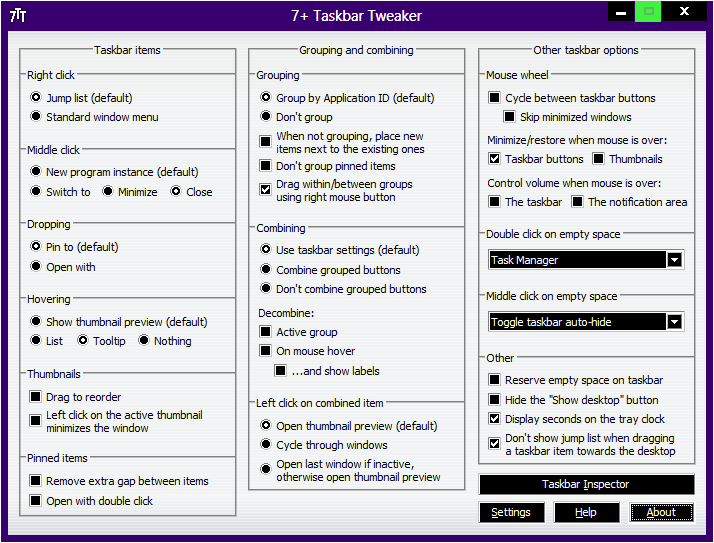
But it should be like this: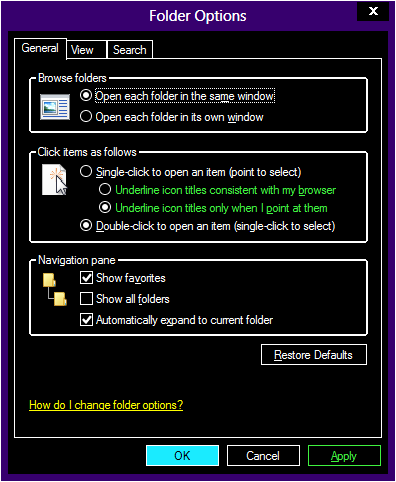
Service d'assistance aux clients par UserEcho


