
 center application icons on the task bar
center application icons on the task bar
I would like to be able to automatically center the application icons on the task bar and keep them centered when added or removed.

Thank you for the suggestion. There's already a topic about this feature, so I'm closing this:
https://tweaker.userecho.com/communities/1/topics/285-center-superbar-icons-windows-78
 Please add option to remove some gaps between action center's icon, clock and day?
Please add option to remove some gaps between action center's icon, clock and day?
This's a picture to describe that: http://imgur.com/a/eqJoY
Thankyou very much!

Thank you for the report. Closed as a duplicate of:
https://tweaker.userecho.com/topics/14-windows-10-remove-clock-padding-on-vertical-taskbar

 A bug related to virtual desktop
A bug related to virtual desktop
Hi, there is a bug I thought on my Win 10 computer (version: 10.0.14393 Build 14393).
Bug 2. If I move the pinned chrome, for example, from the first position (#1) to the second position (#2) on the taskbar in the virtual desktop, the chrome icon in the main desktop will move to the last position instead of the second position (normally chrome icon should also move from #1 to #2 in the main desktop), which acts normally if 7+ taskbar tweaker is closed.
Please don't be hesitate to contact me if more information is needed.
Thanks~
 Ширина кнопок на панели задач
Ширина кнопок на панели задач
Ширина вкладки на панели задач по умолчанию настраивается в реестре (MinWidth в WindowMetrics), было бы удобно, если бы была возможность изменять ее через программу, спасибо!)

 Option to disable the taskbar altogether.
Option to disable the taskbar altogether.
Of all the possible taskbar tweaks, it's always surprised me that the most obvious one is missing: Disable the taskbar altogether. There are times when I don't even want the taskbar to autohide, I want it to completely disappear.

 Option to sort the thumbnails of an application alphabetically by title
Option to sort the thumbnails of an application alphabetically by title
I usually have quite a number of Firefox windows open at the same time. I assign titles to them (using the FireTitle plugin) but have a hard time selecting the window I'm looking for because their thumbnails seem to be ordered at will. It would be great to have an option to always sort the thumbnails of an application alphabetically by window title.

There's the option to sort by name in Taskbar Inspector. It doesn't keep the windows automatically sorted, but that's better than nothing, I guess.
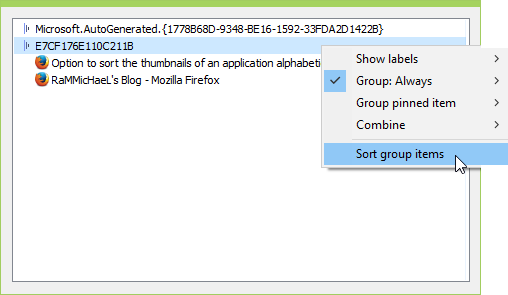
 Hide icons and colour customization
Hide icons and colour customization
Hey, adding an option to hide task icons would be great and colour customization for tasks and text.

 Grouping and order are reset for non-active virtual desktops (Windows 10)
Grouping and order are reset for non-active virtual desktops (Windows 10)
I have the "Grouping" setting in Taskbar Tweaker set to "Don't group" and the "Taskbar buttons" setting in Windows set to "Never combine", and whenever I switch to another virtual desktop and then go back to the previous one, the windows seem to have all been grouped and sorted (within their group). I can still separate the windows, so the settings are still active, but the grouping (or lack thereof) and order seems to get reset whenever you leave/enter a virtual desktop.
I'm not sure if this is relevant, but I only have one monitor. I haven't tried it on a multi-monitor setup.
Thank you for an otherwise fantastic application.

It's not a bug of the tweaker, therefore I've changed it from a Bug to an Idea.
7+ Taskbar Tweaker v5.2 introduces the virtual_desktop_order_fix advanced option. More information can be found here.
 Windows 10: Action Center button merged with other taskbar buttons
Windows 10: Action Center button merged with other taskbar buttons
In Windows 10, if you have a vertical taskbar then the "Action Center" button is below the other taskbar buttons and takes up extra space. (Say you have three other items shown: they line up 1 & 2, then #3 on a new line, then the Action Center button on its OWB row below that, when it could just line up next to #3. It's silly.)
If there's anyway to fix that, it would be wonderful!
Služby zákaznické podpory by UserEcho

