Your comments
Thank you for the feedback Jeff.
Unfortunately, the only thing the tweaker provides is to sort items in a group in an alphabetical order. This can be done via the Taskbar Inspector, or with a mouse shortcut that can be configured with the advanced options.
I could reproduce the problem. It's an incompatibility, in which @MAX Tray Player modifies the position of the task list, the tweaker adjusts its position to be shifted to the left (to compensate for the missing start button), which for some reason triggers another position update from @MAX Tray Player, and it goes like this in an infinite loop. Soon, the task list slides all the way to the left until it's no longer visible.
I don't see anything inherently wrong that the tweaker is doing. I'm not sure about @MAX Tray Player, as I didn't see their code, and I didn't spend too much time reversing. You can contact them and ask to look at it. You can refer them to the tweaker's relevant code, it might be helpful for them:
7-Taskbar-Tweaker/wnd_proc.c at 6ead08 · m417z/7-Taskbar-Tweaker · GitHub
I'm glad that it's working now, I'm closing the issue. If it comes back or if you find a way to reproduce it, leave a reply and I'll reopen it.
Regarding grouping vs. combining, you can find the answer in the help file:
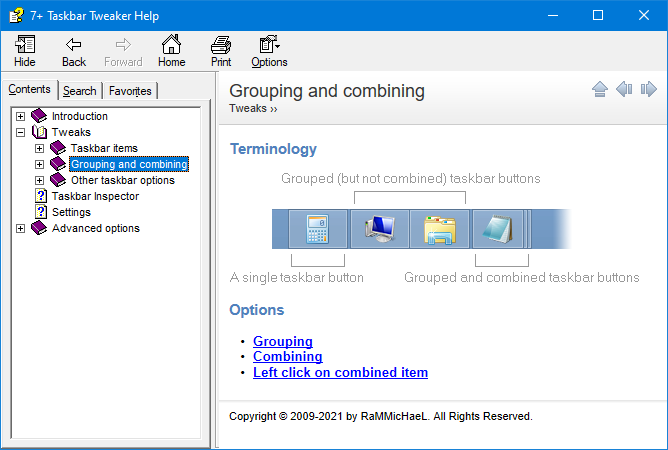
I can't reproduce the problem. Does it happen when the tweaker is not running? If not, does the issue happen when all of the tweaker options are off? If not, can you find the option that causes the issue?
You can try using Process Monitor as suggested here:
https://superuser.com/a/613743
I haven't tried doing that myself, but perhaps it will help.
Also, there might be a chance of your antivirus interfering with the tweaker. Many times, where there were no other explanation, the antivirus was responsible for various issues. You can try adding the tweaker to the exclusions list and see if that makes any change.
I'm not familiar with such a bug. You can verify that the startup is not disabled in Task Manager. Other than that, it should just work, and if it doesn't then I believe that there's something wrong with your system.
Customer support service by UserEcho


Regarding renaming, it depends on the target program. You can try it with the WinSpy++ tool (download winspy.zip here), but it's not very user friendly, it's mainly a tool for developers. You might be able to change the window text, but it might be changed back by the program.