Dine kommentarer
Do you remember the exact error message? It should have mentioned an error code, which probably was 902, 903 or 904.
I don't think the issue was introduced in 5.13 since I didn't make changes around the relevant code, but I'd like to fix this. Please let me know if you find a way to reproduce the message. I also saw that you're using Stardock Fences and Open Shell, perhaps it happens due to a conflict with one of these tools.
Fixed in v5.13.
What do you mean, you can't uncheck it? See the recording below. Does it just stay checked for you?
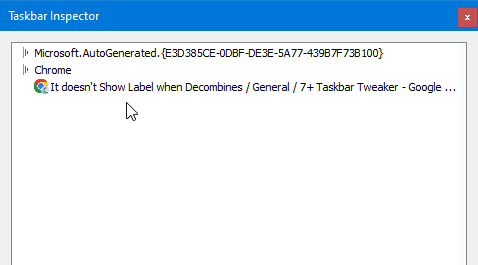
But I don't want to set it to Never, I just want to uncheck the Always, like I want to set it to default.
If I understand what you're trying to do, you can just click on the checked Always option to uncheck it, and have none of the two options checked. Then you'll get the default.
You can use the “-hidewnd” command line option. It should be added automatically if you choose to start the tweaker on startup when installing. Perhaps you configured it manually.
Closing as a duplicate of:
https://tweaker.userecho.com/topics/412-different-color-for-taskbar-and-active-window
Thanks for the update. I'll mark the issue as fixed once a new non-beta version is released. Let me know if you see it again.
Kundesupport af UserEcho


I tried to reproduce this problem, but it worked for me on the latest Windows 10 version with 7+ Taskbar Tweaker v5.13 and two monitors. Any ideas how to reproduce this? Do you have any other customization tools that might conflict with the tweaker?