
Decombine on mouse hover only working on primary monitor when taskbar set to auto-hide
I have multiple monitors and run the taskbars vertical.
Taskbar settings: unlocked, Auto-Hide, small buttons, peek disabled, combine always - hide labels
Taskbar Multi-Displays settings: taskbar on all displays, buttons on all taskbars, Combine always - hide labels.
TT is set to group by App, Combine grouped buttons, and Decombine on mouse hover.
For some reason, my primary monitor is the only taskbar which properly decombines on hover. For my other monitors when I hover a multi-doc app button, the button does not expand (see screenshots).
It does not matter if my taskbar is vertical or horizontal. I did notice that if I turn off the taskbar auto-hide, then all monitors work perfectly to decombine.
Non-primary monitor. Auto-hide on. When cursor moves over "Chrome", the same vertical space is used to show the two open windows. So, it is kinda decombining but only into a small vertical space. A horizontal taskbar behave similar in that it divides the normal button space.
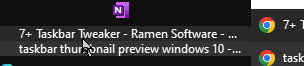
Non-primary monitor. Auto-hide on. When cursor moves over "Word", "Word" disappears and the same vertical space is sliced into horizontal lines with each representing an open doc. This example shows this issue in a more extreme case with many docs open.

Now, I turn auto-hide off and mouse over "Word". This works correct on all monitors.
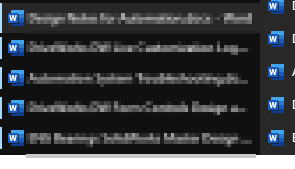
Any ideas on how to make decombine fully expand with taskbar auto-hide turned on? Thanks for the help. This is a fantastic program.
Customer support service by UserEcho

