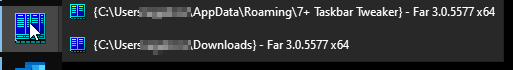Taskbar Tweaker stops working when application is maximized from the tool tray
Taskbar Tweaker stops working when application is maximized from the tool tray
When I minimize mIRC to the tool tray, then maximize it again, Taskbar Tweaker stops functioning. To fix it, I have to exit Taskbar Tweaker and restart it. Is this something you can fix?
Thanks!

 Implement virtual_desktop_order_fix for reconnected Remote Desktop sessions
Implement virtual_desktop_order_fix for reconnected Remote Desktop sessions
I run 7TT on my work computer (latest Win 10), which I use via Remote Desktop (RD). I love 7TT for the ability to reorder ungrouped taskbar buttons. But when I disconnect from my RD session, and reconnect, the custom ordering is lost. Reproduction steps:
- Connect to RD session, where 7TT is installed
- Order taskbar buttons in a custom order
- Disconnect RD session (not log off)
- Reconnect RD session
- Custom order is lost
I've found a workaround, but it's not ideal:
- Connect to RD session
- Enable the virtual_desktop_order_fix advanced option
- Create a second virtual desktop
- Switch back to first desktop
- Order taskbar buttons in custom order
- Disconnect RD session
- Reconnect RD session
- Custom order is lost
- Go to second virtual desktop
- Go back to first virtual desktop
- Custom order is restored
This works, but the problem is that I do not want to keep a second virtual desktop on the remote machine, as it interferes with other customizations I use.
So, my suggestion is this: When a RD session is re-connected to, restore the custom taskbar order, using the same routine used by virtual_desktop_order_fix.
Thanks for your consideration.

 can't auto set taskbar width after booting when using dual screens and seting taskbar autohide
can't auto set taskbar width after booting when using dual screens and seting taskbar autohide
I use dual screen for work on win10 pro 21H2, and advance set the param: no_width_limit=1
everything had been fine before I turn on the autohide windows taskbar setting.
but after turned on autohide windows taskbar, every time I boot my PC, only one taskbar can auto adjust to thin taskbar width, the other one is still default taskbar with.
could I change setting to achive auto adjust both taskbar after booting? Or is there any bug to repair?
 Allow changing the icon of taskbar items (Изменять иконку открытых окон в панели задач)
Allow changing the icon of taskbar items (Изменять иконку открытых окон в панели задач)
в инспекторе панели задач изменил ID приложения - иконка осталась прежняя.
хорошо бы иметь возможность изменить иконку открытого окна (приложения) (и группы окон)
 A shortcut to reopen recently closed items
A shortcut to reopen recently closed items
Can you make 7+ tasbar tweaker remember closed items(windows) and a shortcut to reopen recently closed items

 Clock on main taskbar only
Clock on main taskbar only
This request is the opposite of https://tweaker.userecho.com/en/communities/1/topics/326-add-clocks-to-additional-taskbars-win-80.
 Ctrl+left click/Ctrl+wheel down on a taskbar button to hide its window, place it in notification area
Ctrl+left click/Ctrl+wheel down on a taskbar button to hide its window, place it in notification area
Ctrl+left click/Ctrl+wheel down on a taskbar button to hide its window, place it in notification area

 Remove underline on taskbar items
Remove underline on taskbar items
Hi!
Is there a (advance) setting to remove the underline from taskbar items at Windows10?
All the items have them and they are no usage for me as not using pinned or groups (combine) features.
If there there is no setting, would be a very useful setting for it.
Thank you in advance,
Tibor
خدمة دعم العملاء من خلال UserEcho