Your comments
Are you using the disable_topmost advanced option? That might be the cause. Try disabling it and let me know whether you're still seeing the issue.
The appearance of the right click menu resets the double click detection, so it doesn't work.
You can see that if you change the single right click to something else, like muting the volume, double click will work.
Sounds like an issue of Start8.
Why did you post it here? Does 7+ Taskbar Tweaker cause the issue?
Does the issue not happen when the tweaker is not running?
Hi,
Yes, that's the reason. VirtualWin and similar programs implement their own virtual desktop mechanism, which 7+ Taskbar Tweaker doesn't support.
I tried to reproduce it in many ways, but it doesn't crash for me.
Here's a recording of one of the things I tried:
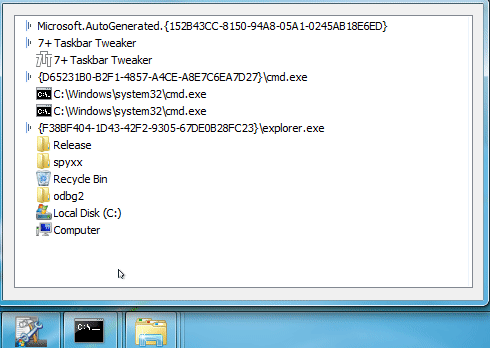
Insider builds of Windows 10 are not supported by 7+ Taskbar Tweaker.
As far as I understand, you're looking for a way to bring up the taskbar without using the mouse. Is that right?
You can use the winapiexec tool for this, with the following command line parameters:
winapiexec.exe u@SetForegroundWindow ( u@FindWindowW Shell_TrayWnd 0 )
You can create a shortcut with this command line command, and assign a keyboard shortcut for it.
The second request can be done by running 7+ Taskbar Tweaker. See the following guide:
Customer support service by UserEcho


OK, so it sounds like the maximized window covers the taskbar, and therefore it's not displayed. It works as intended, it's not a bug.