
In v2.5.1 Taskbar Inspector setting combine for an app to never causes explorer.exe to crash
I have set in Taskbar Inspector for certain apps combine to never.
In previous versions I could do this without any interruptions.
Now in the latest version 2.5.1 when I open Taskbar Inspector, select an entry, do a right click with the mouse and select combine -> never explorer.exe crashes and restarts.
This happens in Windows 7 and Windows 10.
Although the new setting is then in effect and the buttons are no longer combined the explorer.exe crash is annoying and I doubt this works correctly.
Can you please look into this and hopefully fix it?
Thanks.
Answer

I could not reproduce the problem on my laptop, Windows 10. I'll try later on a different computer.
Meanwhile, can you attach a crash report? You can use the following guide:
How do I find event logs when a program crashes?

OK, here is the crash report from Win10 (from yesterday 12.10.):
Faulting application name: explorer.exe, version: 10.0.14393.206, time stamp: 0x57dacb32
Faulting module name: explorer.exe, version: 10.0.14393.206, time stamp: 0x57dacb32
Exception code: 0xc0000005
Fault offset: 0x000000000002018a
Faulting process id: 0x3330
Faulting application start time: 0x01d22485373b5a18
Faulting application path: C:\WINDOWS\explorer.exe
Faulting module path: C:\WINDOWS\explorer.exe
Report Id: 62c3974a-7b12-4394-bc4a-7a4ac8d4f47d
Faulting package full name:
Faulting package-relative application ID:
And here is the crash report from Win7 from today (13.10.):
Faulting application name: Explorer.EXE, version: 6.1.7601.23537, time stamp: 0x57c44efe
Faulting module name: Explorer.EXE, version: 6.1.7601.23537, time stamp: 0x57c44efe
Exception code: 0xc0000005
Fault offset: 0x00000000000042be
Faulting process id: 0x524
Faulting application start time: 0x01d224c2f9fde669
Faulting application path: C:\windows\Explorer.EXE
Faulting module path: C:\windows\Explorer.EXE
Report Id: 4fcdeebc-9139-11e6-a910-028037ec0200
The application for which I don't want the buttons to combine is SDI TN3270 Pro 4.04.
In Taskbar Inspector this looks like this:
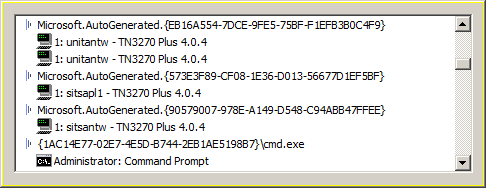
And this has now produced the crash.
This never happened in a previous version of Taskbar Tweaker.

I tried reproducing the issue on another PC with Windows 7, but it doesn't crash for me. And unfortunately, the report is not very helpful, as the crash happens in the code of explorer, and not of the tweaker.
Please provide as much details as possible for reproducing the issue, including:
- The tweaker options, including advanced options.
- The system settings of the taskbar (taskbar right click -> settings).
- If possible, make a video of the issue.
Also, try turning things off and see whether it still crashes. For example, I see from the screenshot that you have lots of apps running - try it with only a single app, or two apps, etc., and see whether it crashes. Also, try to run the tweaker with all of the options off and see whether it crashes.
The fact that it crashed for you on two different PCs, while no other user reported about this issue, probably means that there's something in your configuration that causes it.
Also, you mentioned that the issue didn't happen with older versions of the tweaker. If you could track the version which introduced the issue, it can be helpful, too. Older versions can be found here:

I have now done several tests. Regardless of how many apps I closed the crash always happened.
I have not much settings turned on in the tweaker.
Advanced options are all at default.
Hovering is set to nothing. But changing this to default doesn't change the crash.
And I have set in Taskbar Inspector for several apps combine-never. This is the main reason for me to use the tweaker. For certain apps I want combine to never happen.
Now, I thought I will try with some apps where I have set combine to never long ago with an older version of the tweaker. I have then removed combine never from the app cmd.exe and once more explorer.exe crashed.
And since then the problem is gone.
I have no idea why. But after I removed combine never from cmd.exe which I have set in the older tweaker version the problem no longer appears. I can now set combine to never on new apps and no crash occurs. I have set combine to never again for cmd.exe and it still doesn't crash. This is actually great. The problem seems to be solved now but I have no clue why.
These tests were done on my Win7 laptop.
I am currently away form my Win10 PC. This Win10 PC was upgraded from Win7 and I have used the tweaker there for many months. Maybe when I remove combine never from one of the apps where I have set it long ago the problem will disappear there too?
But I can do this only on Tuesday.
I will keep you informed of the result.

I have set combine to never again for cmd.exe and it still doesn't crash.
That's weird. This shouldn't change anything, especially if you restart your system. Check out the Windows 10 PC, and let me know whether you find a pattern, or a way to reproduce the issue.

The older version was the version before Win10 support.
But I cannot tell you at which version it worked without a crash.
I have set several apps to combine->never long ago and then left the tweaker alone.
All I did was do the update when the icon turned green to notify me an update is available.
And then I upgraded my Win7 desktop to Win10 and used your alpha version of the tweaker for Win10 anniversary support.
After the Win10 functionality went out of alpha and beta status you made the new version of the tweaker available for normal update. And I did update again.
All worked perfectly.
And then with the latest version I wanted to set combine to never for another app and the crash occured.
So, I cannot exactly tell you on which version it worked.
I would assume the version before the Win10 compatible update was done.

The problem is not solved. I have again tried to modify combine for one of my apps and explorer.exe crashed right after I choose the setting in the Taskbar Inspector.
I have then again closed almost everything and it worked.
Then I played around and found out that when I have 3 or more folders open in explorer.exe at the time when I modify combine in Taskbar Inspector the crash occurs. When I close all open folders no crash occurs.
I don't know how this is related. Explorer.exe uses two processes. One for the taskbar and one for the folders. The taskbar process is the one which crashes. The folder explorer.exe process is completely untouched by the crash.
To explain it in more detail:
Currently I have some apps open. When I open Taskbar Inspector I see:
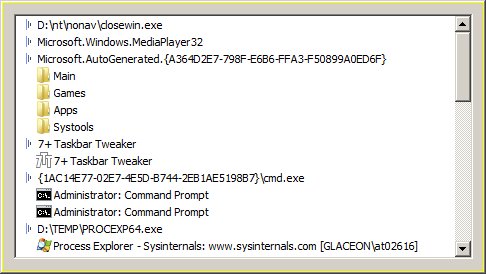
You see I have 4 folders open Main, Games, Apps and Systools.
Now when I modify any combine setting it works without a crash of eplorer.exe.
I leave everything as it is and open a 5th folder PCOM. In Taskbar Inspector I see:
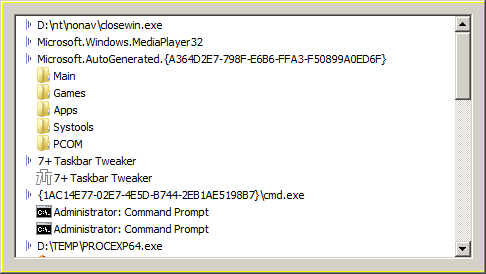
Now when I modify combine explorer.exe crashes. When I close one folder no crash occurs.
Exactly the same behaviour I see on my Win10 PC.
The only difference is that the crash there happens when 4 folders are open. When I have only 3 folders open no crash occurs.
I use the folders to group my apps.
And I normally have 8 to 9 folders open. I can then quickly launch the app I want. I simply select the folder where I know the app icon is located from the taskbar and then I can easily launch the app from there.
Can you look into this issue? And hopefully fix it?
Thanks.

I tried to reproduce it: I've opened many explorer windows (about 20), two cmd windows, and tried to change the settings of cmd. Explorer didn't crash for me.
Again, please provide as much details as possible. Quoting myself, please provide:
- The tweaker options, including advanced options.
- The system settings of the taskbar (taskbar right click -> settings).
- If possible, make a video of the issue.
If possible, it would be very helpful if you could get a clean Windows system, and come up with the exact steps which are required to reproduce the crash.
P.S. on my systems, the AppId of explorer is "Microsoft.Windows.Explorer", not "Microsoft.AutoGenerated.{...}". Is it like this on both of your PCs? If so, how are you launching Explorer? Is it pinned?

OK, here are the tweaker options:
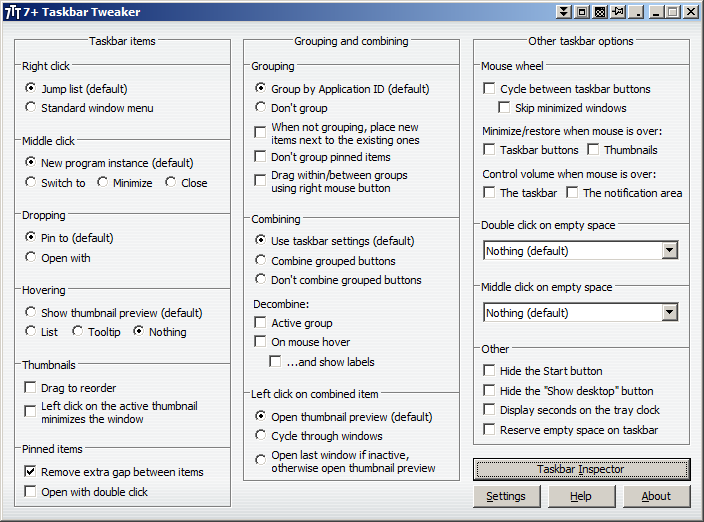
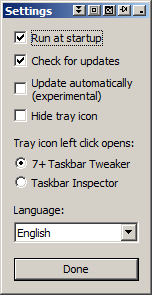
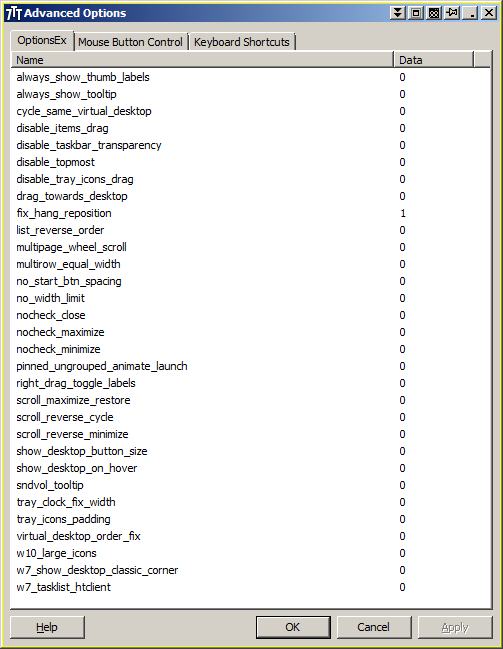
Mouse Button Control and Keyboard Shortcuts are completely empty.
And you are right explorer is pinned to the taskbar.
I have now unpinned it and in Taskbar Inspector it looks like:
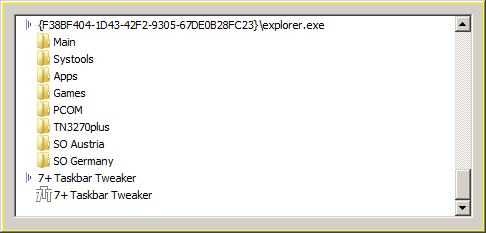
It looks like if you pin explorer.exe to the taskbar and open more than 4 folders the crash in explorer.exe occurs when I change combine setting in Taskbar Inspector.
In case you are wondering about the additional buttons on every window top right: they come from Actual Window Manager. But AWM doesn't seem to have any effect on the crash because the crash even occurs when I completely end Actual Window Manager.
It looks like explorer.exe pinned to taskbar plus many folders open -> crash when I change combine setting in Taskbar Inspector.
Can you please verify?
Thanks.

I tried to reproduce it in many ways, but it doesn't crash for me.
Here's a recording of one of the things I tried:
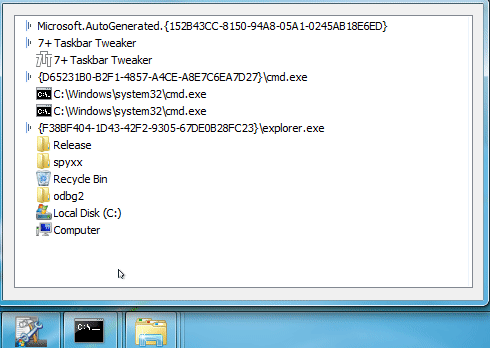

That is strange for me because on my two systems it crashes very constantly.
I will do some tests and try to find out if some installed and active application may have something to do with this.
On my Win7 system it crashes every time when more than 4 folders are open.
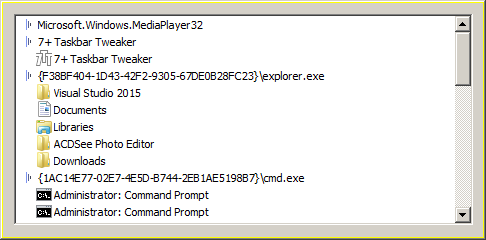
When I close one folder the crash of explorer.exe doesn't occur.
Is it possible that the folder options may have anything to do with this?
My folder options:


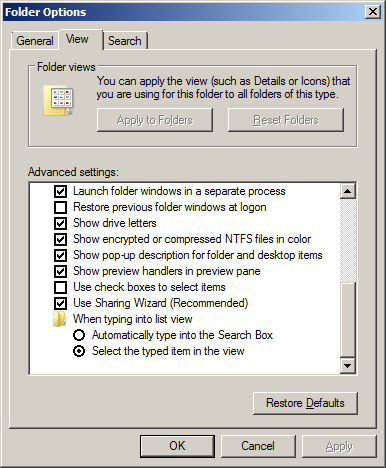

Do you have an idea what I can additional check?
Thanks.

I can't reproduce it even with your settings.
One thing that can help, if you have the time: install a virtual machine of Windows 7 (e.g. with VirtualBox, which is free), get it to the state from which the crash can be reproduced, and upload it to e.g. mega.nz.


Closing since the issue is very old, no other users reported about it, and the investigation stopped. If the issue is still relevant and you have more information, or would like to try other things to try and understand what's going on, let me know and I'll reopen the issue.
Customer support service by UserEcho



Closing since the issue is very old, no other users reported about it, and the investigation stopped. If the issue is still relevant and you have more information, or would like to try other things to try and understand what's going on, let me know and I'll reopen the issue.