Jūsų komentarai
Works with Notepad++ on my computer. One exception - if the program is running as administrator, maximize doesn't work. It seems to be a limitation of Windows - all other operations (minimize, restore, close) work but maximize doesn't.
Works for me. I configured it as in the picture below, opened two Notepad instances, and both Notepad windows got maximized when I clicked with Ctrl+Shift+Left click on the Notepad taskbar item.
I'm not sure why it doesn't work for you. Do you have any idea how to reproduce it? Perhaps it happens with specific program(s)?
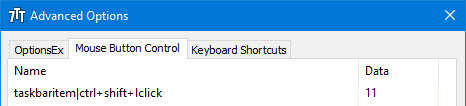
That might happen if there's a temporary problem with the server or with your internet connection. Can you please try again? If that happens every time, please let me know and we'll try to understand what causes it.
Yes, I wrote about it here:
https://ramensoftware.com/7-taskbar-tweaker-on-windows-11-with-windows-10s-taskbar
And linked here:
https://ramensoftware.com/7-taskbar-tweaker
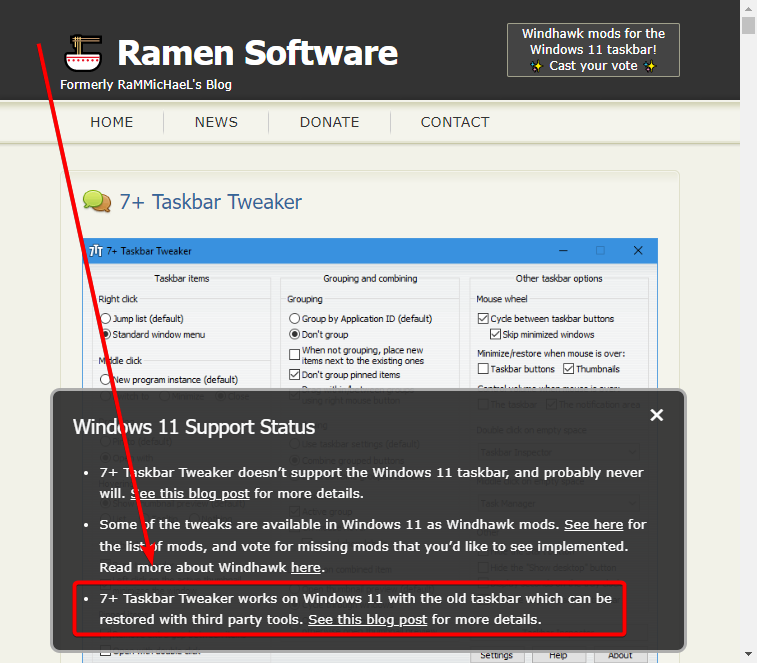
One of the users created an extension for Firefox to preserve the order of thumbnails:
https://github.com/pragacz/window-arranger-webext
Relevant comment:
https://ramensoftware.com/7-taskbar-tweaker/comment-page-52#comment-13839
It doesn't look like Windows 11, unless you're using a third-party tool like Explorer Patcher. In any case, I understand that your issue is solved.
You can get earlier versions of the tweaker here:
https://www.dropbox.com/sh/mcbychsh0xc1dvu/AAC7NwQTQ-tOTNL2BUZ_CwUua?dl=0
Let me know whether using an older version helps.
That's what the "-hidewnd" command line switch does. I don't know why it behaves differently for you. If you have a way to reproduce it, let me know and I'll try to see what's going on.
Klientų aptarnavimo paslaugos teikia UserEcho


Do you mean that you have to click 4 times for the Show desktop action to activate?
I'm not sure what can cause it, I haven't encountered this kind of an issue. Perhaps it a conflict with another customization tool.